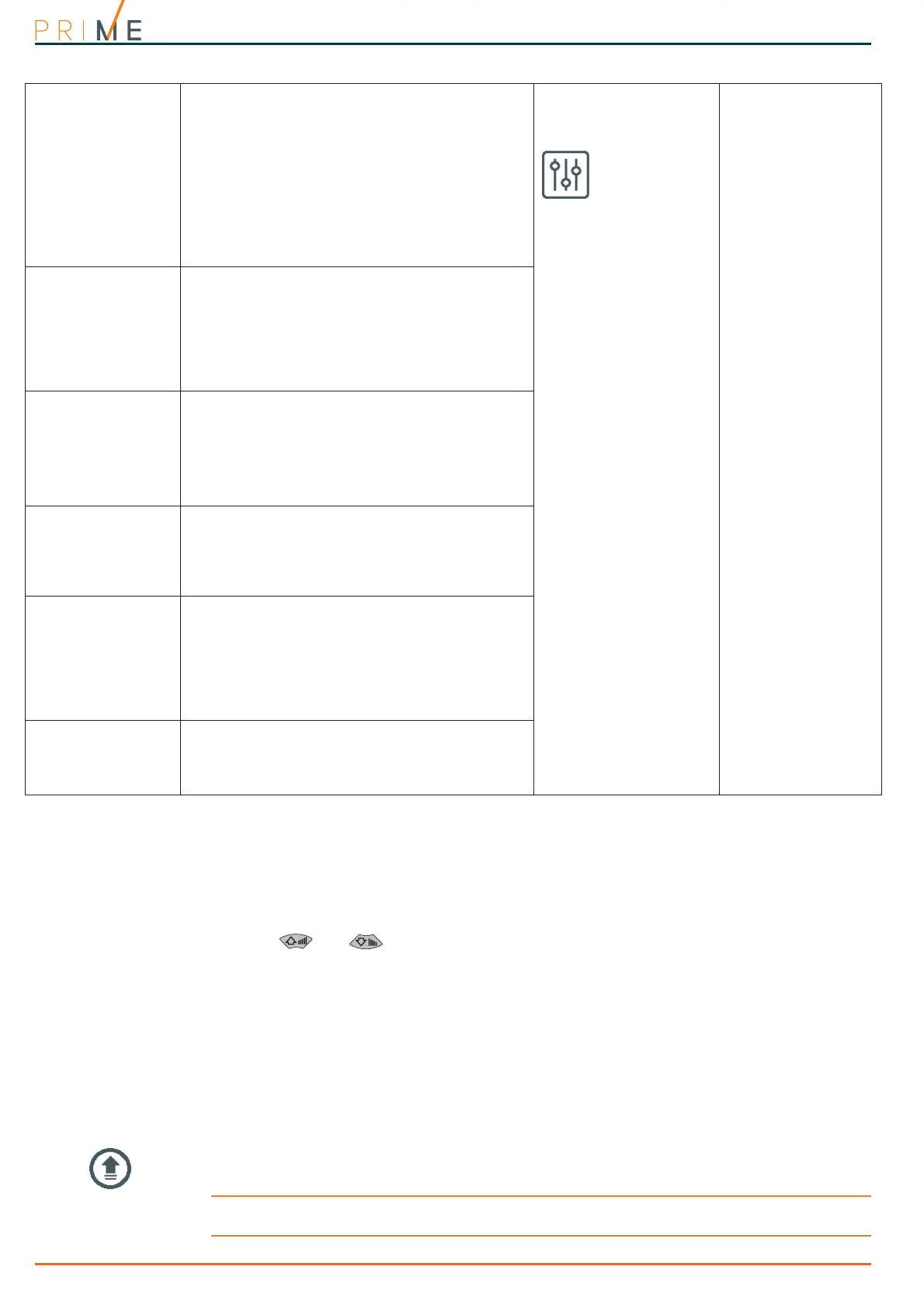30 Programming from the Control panel
Centrali anti-intrusione
4-6
Control panel language
The Prime system allows you to select the language the system uses for the strings in the
User and Installer menus for the descriptions of events, faults, etc.
Via keypad
Type in Code
(Installer)
, PROGRAMMING Language
Use keys and to select the desired language and
OK
to confirm.
Obviously, after a change of language the descriptions of the various system elements such as
the zones, partitions, outputs, codes, etc., will remain unchanged.
4-7
Updating the control panel firmware
Through a direct connection between the Prime/STUDIO software and the Prime control panel,
it is possible to update the control panel firmware to the latest revision available at the time of
the software release.
Via software
Click-on the
Firmware upgrade
button on the menu on the left, the “Programming” section
will show the buttons for the updating procedure.
Click-on the
Prime panel
button. A section will open with the available updates and the Start
procedure button.
ATTENTION!
In order to avoid invalidating the procedure, do not switch off or disconnect the PC or Prime
control panel during the updating process.
50131 Grade 3 Com-
patibility
This option activates a presetting on the control panel
which adheres to grade 3 of EN50131.
• only the installer code can be used to delete fault
memories
• the readers lock for 10 minutes after 5 consecutive
attempts to use a false key
• the keypads lock for 10 minutes after 5 consecutive
attempts to type in a false code (valid only when
the “Lock keypad” option is enabled)
• bypassed zones are automatically unbypassed
when the system disarms
• in the presence of ongoing faults and lost
peripherals, arming operations will require installer
code entry
Regulatory
compatibility,
Parameters
50131
Parameters
50131, Grade 3
Reader LED OFF
The readers LEDs will remain OFF when there are no
keys near the readers themselves. As soon as a key is
held near a reader and then immediately moved away,
the reader will show the status of the LEDs for 30
seconds, after which it will switch OFF all the LEDs
again.
During this 30 second phase, the user can hold the key
in the vicinity of the reader and select the desired
shortcut indicated by LEDs.
50131ReaderLedOFF
Hide status
The status of the partitions will be hidden. If a valid
code is entered at a keypad, the real-time status will
be indicated on the keypad concerned for 30 seconds.
If partitions are armed, the real-time status of the
system will be hidden from non-authorized users.
If the partitions are disarmed, the LEDs will function
normally, the status icons will be present and the alarm
and tamper events will be visible.
50131StatHidden
Hide icons
If partitions are armed, the status icons will be hidden
from non-authorized users.
If a valid code is entered at a keypad, the status of the
icons will be shown for 30 seconds.
The keypad will show the real-time status of the icons
when all the keypad partitions are disarmed.
50131IconsHidden
Alarm delay
If an instant-zone alarm occurs on a partition while
entry time is running, the associated actions (calls,
output activation, save to log, etc.) will not be
generated until 30 seconds after the expiry of the entry
time.
If the partition (or partitions) are disarmed during this
period, the associated actions will not be generated,
however, the keypads will indicate the violation of the
instant zone.
50131AlarDelayed
Fault memory LED
If the control panel detects a fault, the yellow LED on
the keypads will go On and will remain On even after
the fault clears.
To switch the yellow LED Off, clear all activating causes
and reset the partition.
50131WarnLedMem
Table 4-6: Parameters for compliance
