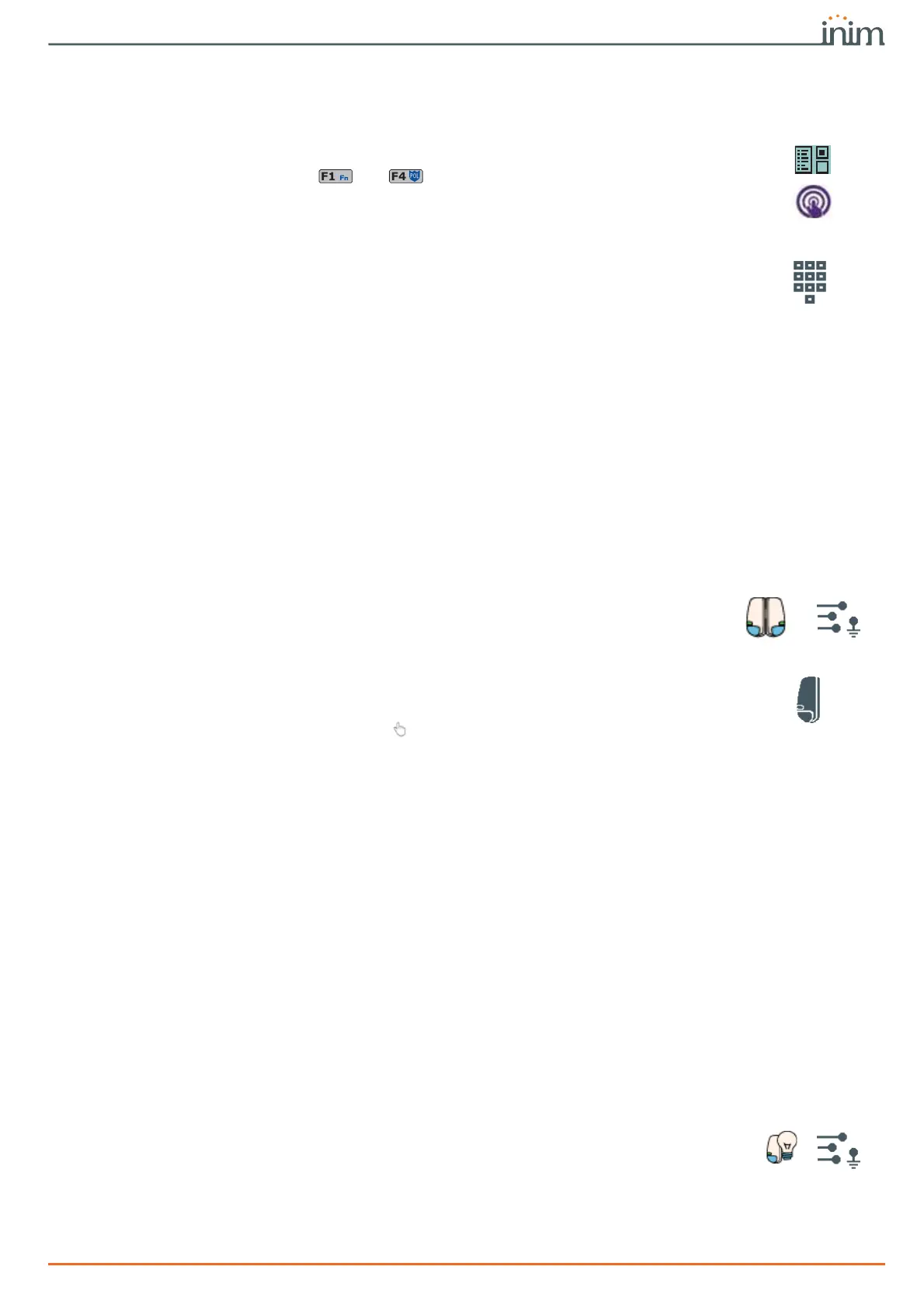Programming manual
Programming terminals 39
6-2-1
Outputs activatable without authentication
It is possible to program the outputs which can be viewed and activated from a keypad
without authentication (i.e. without entering a user code).
The procedure for access to these outputs depends on the type of keypad in use:
• for keypads with keys, activate the shortcut associated with the “Output control” (shortcut
n. 21: ) associated with one of the , ...,
• from an Alien keypad, access the “Commands” section, then the “Domotics” section.
Via software
Click on the
Keypads
button on the menu on the left, the “Programming” section on the right
will show the list of configured keypads.
Selecting one of the keypads the relative “Advanced - Domotic Outputs Enabling” shows a list
of the available outputs. Here you can select the outputs for home automation.
The outputs selected in this way can be activated by anyone with access to the keypad
without authentication (user code entry not required).
6-3
Double zone
The Prime system allows you to connect two different zones to a single terminal. This terminal
must be configured as “Double zone input”.
Via keypad
Type-in Code (Installer), PROGRAMMING Terminals,
select the terminal in question configured as
input (“
D
”) and then select one of the two zones.
or
Type-in Code
(Installer)
, PROGRAMMING Zones,
select the zone concerned and then select one of the
two zones
Via software
To program the zone, select the
Terminals
button. The “Programming” section on the right
will show the graphic representation (map) of the terminals of the entire system.
Here, by double clicking on the terminal configured as “double zone”, you enter the
programming phase where the “Zone 1” and “Zone 2” sections are available.
or
Click-on the
Zones
button on the menu on the left, the "Programming" section will show a list
of all the available zones including the double zones, configured by assigning the “double
zone” attribute to the terminal. By selecting one of these items it is possible to set the
parameters of the single zone by clicking on the button.
6-4
Controlled output/Terminal I/O
The Prime control panel is capable of reading the status of the terminals used as “output”. This
terminal must be configured as a “controlled output”.
On entering programming phase of this terminal, the Prime system provides two sections, one
to program it as an “output”, the other as an “input”, to set the reading parameters of the
terminal.
Via keypad
Type-in Code
(Installer)
, PROGRAMMING Terminals,
select the terminal in question configured as out-
put (“
H
”)
, Input/output,
select the section to be programmed between “Input” and “Output”
.
or
Type-in Code
(Installer)
, PROGRAMMING Zones,
select the I/O terminal in question in order to program
its parameters as an input
Type-in Code
(Installer)
, PROGRAMMING Outputs,
select the I/O terminal in question in order to pro-
gram on its parameters as an output
Via software
To program the output, select the
Terminals
button. The “Programming” section on the right
will show the graphic representation (map) of the terminals of the entire system.
Here, by double clicking on the terminal configured as “controlled zone”, you enter the
programming phase where the “Input” and “Output” boards are available.
or
Click-on the
Zones
or
Output
button on the menu on the left, the "Programming” section will
show a list of all the available zones and outputs, including those terminals configured with
