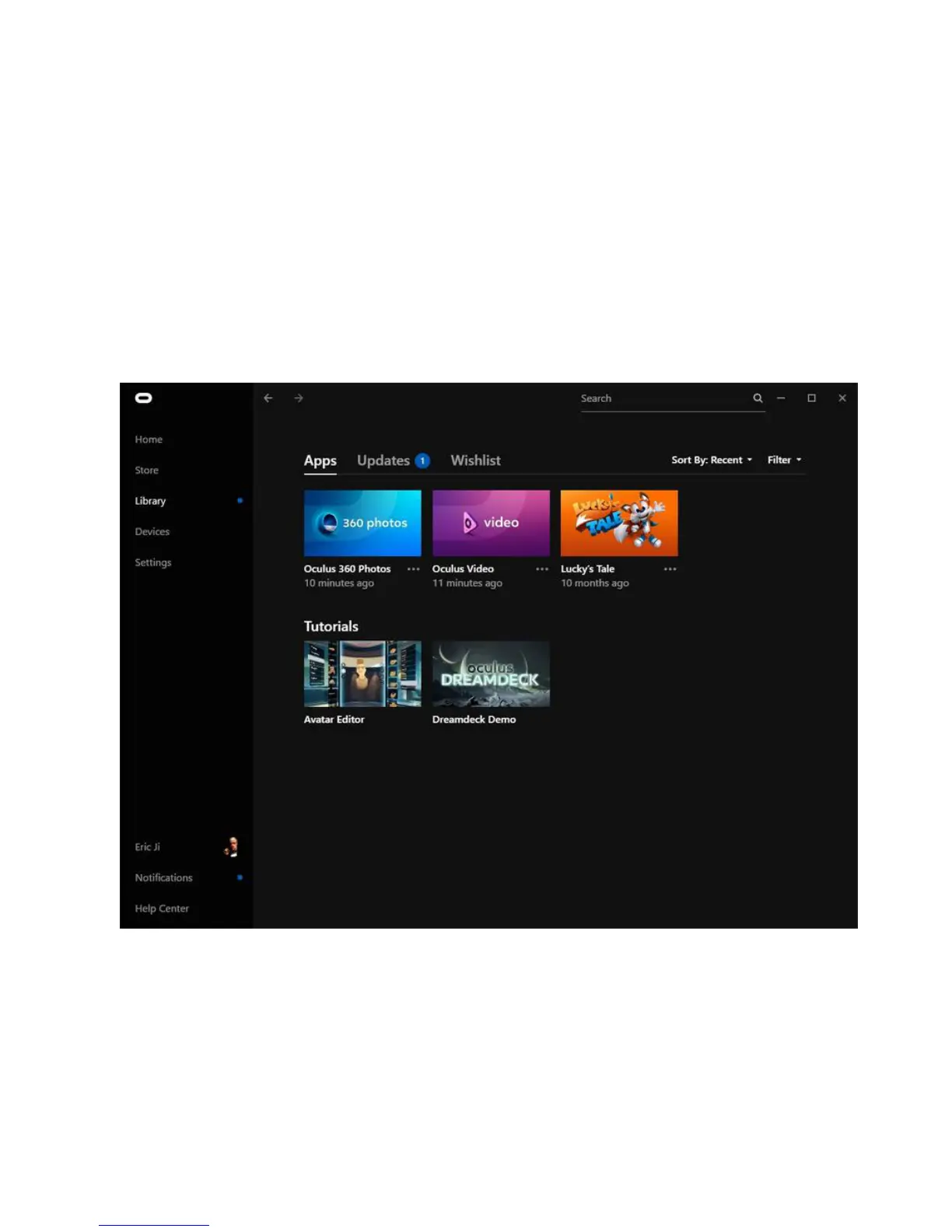2.4.3 Introduction of VR helmet for photo playback
(about VR glasses)
Almost all the VR helmets currently support panoramic photos and videos. A few VR helmets can view panoramic live via
specific players. We will illustrate how to import panoramic content into these devices by using three dierent types of VR
head devices, including Oculus Ri CV1, GearVR+S9, Oculus Go.
1. Import content in Oculus Ri CV1
(1) On your computer connected to Oculus Ri CV1, open Oculus application interface, search for and install two
applications, including Oculus Video and Oculus 360 Photos.
(2) Aer installing two applications, create a new "Videos" folder under the Oculus apps installation directory
/Soware/oculus-oculus-video, and copy the panorama video you want to play to this folder directory.