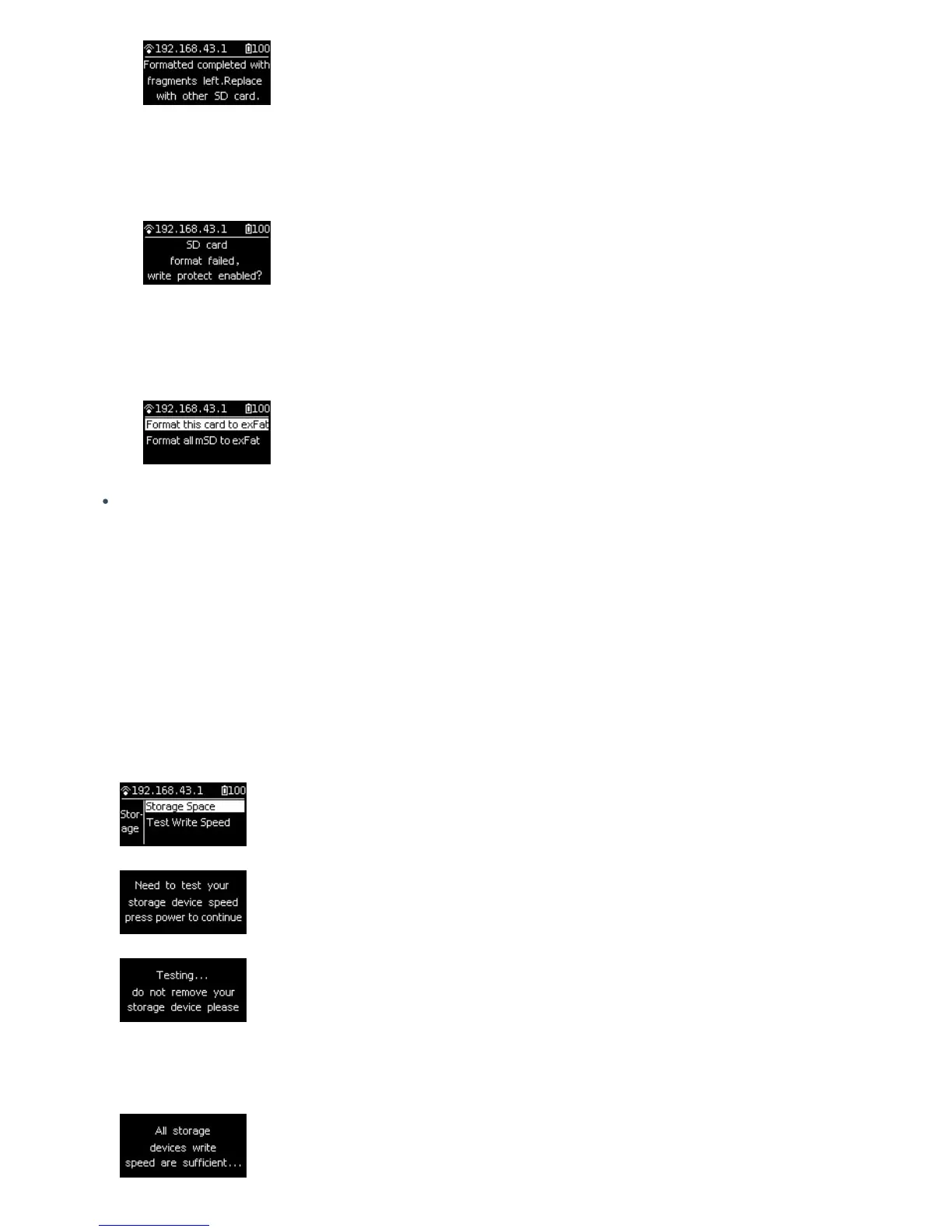3. Once formatting is completed, if it prompts "Failed", it represents a format failure. Please check whether this
storage device’s write-protection is turned on or it has been corrupted. Please try formatting again aer you
remove write-protection.
4. Pro 2 camera can format 6 MicroSD cards together at the same time. Choose any one of the MicroSD cards and
proceed to the next step. There will be two selections for you to choose: format this card to exFat or format all
devices to exFat.
About card speed test
Insta360 Pro 2 use multi-card mechanism to store files and the single video rate in each storage card is up to
120Mbps, so Pro 2 has high standards on storage card’s write speed and stability. Please use storage card which
meets our oicial recommended standards.
When using new SD cards or MicroSD cards on your camera to record video or record livestream for the first time, you
can follow the instruction on the camera to start a card speed test to ensure the storage card meets recording
standards.
You can also go to camera settings on the screen menus and choose Storage. There is Test Write Speed function
shown below Storage Space. Using Test Write Speed function can start a card speed test.
If the test result is “All storage devices write speed are suicient”, all the storage cards’ write speed meet the
recording requirement.