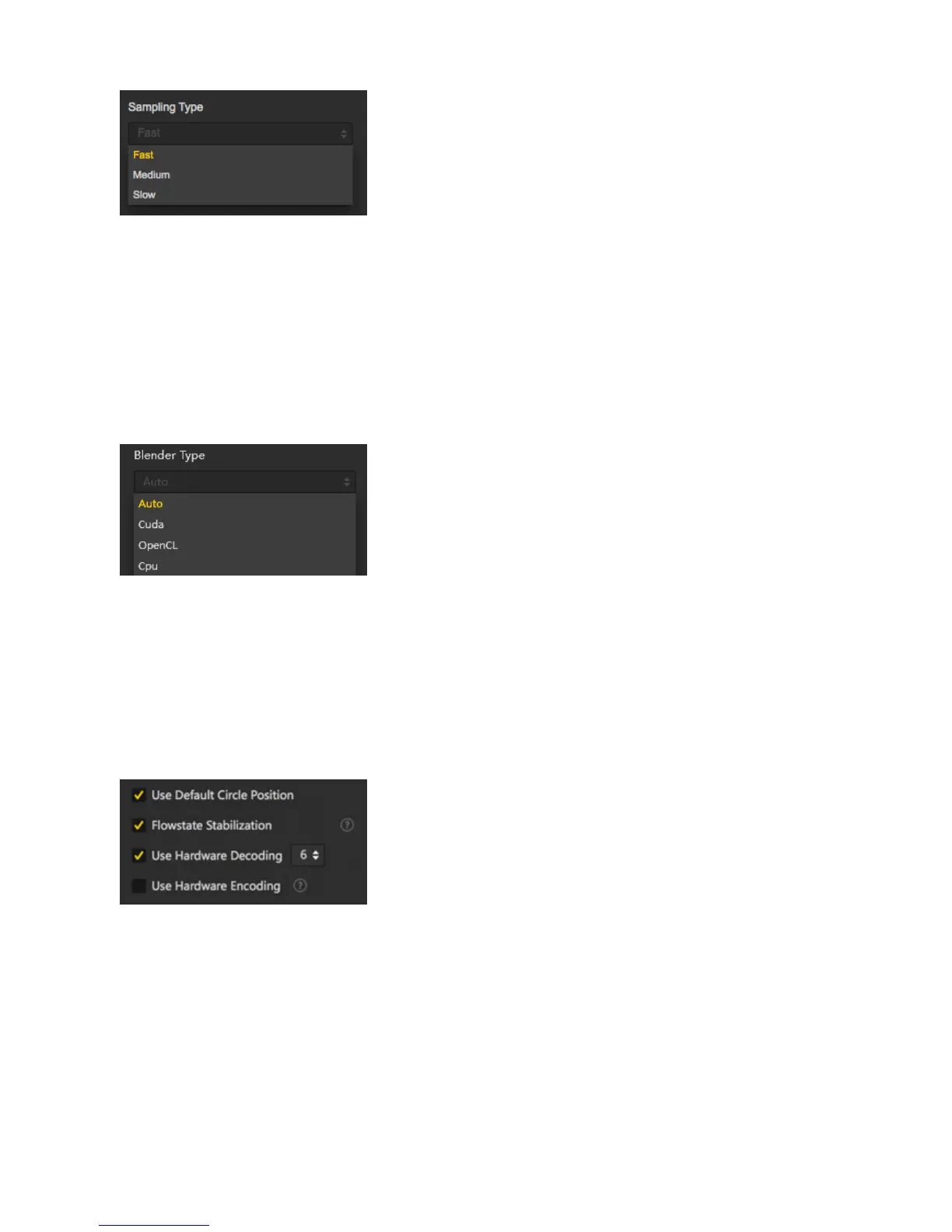the camera is moving, sampling with slower speed can obtain better image quality which is commonly used in video
stitching.
Blender Type is generally automatically chosen by the computer.
CUDA: if the computer use NVIDIA graphics cards, you have to select NVIDIA CUDA technology to enable hardware
acceleration.
OpenCL: if the computer doesn’t use NVIDIA graphics cards, we also provide hardware acceleration through OpenCL.
CPU: non hardware acceleration, pure CPU computing.
Using default circle position option for some scenes with shelter at top and scenes under dark conditions will help
improve stitching eects.
Gyroscopic Stabilization can make screen keep horizontal automatically when exporting 2D panoramic photo, but the
stitching of 3D video does not support Gyroscopic Stabilization. Please choose hardware decoding and hardware
coding based on the resolution and computer performance of the video. Hardware decoding is not supported when
the resolution of exported video is higher than 4K x 4K or using the H265 encoding on MAC.
Soware encoding speed means the higher encoding speed you choose, the faster the stitching is, but quality details
may lose.
For example, for some static scenes, fast encoding speeds can also get good quality, but mosaic may appear for fast
encoding of moving scenes in terms of screen details. This requires users to make choices according to content
scenarios, stitching quality and stitching speed.
Please note that if you select Cuda or OpenCL hardware acceleration, there is no soware encoding speed option
because it uses hardware coding in these modes.