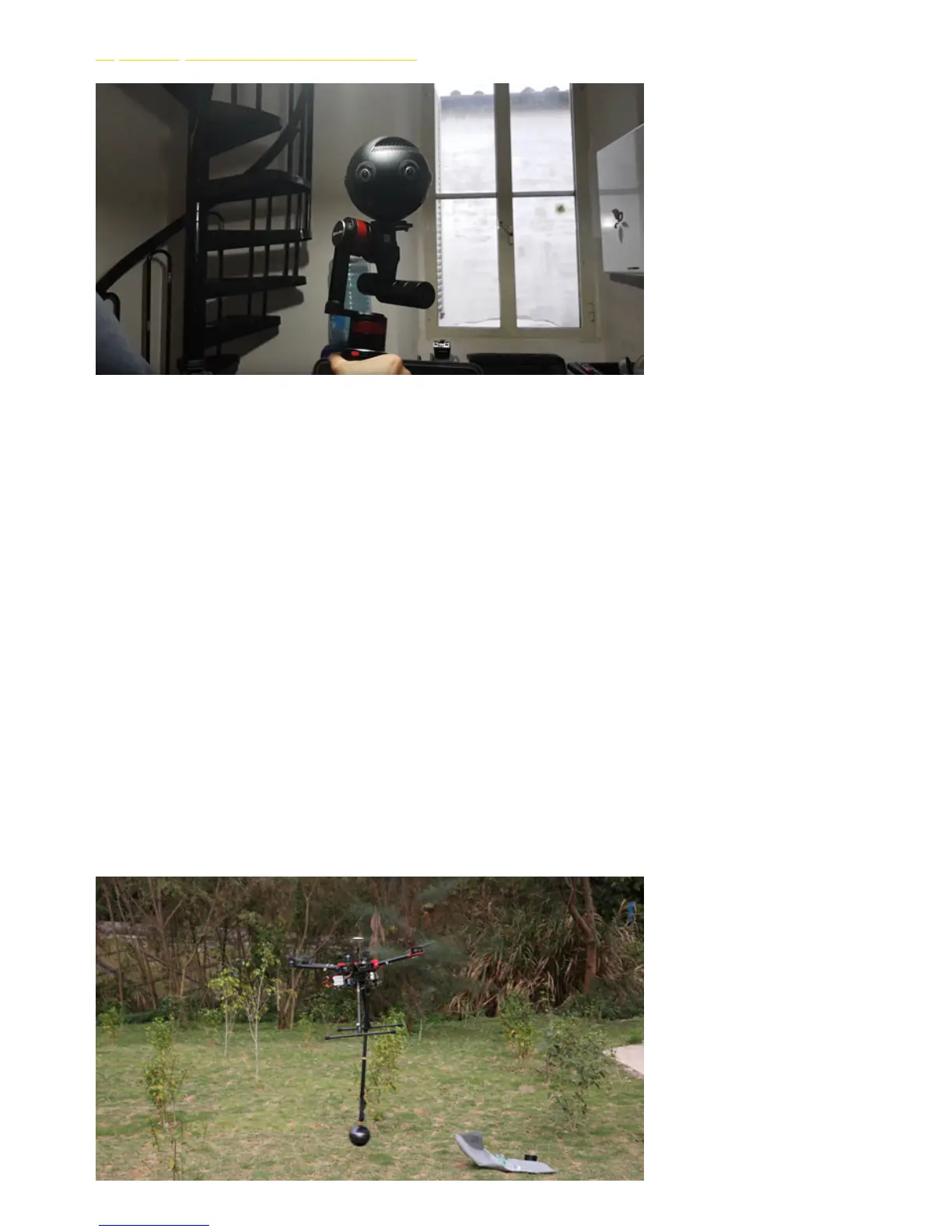https://www.youtube.com/watch?v=JWV5dX7Lf6U
3.1.6 [Advanced] Special scene shooting preparation
(aerial photograph)
Aerial panoramic video:
Drones should choose those with larger load capacity such as DJI S 900, M 600 etc. Phantom series cannot mount, while
the mounting of Inspire series has high risk.
Because camera must be kept stable as much as possible to record, although Insta360 Pro 2 has gyroscope stability, it
still needs us to debug the equipment before shooting and make sure to hold the camera still.
You can still use the installation mode of photographing photos so you can choose a straight pole to connect Pro 2. The
straight pole can be selected according to the need. Unipod straight pole with changeable length or short pole with fixed
length can be selected.
Straight camera poles need to add spherical pan-tilt at joint to facilitate takeo.