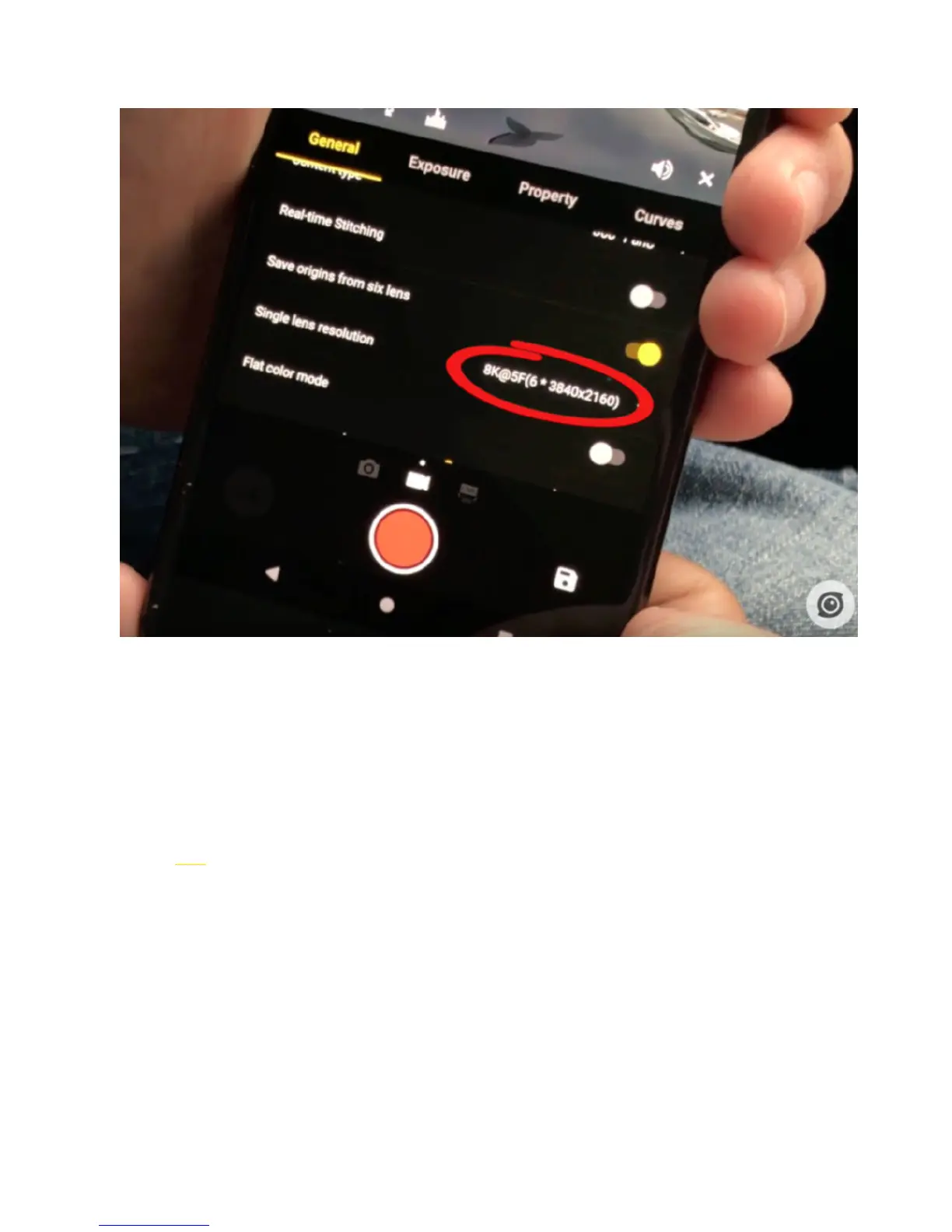As shown below, use mobile phone app to connect to camera, enter video function interface, and set single-lens
resolution to 8K@5F (6 * 3840x2160).
3. Then, press "record" , to shoot street view video that can be finally composited into 8K resolution, with 5 frames per
second. In this mode, image per frame has higher quality, which can be uploaded to Google Street view as separate
street view photos.
4. When shooting during driving, it is suggested that speed should not exceed 60 km/h, otherwise high speed may cause
motion blur, thus making street view ineective.
5. If long distance shoot are needed, it is recommended to use large capacity storage card. Selection of storage devices
refers to 1.1.3
5.3.1 Upload street view through Stitcher
1. Ensure that Stitcher has been updated to version 1. 0 or later, with features to upload to google street view.
2. Open Stitcher, on top of the "File" menu, open "Upload content to google streetview" function.