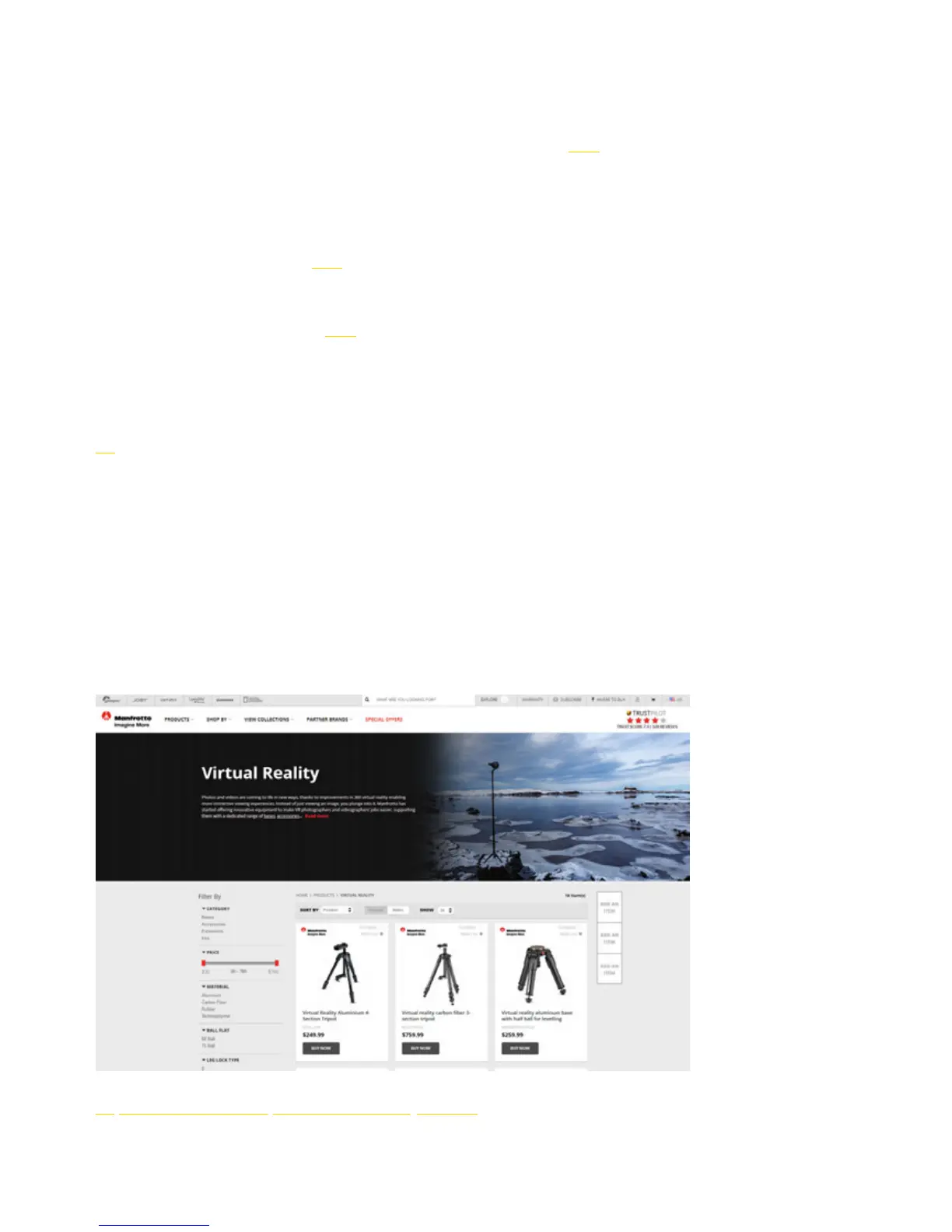Battery power: Pro 2’s battery can be used for about 50 minutes when fully charged. When moving to take photos, one
can prepare several spare batteries.
Gyro calibration: before shooting, one can check the preview scene through the camera controlling device of Insta360
Pro 2 to determine whether it needs to have camera calibration. Please see 1.1.4 for detailed method.
Stitching calibration: if only carrying out post stitching, no camera stitching calibration is needed; if real-time stitching
and better preview are needed, one can choose stitching calibration. When there is obvious changes in shooting
environment, e.g. from indoors to outdoors, one should have stitching calibration once again. Calibration methods for
stitching are described in detail in 1.1.4.
You can manipulate cameras by Insta360 Pro client terminal that supports all the platforms, and the connection
operations are described in detail in 1.1.5.
Certainly, you can also take photos without connecting to other devices. The camera has 5s shooting delay by default for
standalone use. If additional settings are needed, you can use customize function to save settings so that camera will
automatically adopt settings specified last time when starting to have next shoot. The detailed method is described in
6.2.
2.1.2 [Beginner] Selection of accessories for shooting
When shooting panoramic view, we should try to reduce the area of bottom bracket as far as possible for convenient post
editing. In this sense, Manfrotto VR series products are relatively safe, portable, convenient shooting bracket, which can
be regarded as reference for purchase.
https://www.manfrotto.us/products/virtual-reality?limit=36
Nodal Ninja Panoramic Photography Equipment series can be another choice.