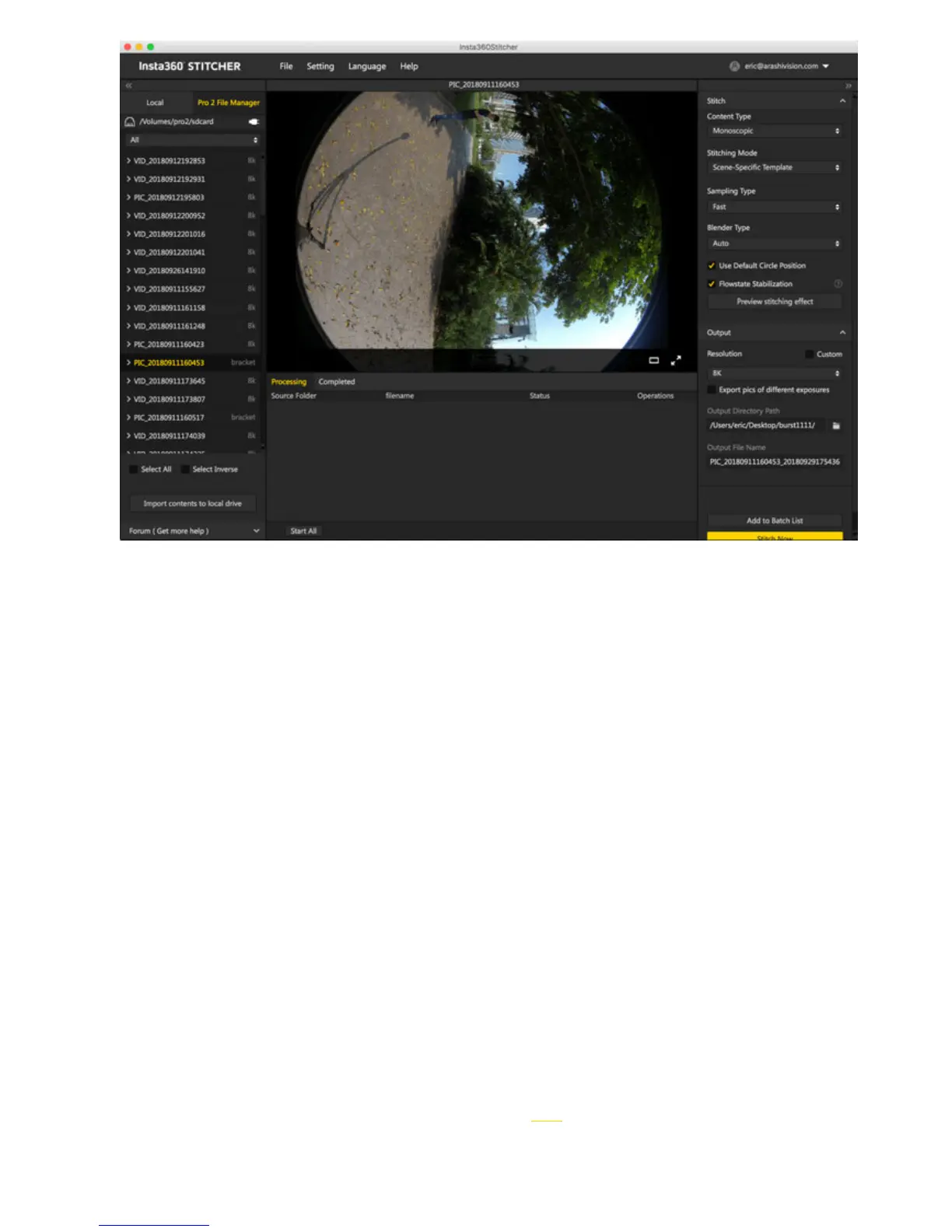9. Aer all the files are loaded, click the button "Import contents to local drive" at the bottom. Then all the selected
contents will be imported to local drive.
Please note that aer you have put your camera in storage device reading mode, and your computer has direct access to
the directories of multiple storage cards, you can drag the folders in your SD card (not MicroSD) directly to Stitcher for
use. However, this approach depends on the stability and reliability of the network, so it is strongly recommended to save
the content to the local computer before splicing or editing.
Alternatively, if you have purchased an oicial card reader and Hub package, you can take out the seven storage cards
and insert them into the card reader and Hub to connect to your computer, and then manually merge the folders with
same name and copy them to your computer.
2.1.1 [Beginner] Preparation of photography
Before shooting photos, camera’s battery level, format and capacity of storage devices must be checked, environment
safety for shooting should be confirmed, and suitable bracket and accessories must be selected.
Storage medium: make sure that the format is exFAT before shooting, in case your shooting will be delayed due to the
unsuitable format.
Selection and formatting methods for storage media are described in 1.1.3.