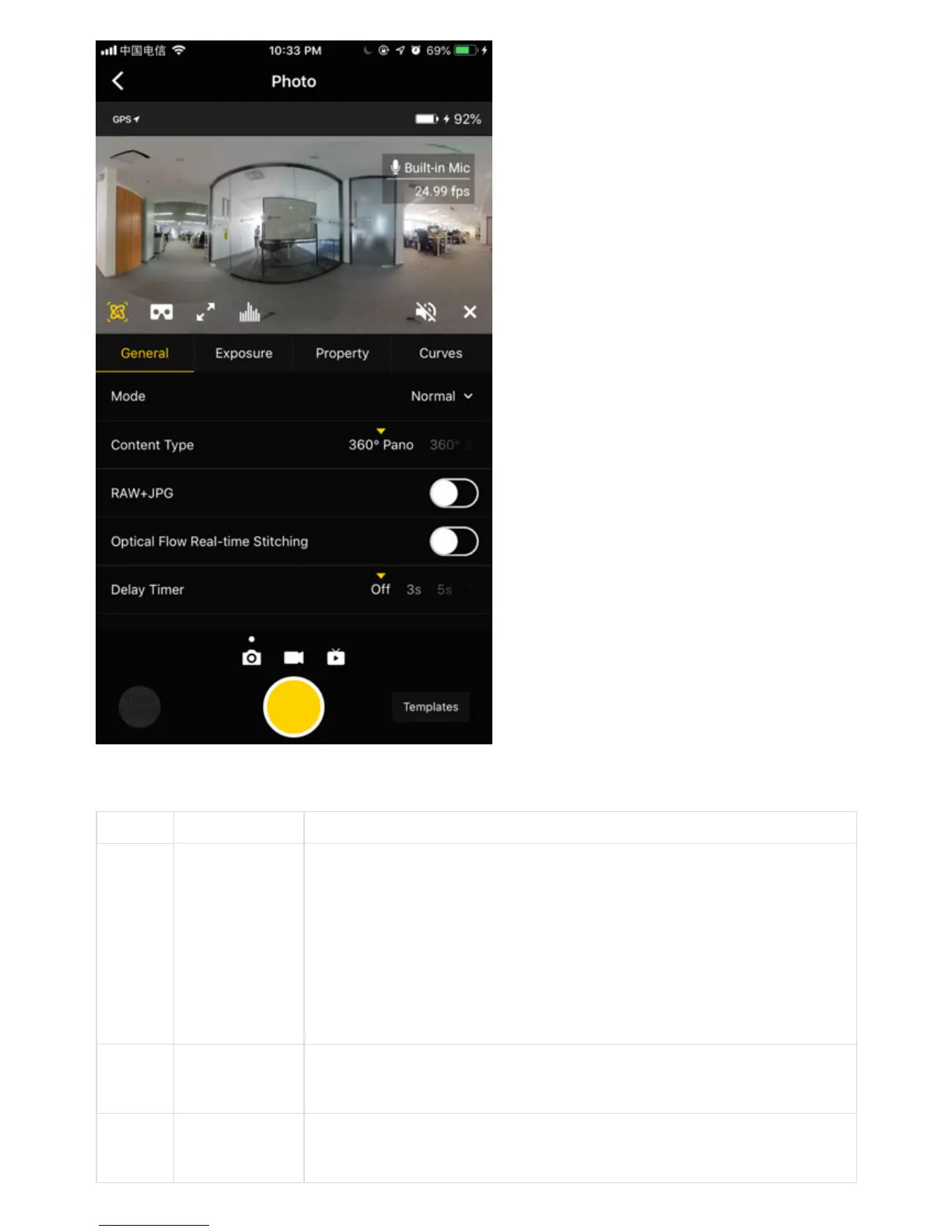General (Basic settings for photo):
General Level Notice
Mode
Normal Burst
Timelapse Auto
Exposure
Bracket
1. All photo modes can store images from 6 lens. Each photo has a resolution of 4000
* 3000. RAW photo format is DNG. Panoramic / 3D images with maximum resolution
of 8K can be synthesized in Stitcher.
2. The interval length of Timelapse photography must be set above 2s, while interval
time should be 2s longer than Shutter time. For example, setting interval is 3s,
Shutter can be set to 1s at minimum.
3. 10 photos taken by Burst can use Stitcher to synthesize photos with the resolution
of 12K at maximum.
4. Auto Exposure Bracket can select 3, 5, 7, 9 photos with dierent exposures,
eventually synthesizing HDR photos by using soware such as Stitcher or Photoshop.
Content
Type
360° Pano 360°
3D
This setting aects only photos that are actually stitched in real time to be 3D or 2D.
Stitcher can still be used to synthesize 6 original images to be panoramic photos or
3D images.
Raw Open / close
1. When this mode is on, photos will be stored in both formats of Raw+JPG
simultaneously.
2. DNG files can be toned via Photoshop etc.