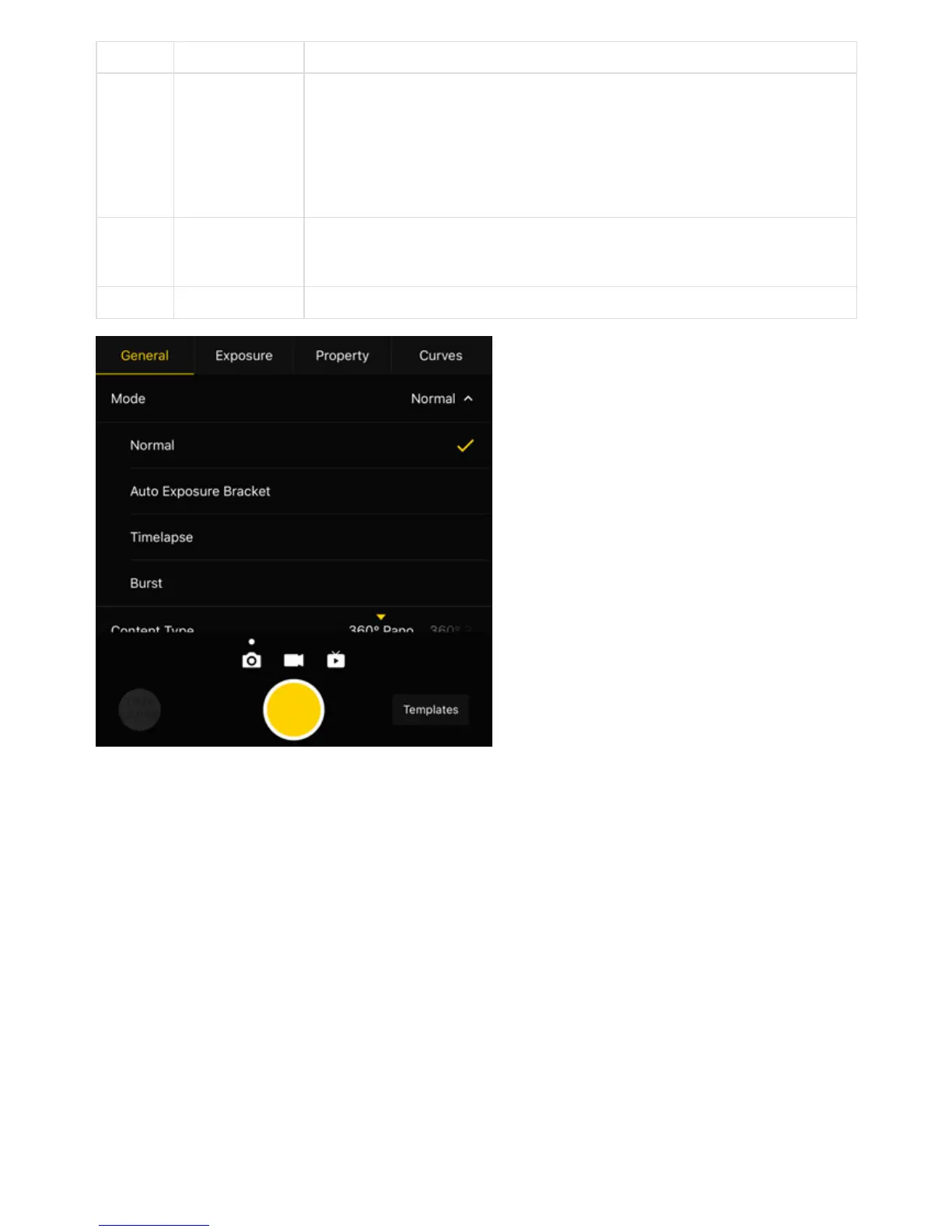General Level Notice
Optical
Flow
Opening: use
optical flow
algorithm.
Closing: use
template
stitching
1. Under Normal mode, real-time optical flow takes time to stitch a 360 ° Pano or 360 °
3D photo and save 6-lens original images simultaneously. The whole real-time
stitching process takes certain time (camera state is Processing) to complete. Aer
stitching, the camera will be ready for the next shoot.
2. Optical flow real-time stitching only takes eect for JPG. If Raw + JPG photos are
taken simultaneously, only JPG photo will be stitched into a panoramic photo in real
time.
Delay
Timer
None, 3S, 5S,
10S, 20S, 30S,
40S, 50S, 60S
Cameras will shoot aer countdown is over.
Reset