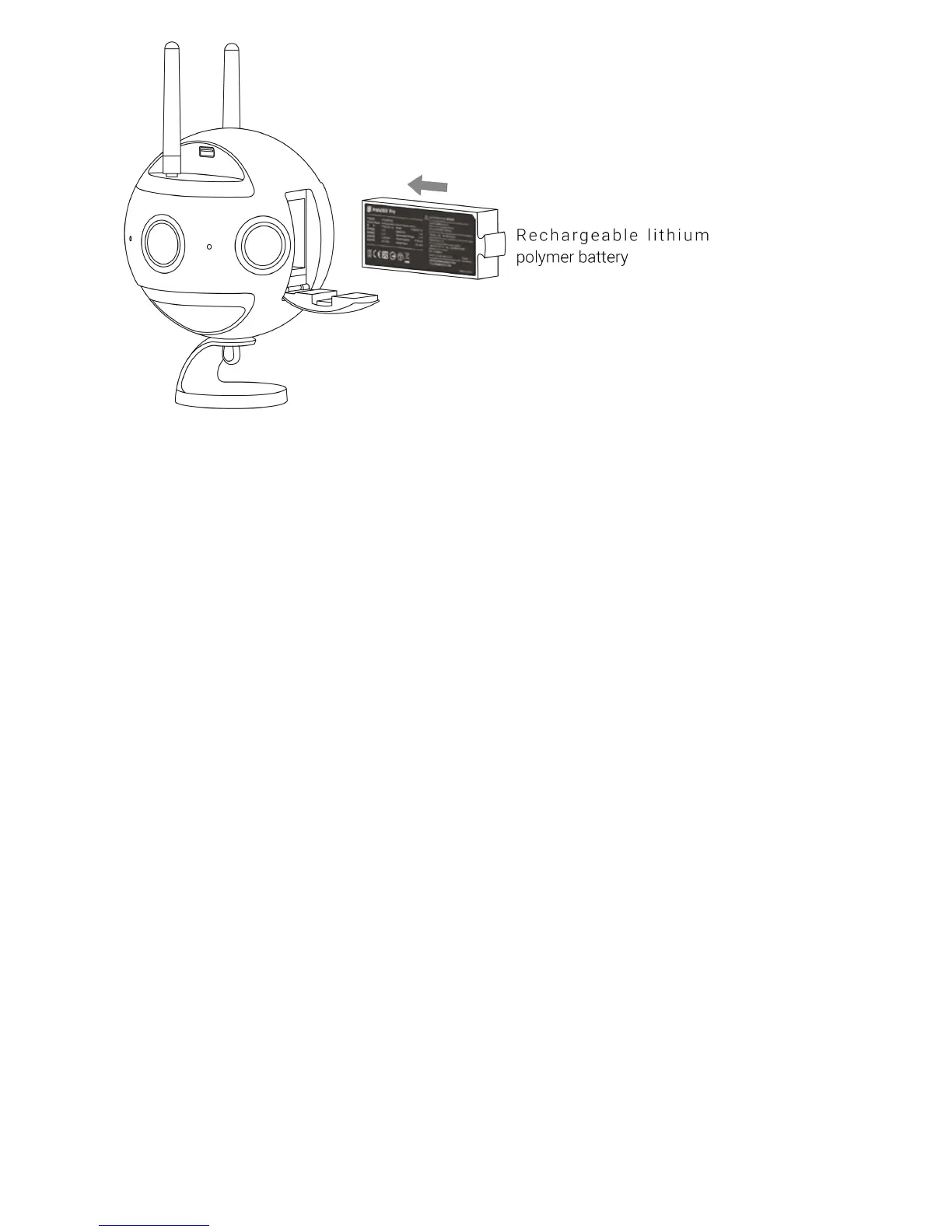Power adapter:
The camera adopts12V 5A power adapter with DC interface.
Battery type and duration:
The camera uses 5100 mAh replaceable battery. Without WiFi, the battery life is about 50 min. To fully charge a battery
takes about 2.5 hours.
Charging with power o:
When the camera is not fully charged, the red power indicating lamp will go on;
When the camera is fully charged, the green power indicating lamp will go on.
Charging with power on:
When the electricity quantity of the camera is below 10%, the red power indicating lamp will go on until the low-point
protection is enabled or the camera is shut down upon exhaust of electricity;
When the electricity quantity of the camera is between 11% and 20%, the yellow power indicating lamp will go on;
When the electricity quantity of the camera is between 21% and 100%, the white power indicating lamp will go on;
When the camera operates, the work indicating lamp will be in the same color as the power indicating lamp. Refer to the
section about camera operation instructions for the flashing description of the work indicating amp.
Tip: With WiFi connection, Pro 2 preview mode consumes more power, so please try to return to the homepage when
standby (as shown in the figure)
