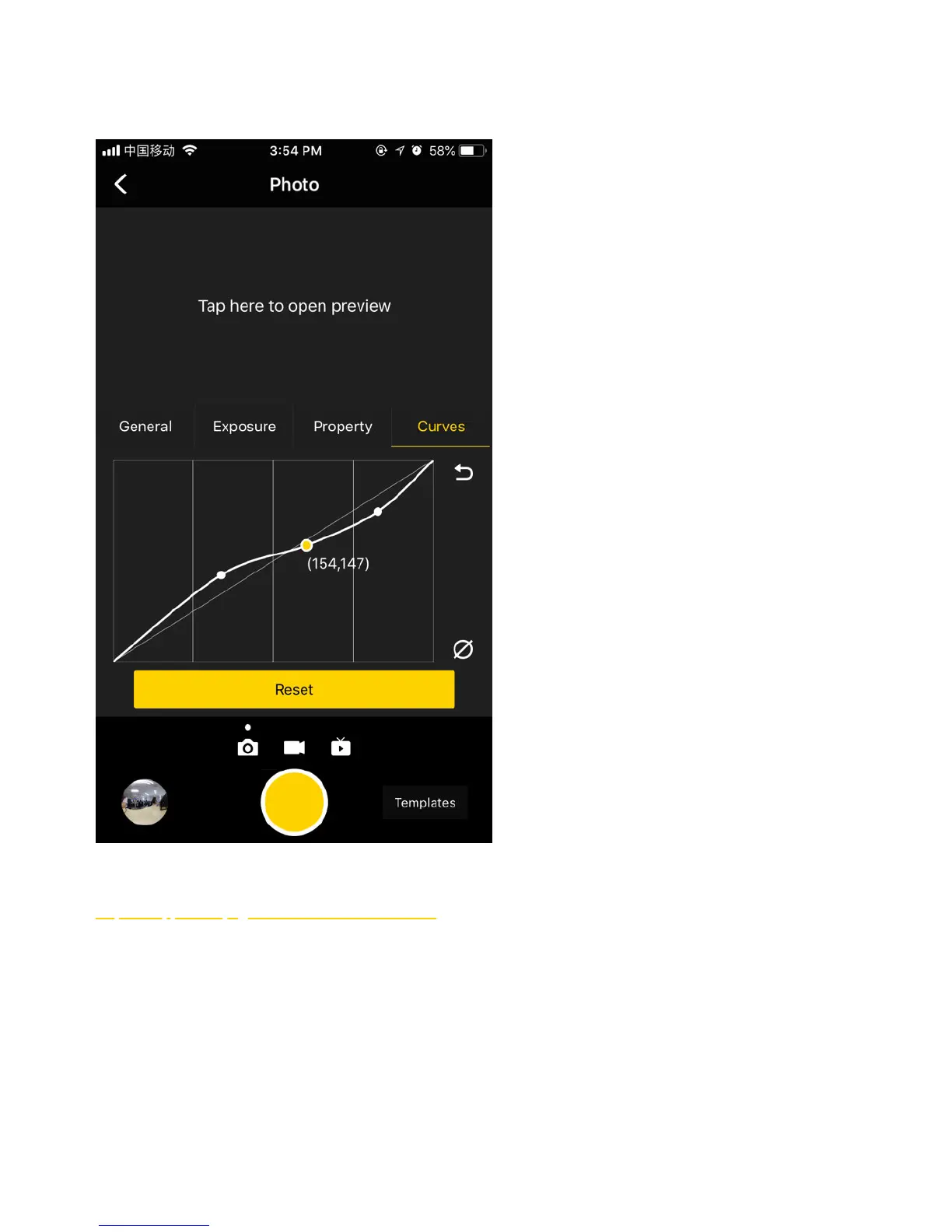As an addition to exposure parameters, this function can adjust the intensity of brightness in dierent parts in detail.
Note that there is no need to use curve functions when shooting RAW photos or i-Log videos. Curve parameters can be
saved to camera parameter templates for later use.
Please check the operating video:
https: //v.qq.com/x/page/l0522wvhdov.html?start=29
6.2 [Advanced] Customize and template
Parameter template function is newly added in the app. Aer connection to the camera, please go to the app's shooting
interface. At the bottom right corner of the interface, there is an entry for "Templates" (parameter template), click to
create a template that saves parameters under current shooting mode.