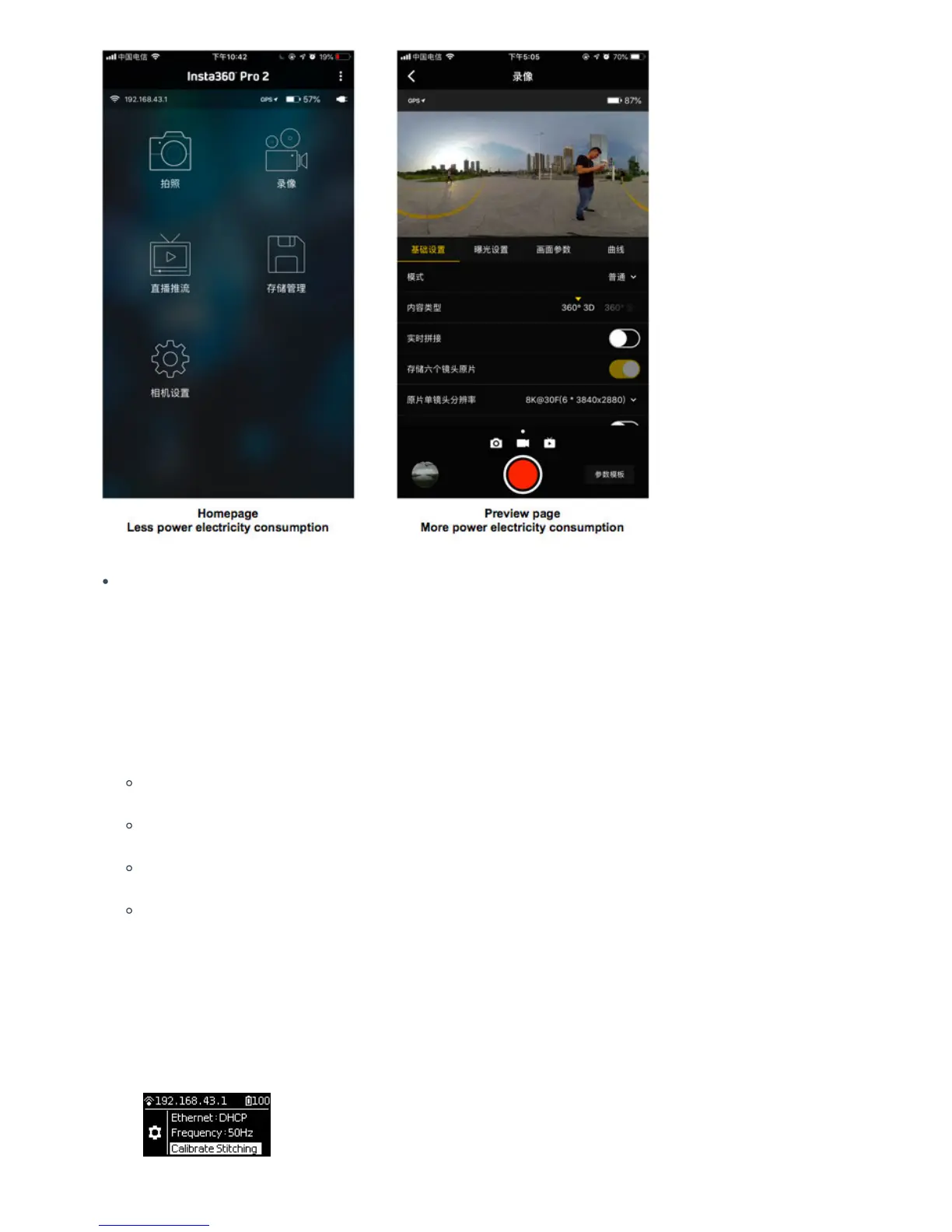About real-time stitching and stitching calibration
Insta360 Pro 2 has an accurate stitching parameter which can be used in most shooting scenarios. The stitching eect
shown on the preview screen is based on this default stitching parameter. However, the stitching eect may vary due
to dierences between specific shooting scenes. If the stitching eect doesn't meet the requirement, users can use
calibrate the stitching eect on the camera or control app.
Please note that the calibrate stitching only takes eect in the following situations:
preview screen of video recording
real-time stitching video from recording
preview screen of live-streaming
real-time stitching video stored during live-streaming
Stitching eects shown in the other situations, such as photo using real-time OpticalFlow stitching and the preview
screen before shooting, are based on the default stitching parameter.
1. Calibrate stitching eect in Pro 2 camera
(1) Turn on the camera and go to the setting menu, choose Calibrate Stitching function.