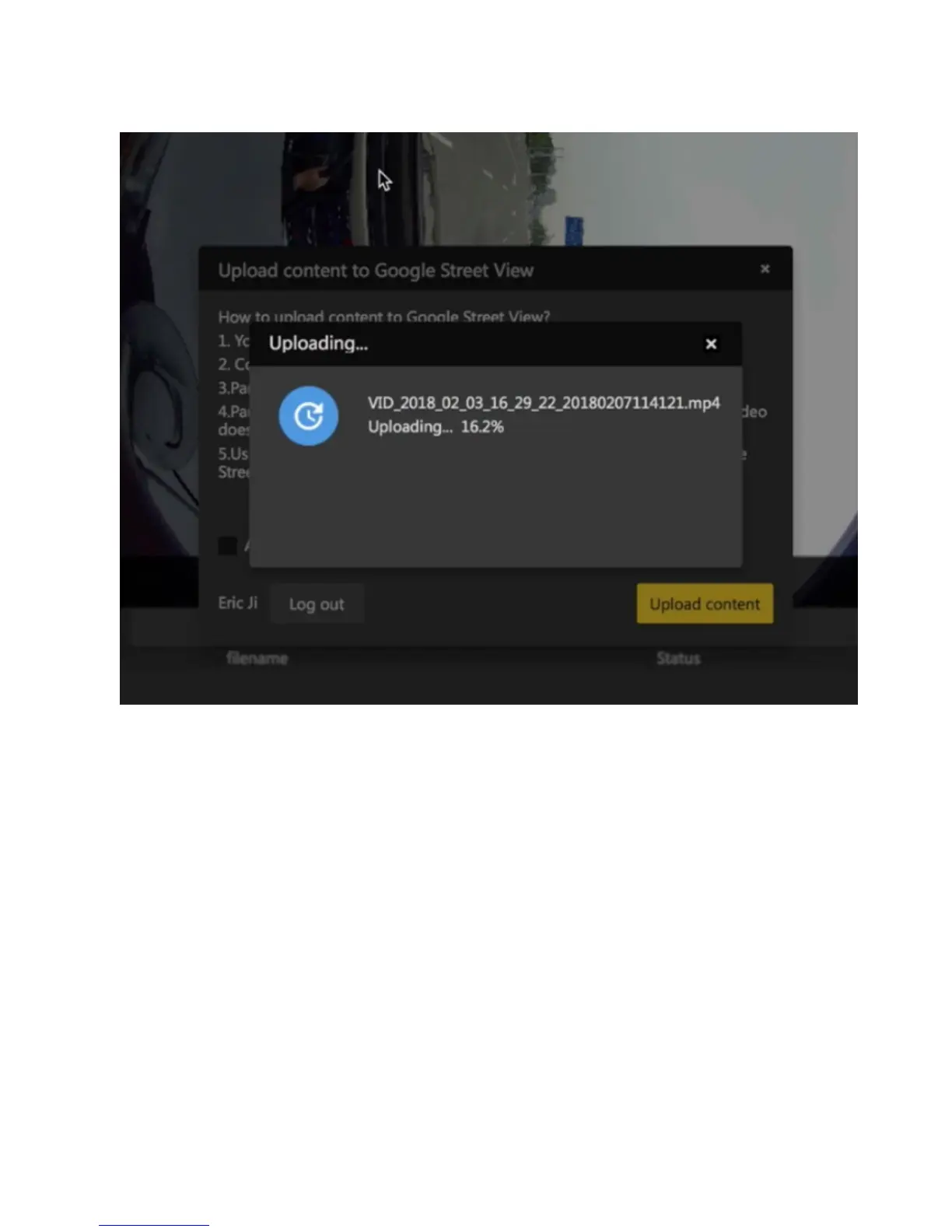It the produced Google street view content meets above conditions, click "Upload" to submit, and wait for upload
progress completed. If uploaded video is of 8K@5FPS, it will automatically be parsed into consecutive street view
photos by Google.
5.4.1 Watch street view content via Stitcher
1. Videos successfully uploaded by Stitcher need to wait for Google server to audit before available in street view app.
2. Please note that if what you upload are photos, they are generally available in street view app and personal account
of "private" within minutes. If what you upload are videos, they need several minutes to several hours of audit
according to the dierent duration. If what you upload are 8K@5FPS videos, they will automatically be parsed into
consecutive street view photos by Google.