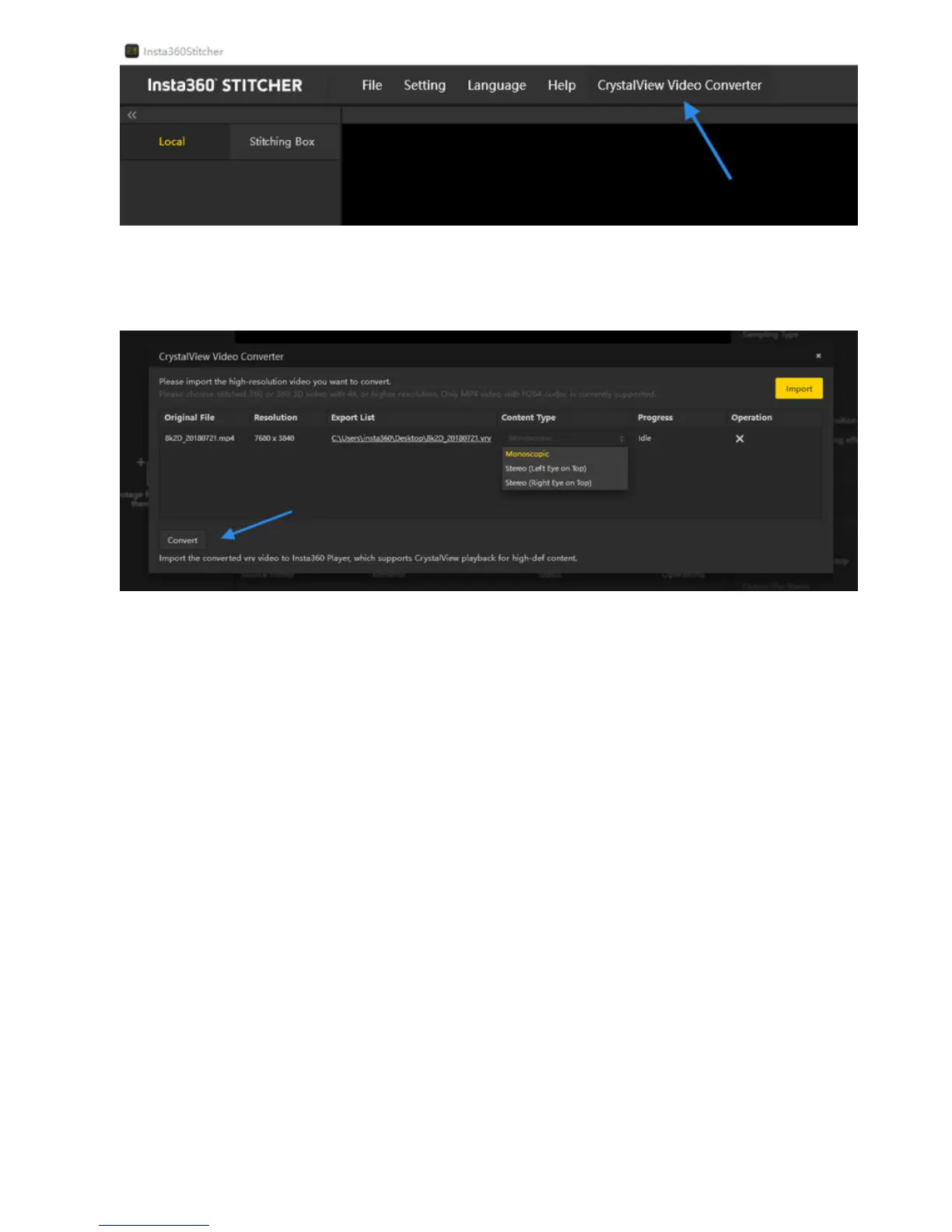2. Each video imported appears on the task list below. Before conversion starts, you can click on items for more
settings, such as export directories, content types (original version is 3D or 2D). Aer setting up these information,
click on the "Convert" button below and wait for the completion of video conversion.
3. Import the converted videos into players supporting playback in CrystalView format. Supported players include
Insta360 Moment player on Android and iOS platform, and Insta360 Player on GearVR and Oculus Insta platform.
Here are ways for each player to import content:
Android Insta360 Moment player:
1. It is recommended to use Snapdragon 835, Exynos 8895, Qilin 970 or Android devices of higher performance CPU to
run this player. (Mi 6 / Mix2 and advanced types, Samsung S8 and advanced types, Huawei mate 10 / P20 and
advanced types)
2. Connect your Android phone with your computer by using tools such as Android Transfer to import vrb files that have
been converted in computer into your Android phone directory under the Insta360Moment/.
3. Reopen the Insta360Moment app, refresh the content list and click on newly added content to play.
iOS Insta360 Moment player:
1. IOS devices using A11 and above are recommended to run this player. (iPhone 8 and higher models). Open iTunes
soware on your computer and connect your computer with your iOS device.
2. Select to enter your iOS device at the iTunes interface
