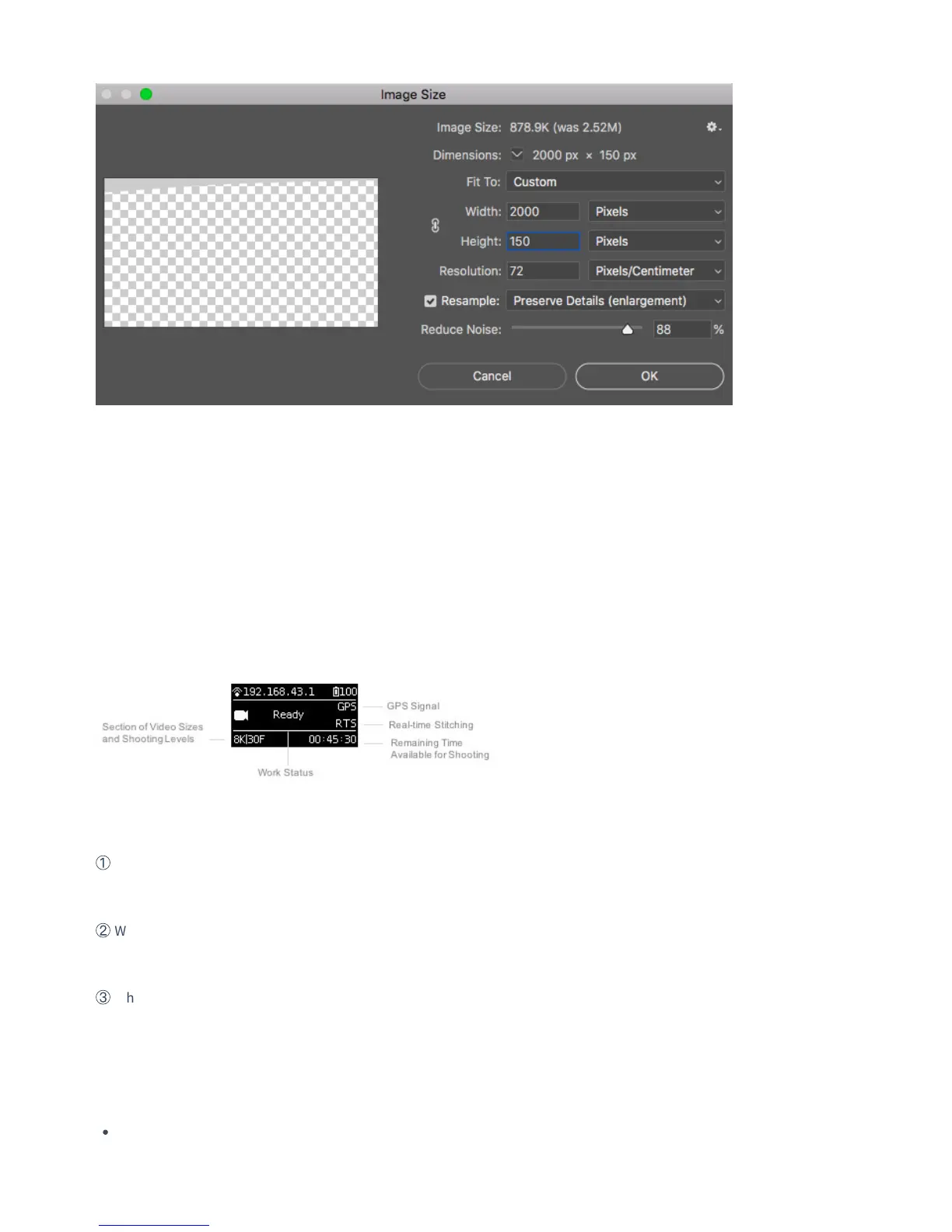Image-Image Size, modified to 2000 * 150.
Save as _ logo.png and store it in the root directory of the SD card.
3.2.1 [Beginner] Shooting Mode Screen and Settings
1. Camera Standalone Use
(1) Video mode screen
(2) Operation Instructions
①
Select the video mode from the camera menu, press "POWER" key to confirm entering such mode. Aer the camera
completes the preparation, the video recording READY state will be displayed.
②
When the video recording mode is in video recording READY state, press UP and DOWN keys to switch over the size
levels for recording.
③
When the video recording mode is in video recording READY state, press POWER key and you can start the recording as
per the current size. (Note: If the storage device is used for the first time, the speed testing is required. The video
recording proceed smoothly only aer the speed is ensured to meet the standard.)
Note:
6 MicroSD cards and one SD card must be inserted to use Insta360 Pro 2 to shoot, so the speed test is required to be
proceeded among 7 cards in same time. SD card is used to store photos in jpg format and low-resolution proxy
