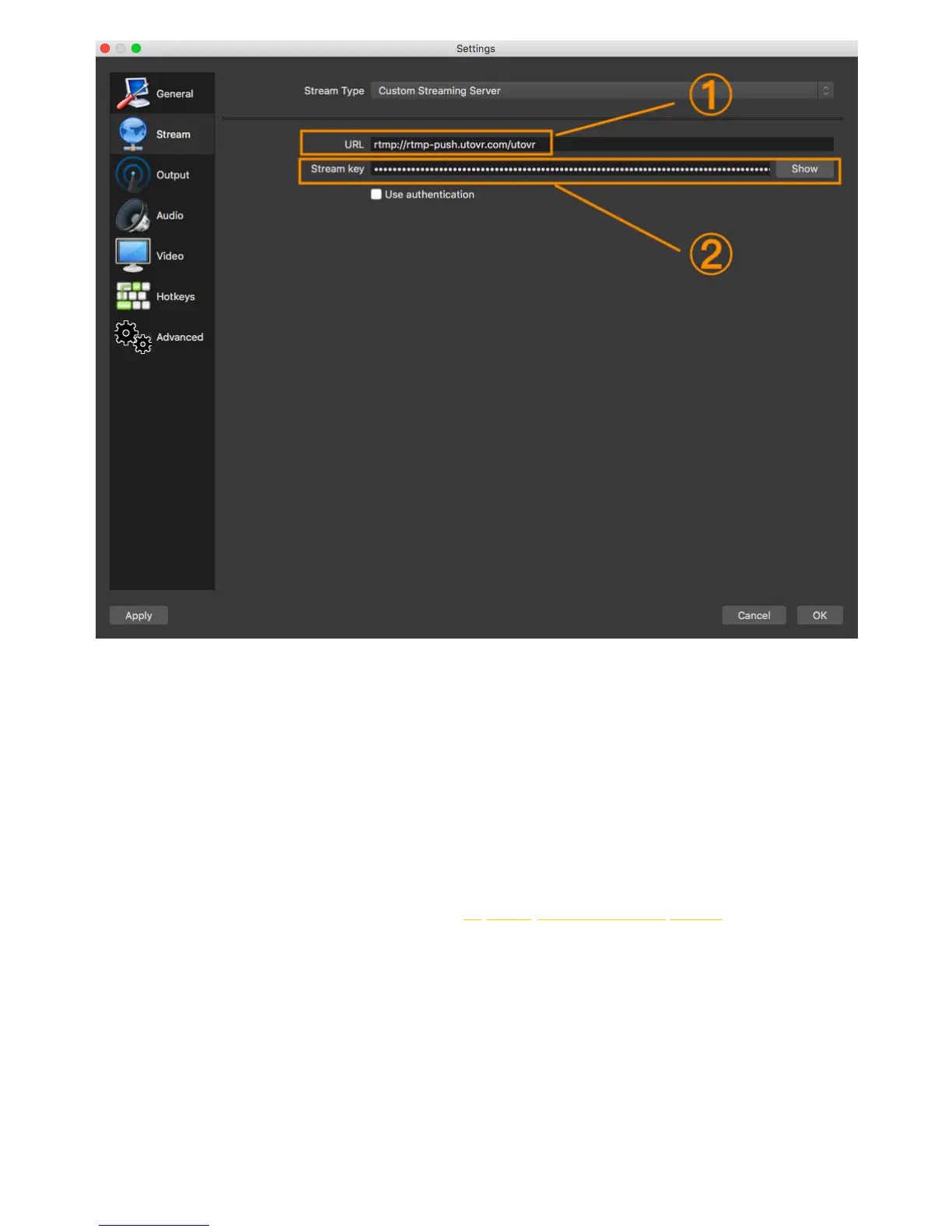We fill the first part into the column of URL column in the above sequence number 1.
Fill in the stream name column with in the second part in the above sequence number 2.
Note: if you find a push fails, please first check whether your local network connection is normal and whether the trial
time for the push address expires.
2. Arcvideo, Tencent Cloud, etc.
Similarly, access your live platform, contact platform, and they will provide you with push address and push stream keys.
Take Tencent Cloud as example, charge standard refers to:
https: //buy.cloud.tencent.com/price/lvb
5.1.1 Basic preparation for Street view
1. Ensure that firmware version of Pro 2 camera has been updated to latest.
2. Turn on Pro 2 camera to ensure that GPS antennas are not obscured by any object (note that GPS antennas will
become inaccurate if obscured by any object).