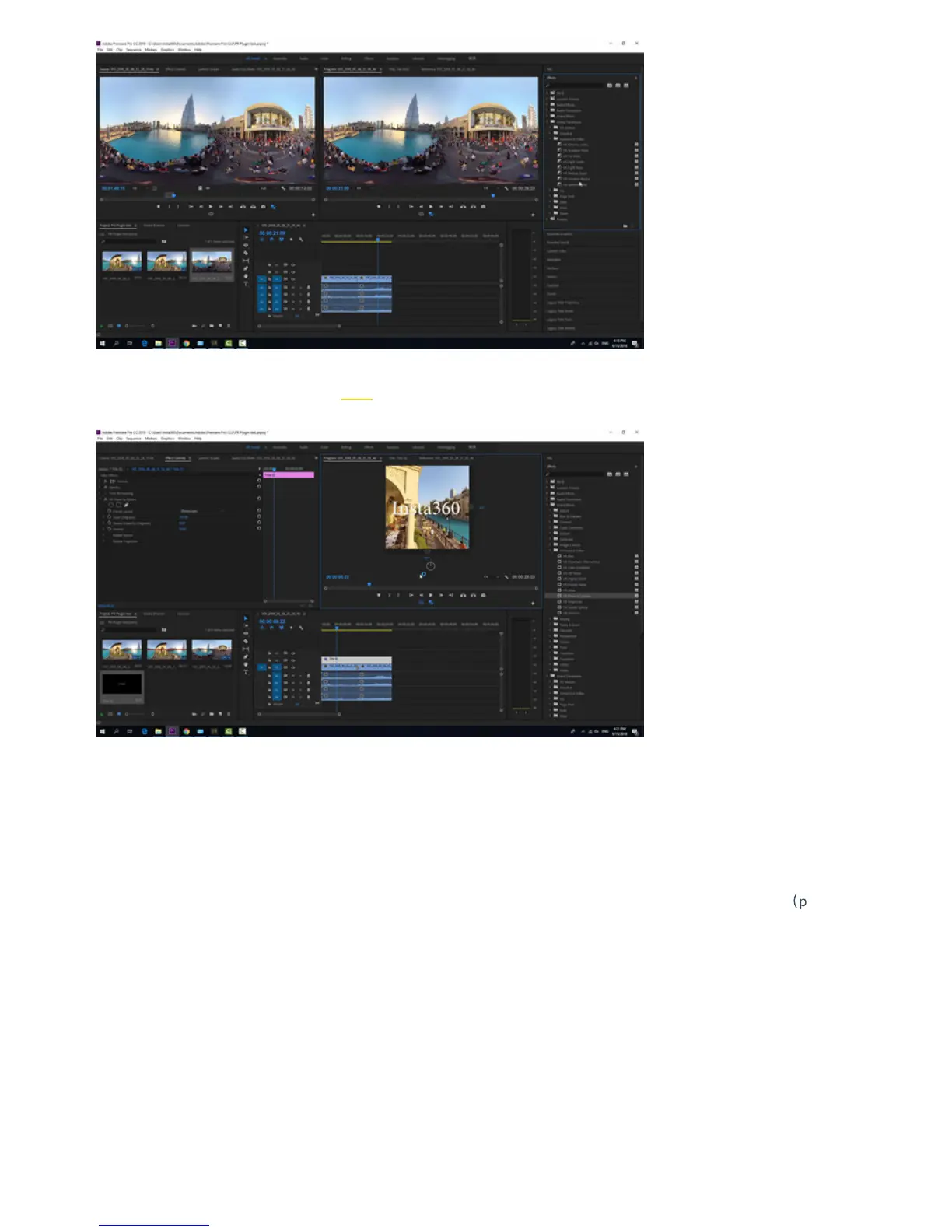According to the methods described in 3.3.3, we can also add transition, text and so on. When we export the video, it will
automatically render and stitch the video at the same time, which greatly saves the stitching time.
3.3.6 [Beginner] Application of LUT
For videos shot in i-Log mode, you can use Premiere, DaVinci and other post-soware to load this default LUT
(
please
go to Pro 2 download page and download the third soware in Stitcher).
Support AerEects, Premiere, DaVinci, Final cut, Photoshop, Lightroom and other mainstream color matching soware.
Open the Premiere, import file shot by using i-Log mode, add the eect Lumitri Color, select Input LUT, to import the
local LUT file.