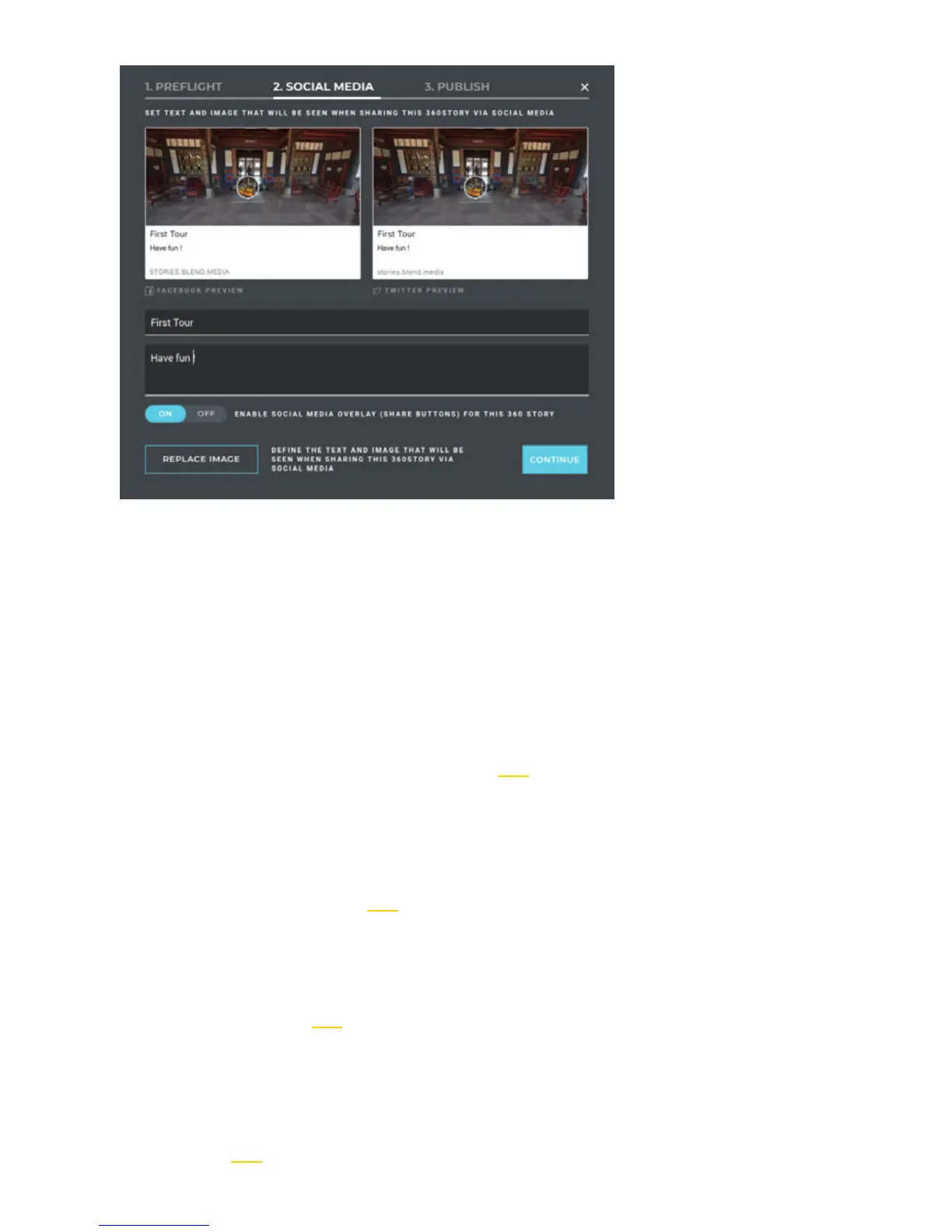no problems detected, it can be shared on social platforms. Currently, it only supports Facebook and Twitter.
3.1.1 [Beginner] Setup for recording preparation
Before shooting videos, camera’s battery level, format and capacity of storage devices must be checked, environment
safety for shooting should be confirmed, and suitable bracket and accessories must be selected.
Storage medium: make sure that the format is EXFAT before shooting, avoiding delay if starting format isn't suitable.
Selection and formatting methods for storage medium in detail: 1.1.3
Battery: Pro 2’s battery can last for about 50 minutes if fully charged. Generally, when moving to record, several spare
batteries can prepared on demand. You can also take external mobile power supply (12V 5A) for shooting.
Gyro calibration: preview before shooting to determine if camera calibration should be performed first and the
calibration method is described in detail in 1.1.4.
Stitching calibration: if only carrying out post stitching, no camera stitching calibration is needed; if real-time stitching
and better preview are needed, one can choose stitching calibration. When there is obvious changes in shooting
environment, e.g. from indoors to outdoors, one should have stitching calibration once again. Calibration methods for
stitching are described in detail in 1.1.4.
Network connection instructions: you can use mobile phone or laptop computer to control your video recording. Remote
control distance depends on signal interference condition of site. Generally, it can be operated around 10 meters.
You can manipulate the camera by Insta360 Pro client terminal that supports all the platforms, and connect methods are
described in detail in 1.1.5.
