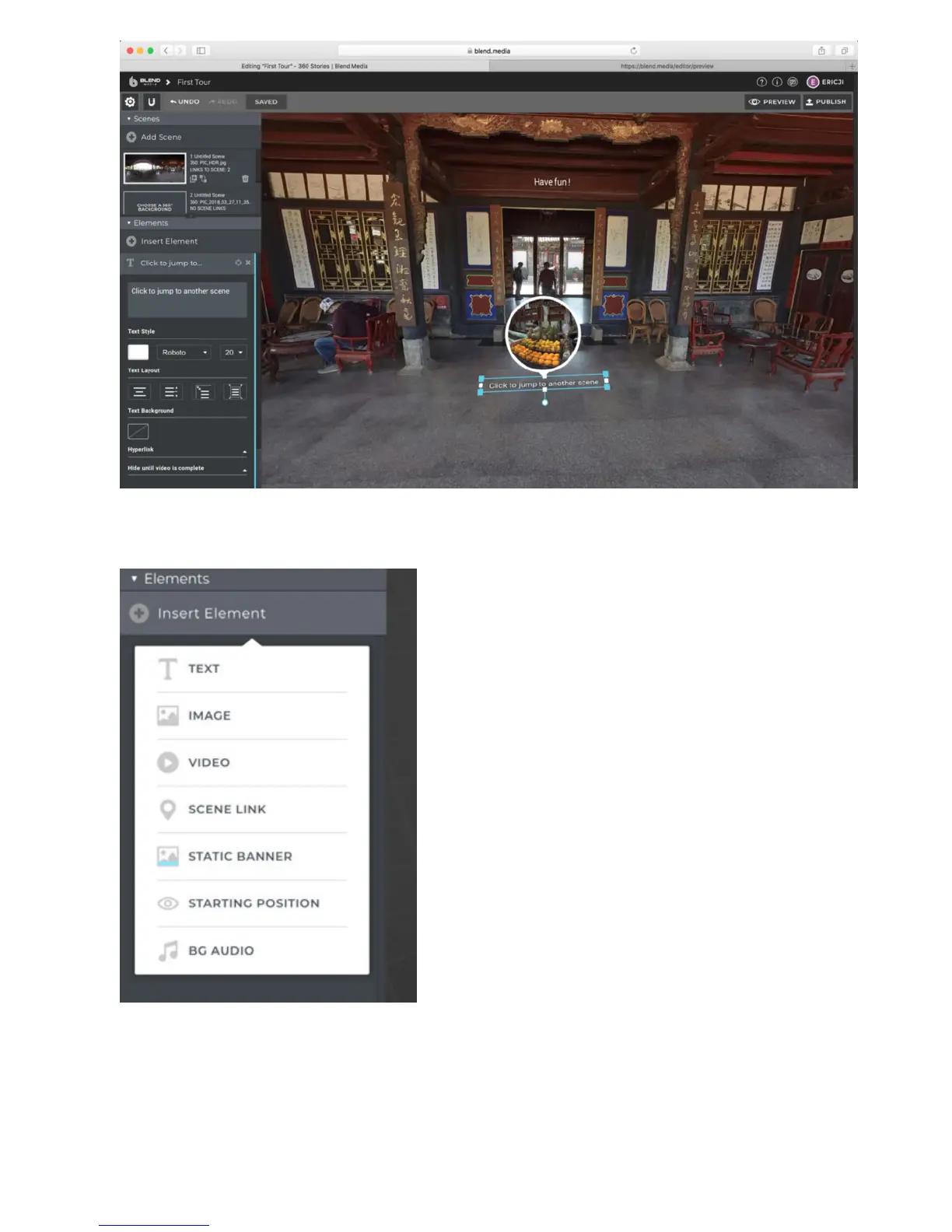In one scene, you can operate on element panel below at bottom le, to add text, image, video, scene link, static
banner, starting position, BG audio and other additional elements.
6. Aer adding dierent elements to dierent scenarios, connect these scenarios with jump links. Aer completion, click
"release" on top right corner, the program detects whether there are problems with making roaming and if there are