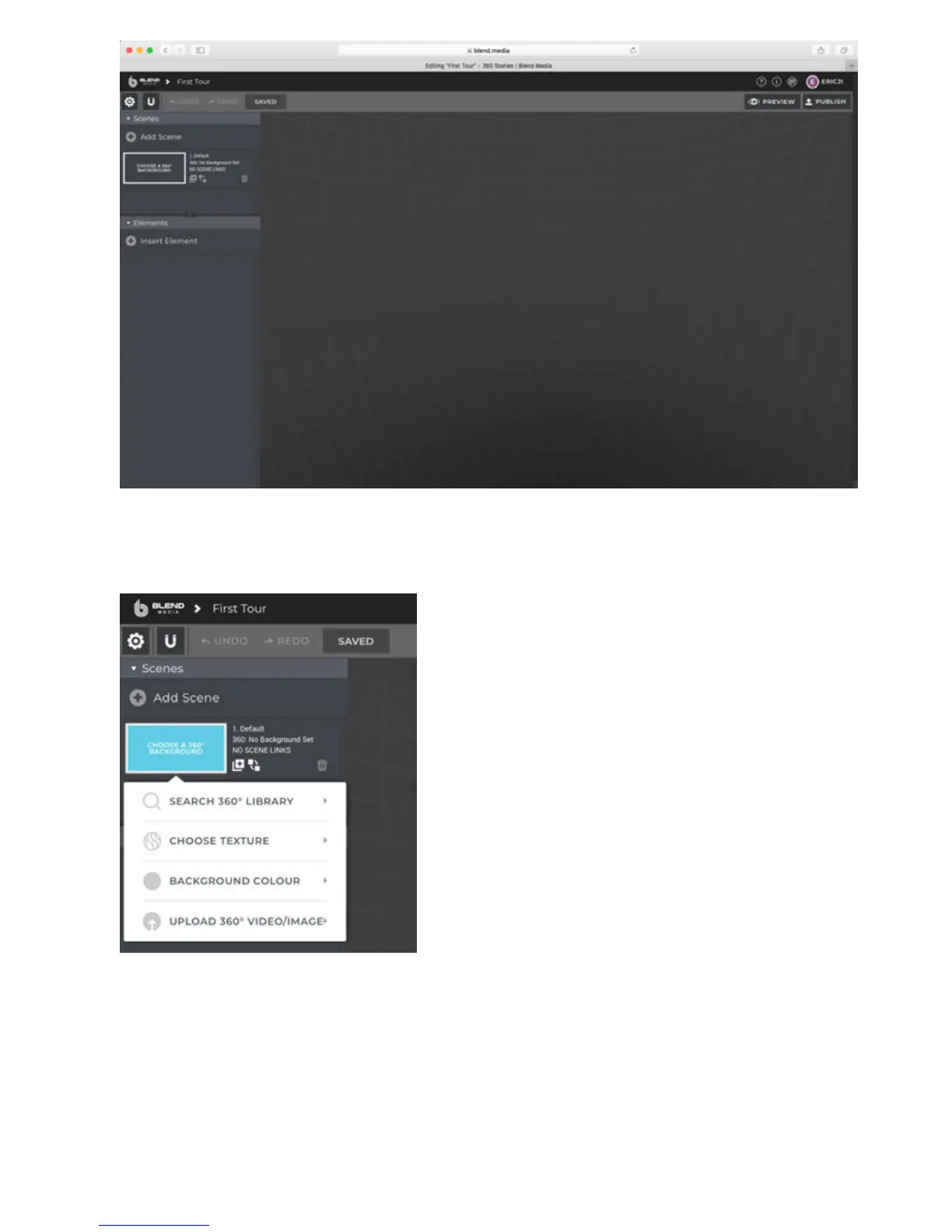You can add multiple Scenes on the upper le, namely each scene in roaming. Aer adding a scene, specify upload
panorama photos or panoramic videos for this scenario, and complete settings such as background color, basic
texture, etc.
5. Aer adding a scene, we click on a scene, and then we can preview this scenario in the preview panel on the right
side.