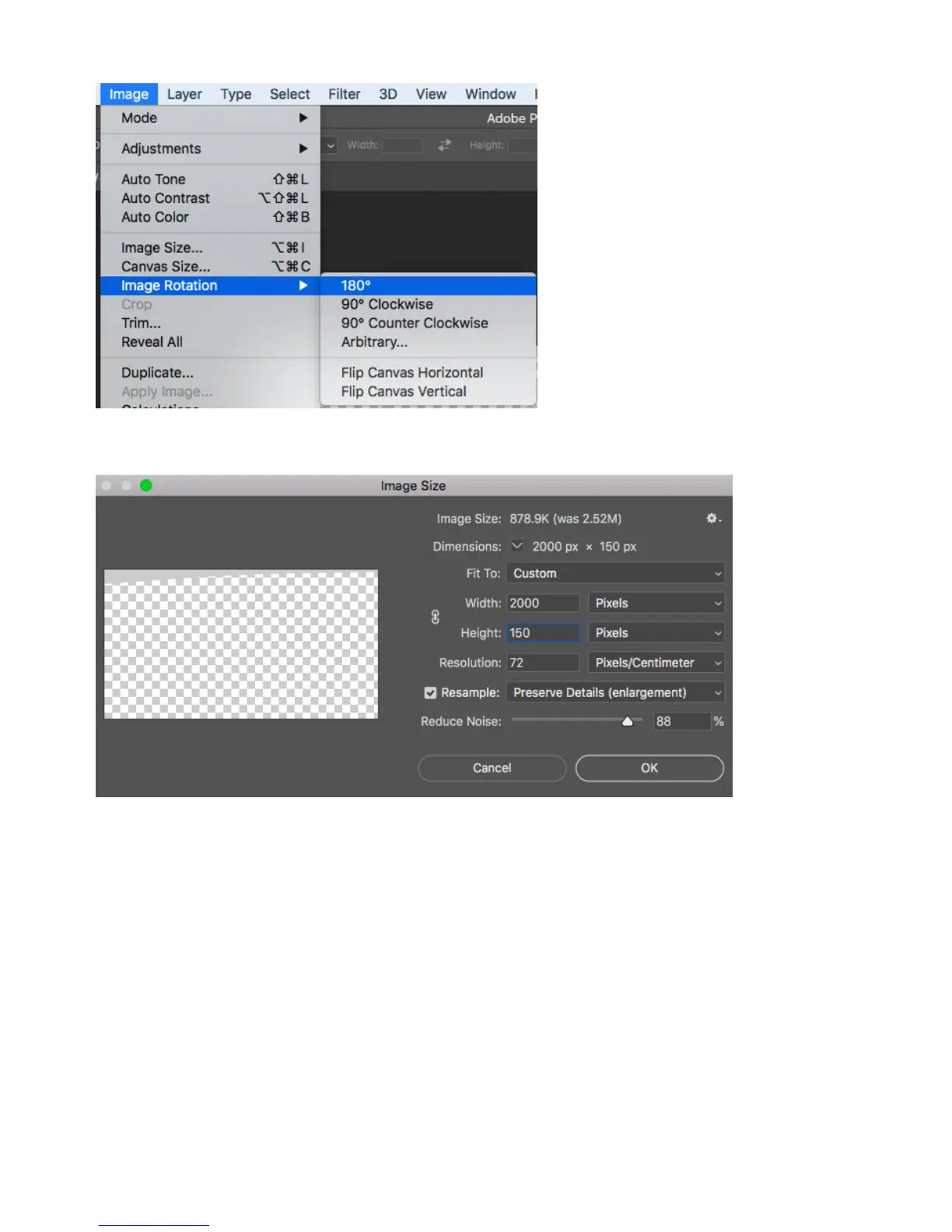Image Rotation – 180°
Image-Image Size, modified to 2000 * 150.
Save as _ logo.png and store it in the root directory of the SD card.
4.2.1 [Beginner] Live Interface and parameter setting
1. Mode selection:
(1) Build-in Server: push for local player.
(2) Custom Rtmp Server: fill out Rtmp server address provided by live platform.
(3) HDMI Output: output to monitor, director station, computer etc via HDMI line.
(4) Aerial: connect aerial graph transmission settings