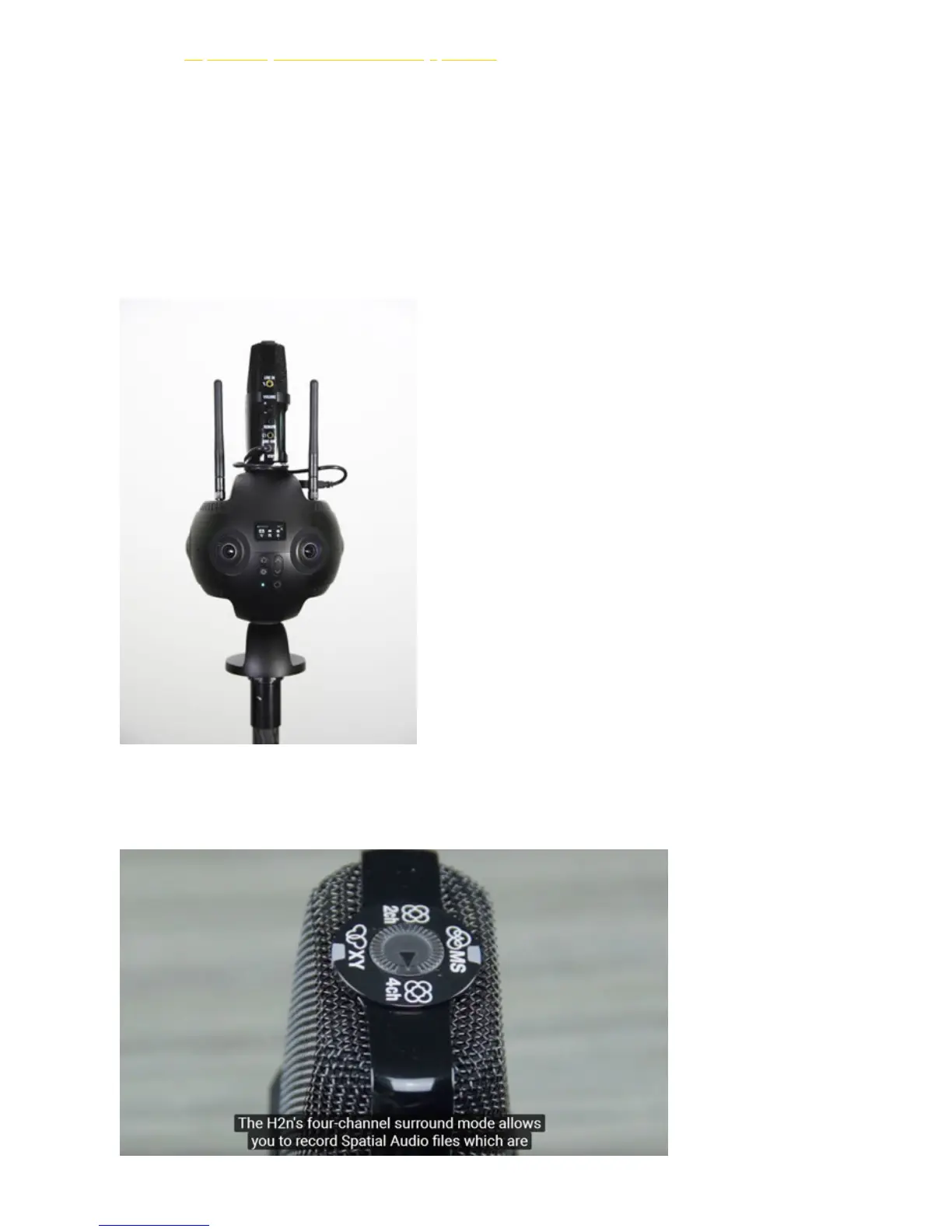Video tutorial:https://www.youtube.com/watch?v=njep5CO3w3g
Recorded panoramic sound will be consistent with Pro 2 itself, both following Ambisonic standard. It can be exported via
Stitcher, uploaded to Facebook, Youtube and other platforms supporting this standard, so as to experience panoramic
sound attribute.
Method of recording panoramic sound by using H2N
1. As shown in the picture, one side of H2N input interface and one side of the Pro 2 should be kept in the same
direction, then the space direction of recorded panorama will be consistent with the direction of each space of the
Pro 2 panorama screen.
2. Connect H2N with Pro 2 via USB cable to set up USB panoramic sound recording mode of H2N, then operate Pro 2 for
normal video recording and broadcast live. Before you use it, please ensure that the firmware of the H2N program has
been updated to the latest version. Select the 4ch mode so that tape recorders can record spatial audio.