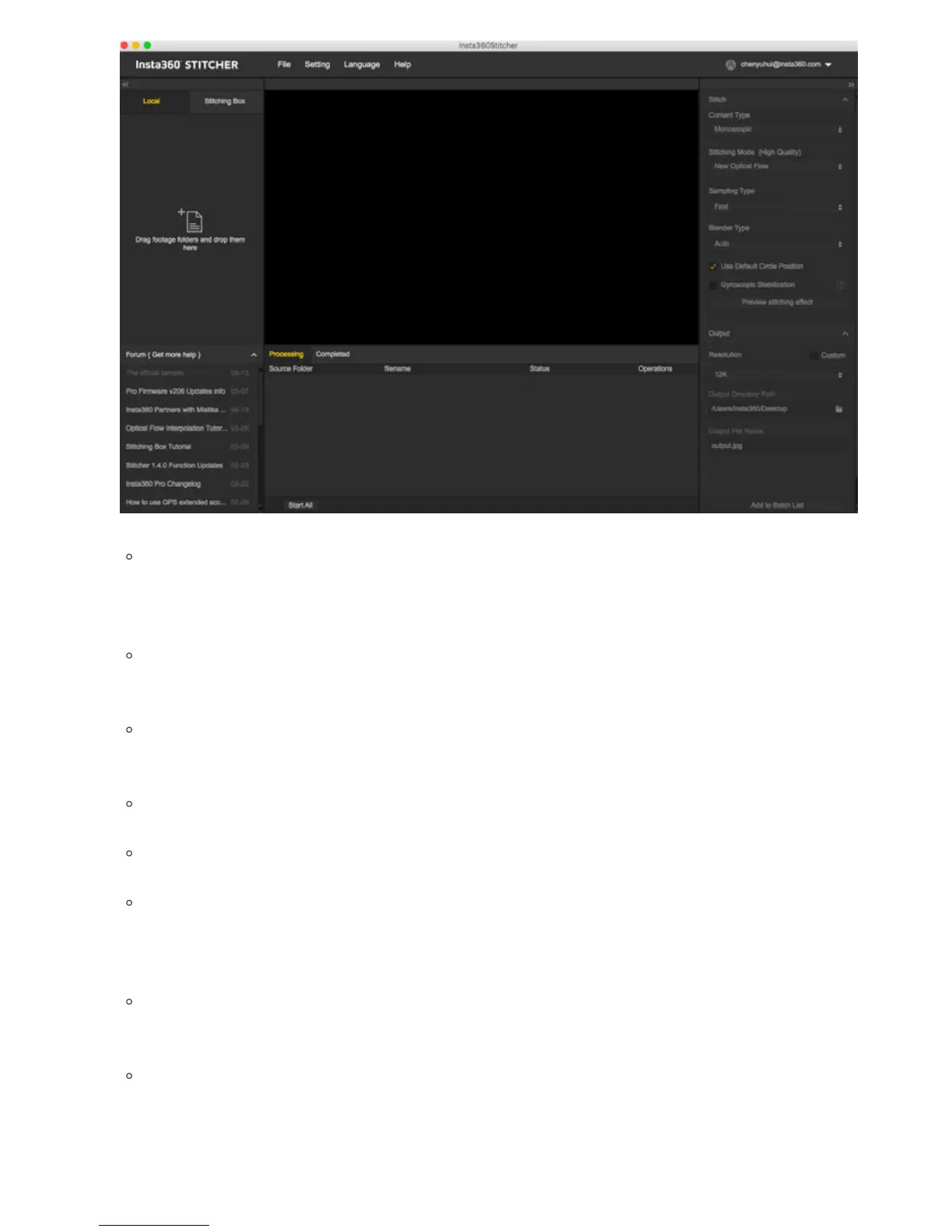On the top is the menu bar: File, Settings, Language, Help. You can find functions of file import, google street view
upload, log display, preference settings (hard so decoding) , hardware performance test, language settings, log
upload, etc.
On the le is a list of files. You can drag folders directly to import files. Stiching Box refers to using Pro’s own
function for stitching. Stiching Box only supports Pro 1 currently.
Pro's oicial forum is shown at the bottom le, which provides latest soware information, tutorials, technical
discussions, feedback and suggestions to Insta360.
In the middle is real time monitor window, supporting the playback of the file in any lens.
Below is task status bar, where you can see the stitching process and check what has been done.
In the upper right is stitching setting area, where you can set up stitching Content Type (Monoscopic and Stereo)
and Stitching Mode (optical flow and template stitching).Sampling type and Blender Type generally have default
settings. Default Circle Position is used to optimize stitching at top of the frame and under dark conditions.
The lower right corner is output settings, where you can set the exported resolution, output directory path and
output file name.
Stitching eect preview is for you to check the stitching eect of various play modes, manually adjust main angle
of stitching, optimize stitching at top of the frame, make color correction, etc.
3. Stitching step