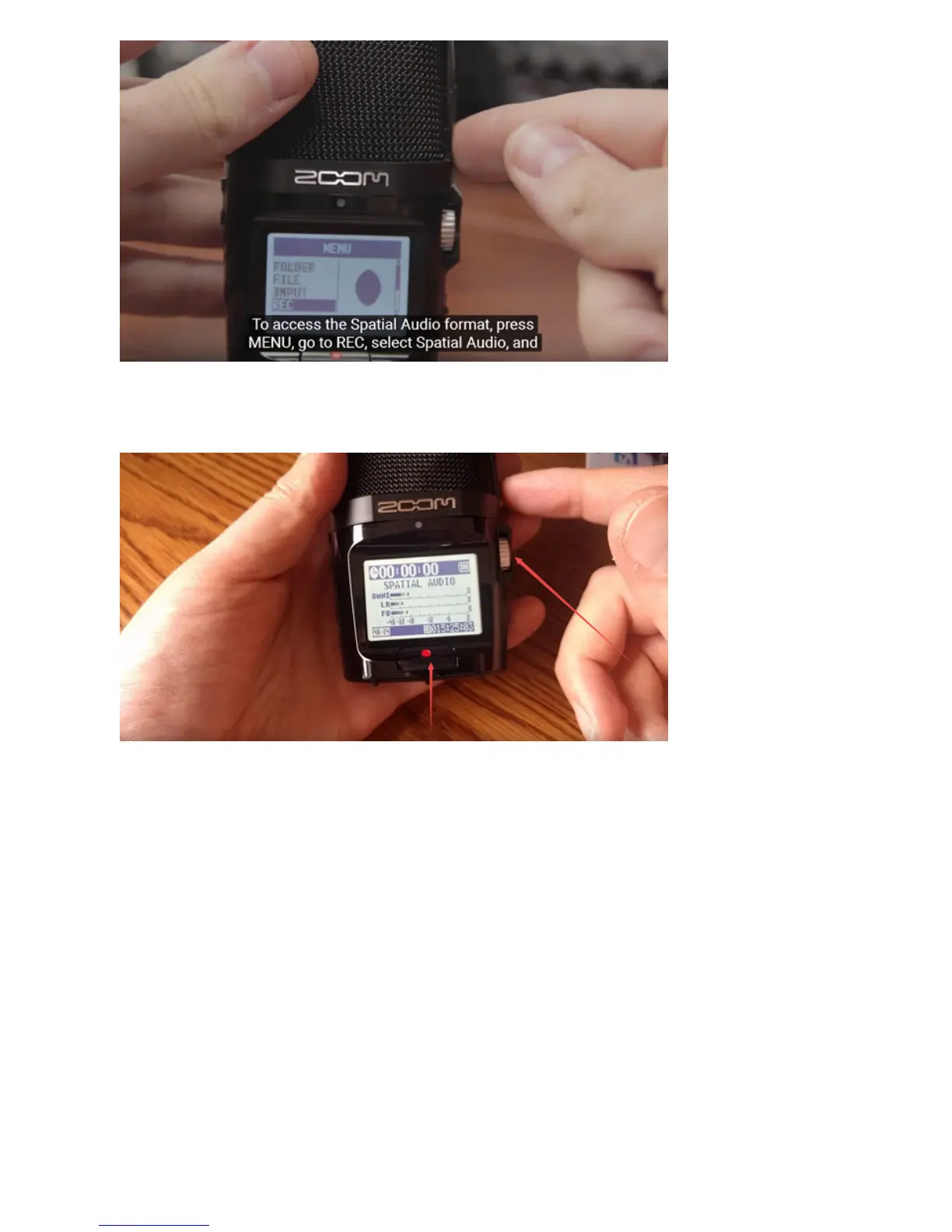3. Aer successful setup, the interface displays SPACIAL AUDIO, and then press red function key to begin recording. LED
screen shows real-time sound waveform, silver control knob on the right can adjust gain.
3.2.3 [Advanced] High FPS Mode
When shooting High FPS video of high frame rate, because it is the implementation of Binning technology, the image
quality is slightly inferior than ordinary shooting video. This model is suitable for shooting high-speed motion or scenes
that need post adjusting to be fast or slow. For Content Type, regardless of 360°3D or 360°Pano, each path can store
original film of 1920 * 1440@120FPS. Stitcher can be used to synthesize 3840 * 3840@120fps 3D video or 3840 *
1920@120FPS 2D panoramic video.
3.2.4 [Advanced] Panoramic aerial photography