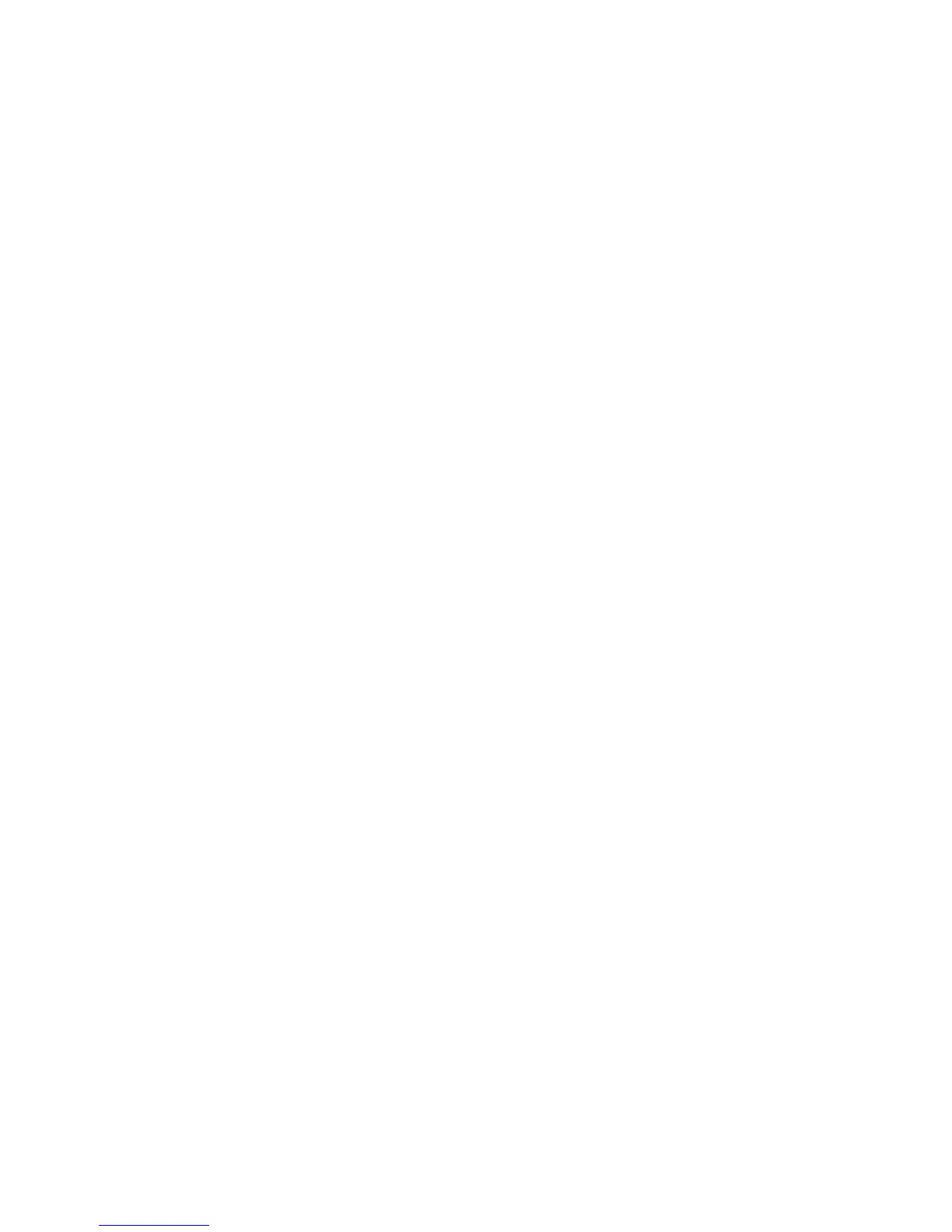Currently, Oculus Go supports panoramic video with resolution less than 4096x2048 and 3D panoramic video of
4000x4000. Photo resolution is unlimited.
Currently, there is no application that supports broadcasting rtmp live streaming on this platform.
4.1.1 [Beginner] Basic preparation for shooting
1. Insta360 Pro 2
2. Tripod
3. Recording equipment
4. Computer or mobile phone
5. Multi interface router
6. Cable and power supply equipment
7. 4G router (optional)
4.1.2 [Beginner] Selection of accessories for live-
streaming
1. Choice of tripod: recommend to use tripod special for VR with 1/4 port.
2. Recording equipment: H2N, 3.5 mm port microphone, USB port microphone, mixer, wireless microphone.
3. Manipulating device: computers with cable interface or adapter cable interface, phones installed with Insta360 Pro
app.
4. Network: exclusive network line of 20 megabytes above.
5. Wireless Network card: with network port. (Note: the network speed may slow down when there are many people
around.)
4.1.3 [Beginner] Connection and Stitching Calibration
before live-streaming
