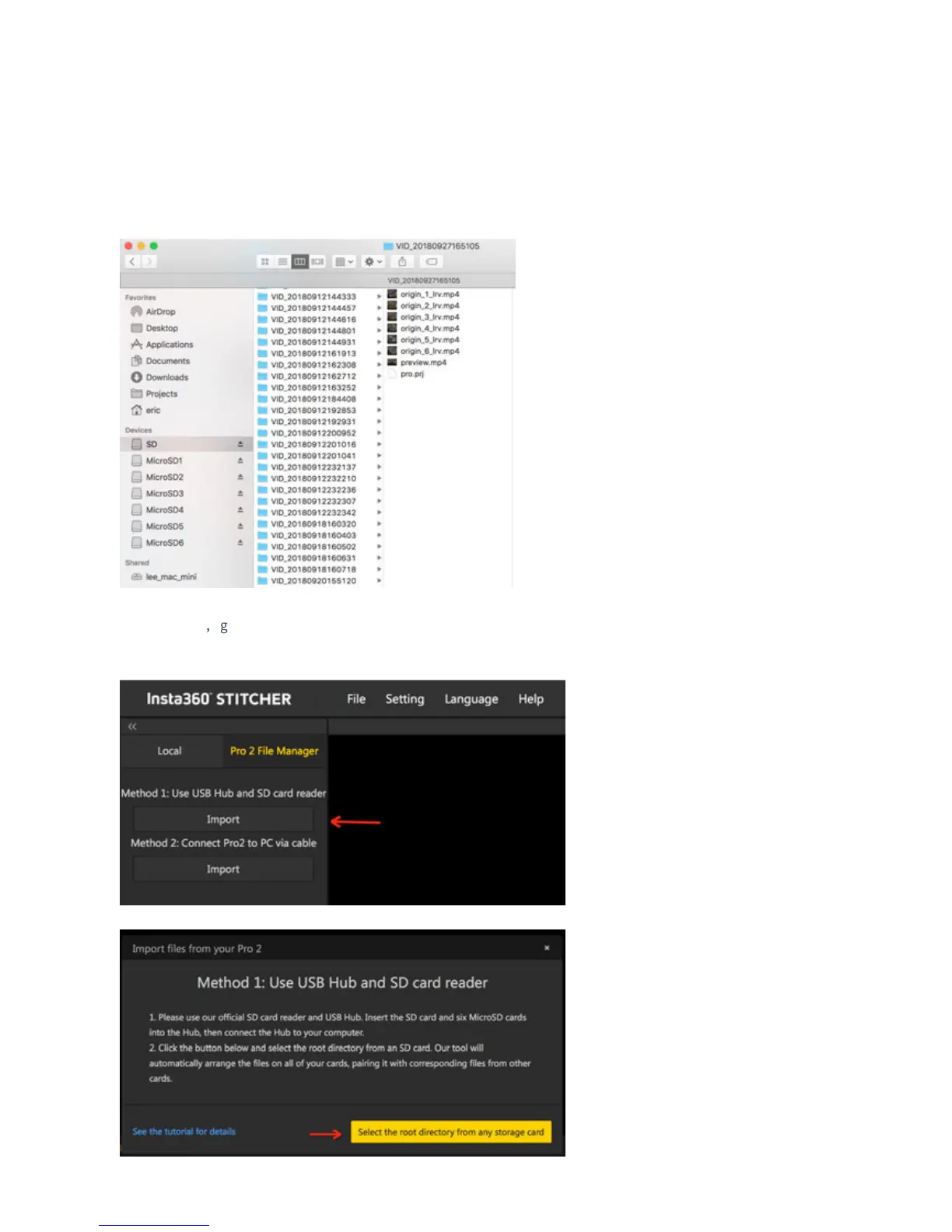Import Pro 2 files to computer in MacOS:
Import method 1: Use the USB Hub and the SD card reader
1. Please use our oicial SD card reader and USB Hub. Insert the SD card and six MicroSD cards into the Hub, then
connect the Hub to your computer. Wait for your computer to recognize and mount all storage cards.
2. Open Stitcher
,
go to “Pro 2 File Manager" page. Click the "Import" button below method 1. Choose the root directory
from any one of the inserted SD cards.