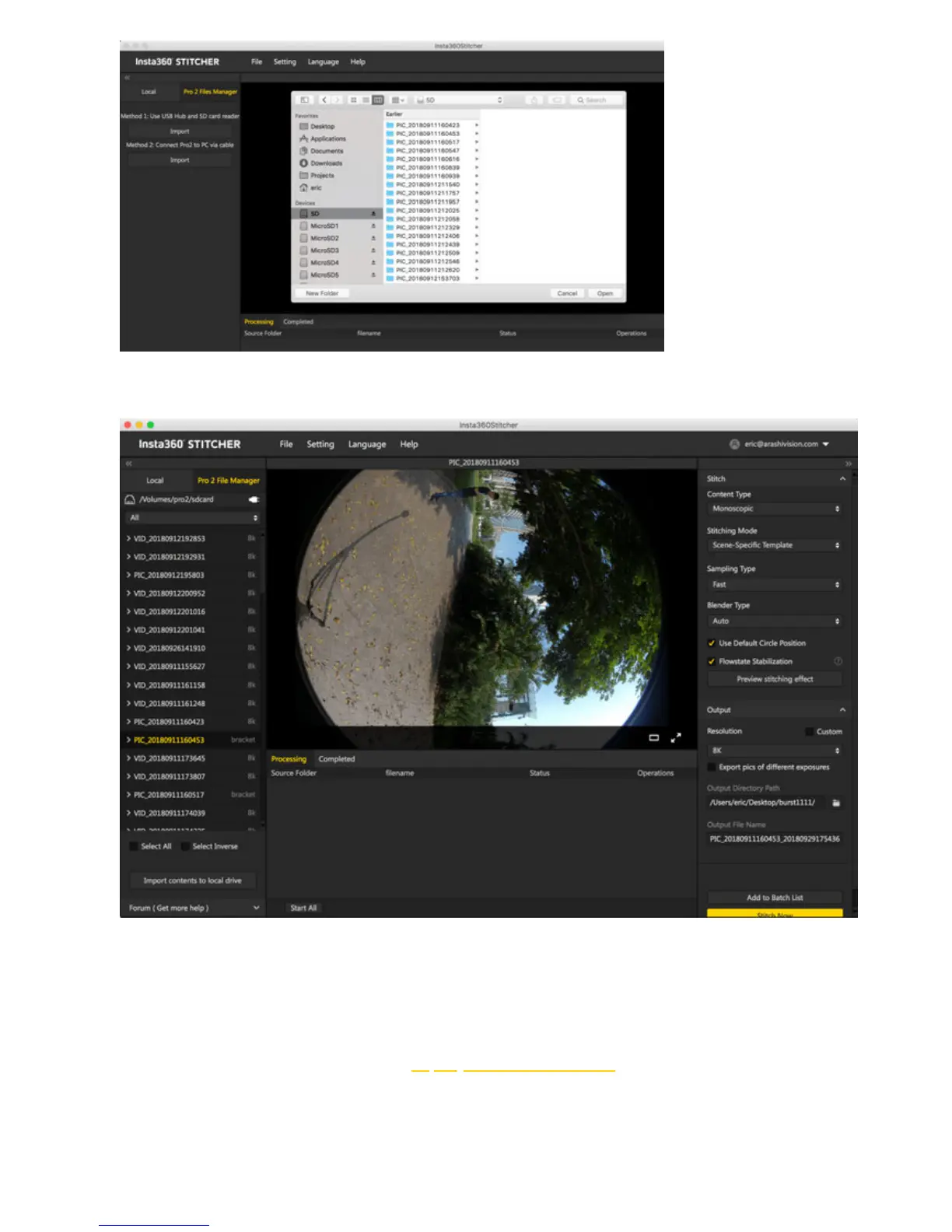3. It takes a while to load all the contents in SD cards. Please wait for loading process to complete.
4. Aer all the files are loaded, click the button "Import contents to local drive" at the bottom. Then all the selected
contents will be imported to local drive.
Import method 2: Connect your Pro 2 to your computer via cable
Please visit the website before using the function (https://joshuawise.com/horndis). In the Available versions section,
please select to download the corresponding Horndis driver soware according to the current Mac system version, and
then install the soware.