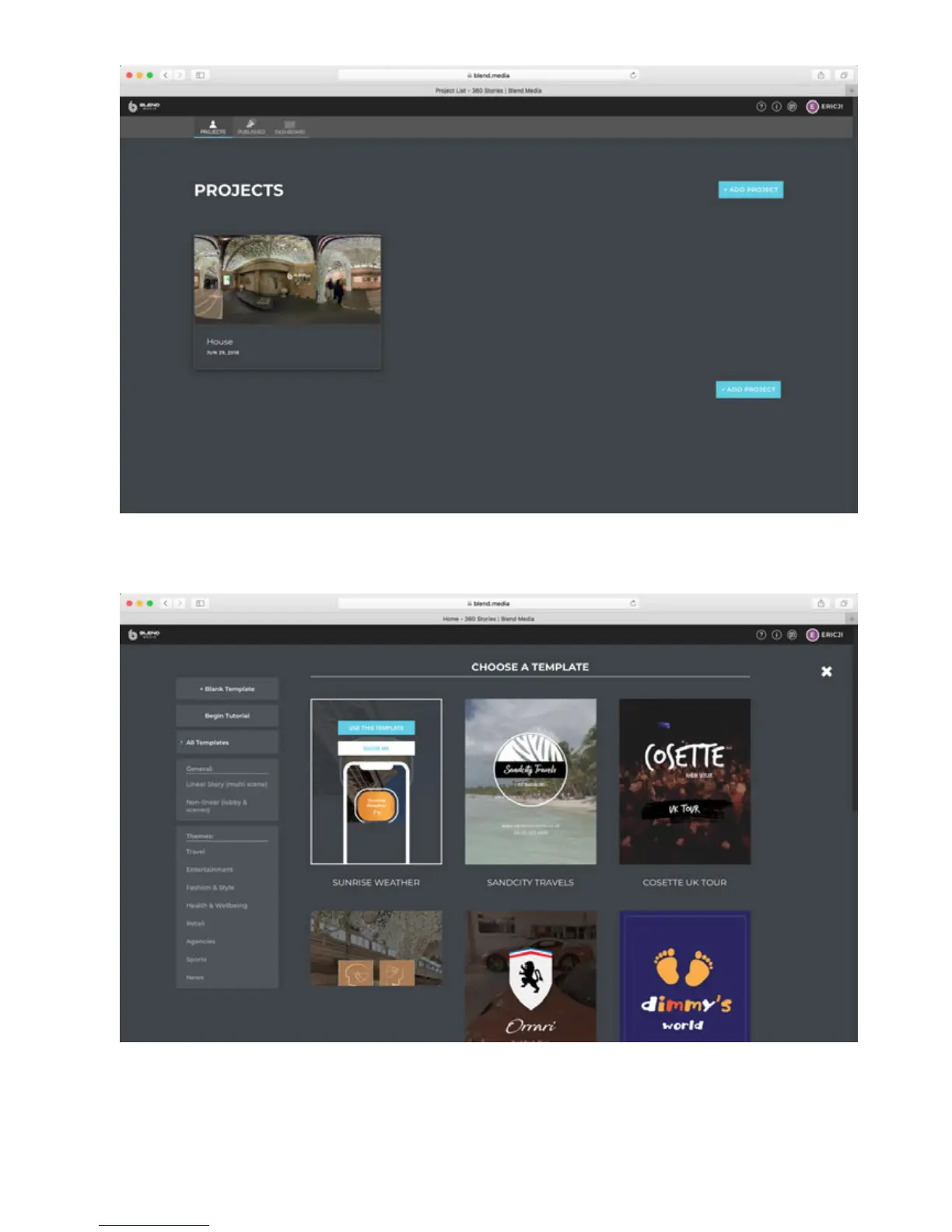2. Once logged in, you will enter the edit management interface and click "ADD PROJECT" to create a new project.
3. Platforms oer many initial templates that can be selected such as roaming around to enjoy landscapes, watching
auto show and roaming around in rooms etc.
4. If you don't have a favorite template, click "Blank Template" on top le to create a blank template. Enter into the edit
interface of the template aer creation: