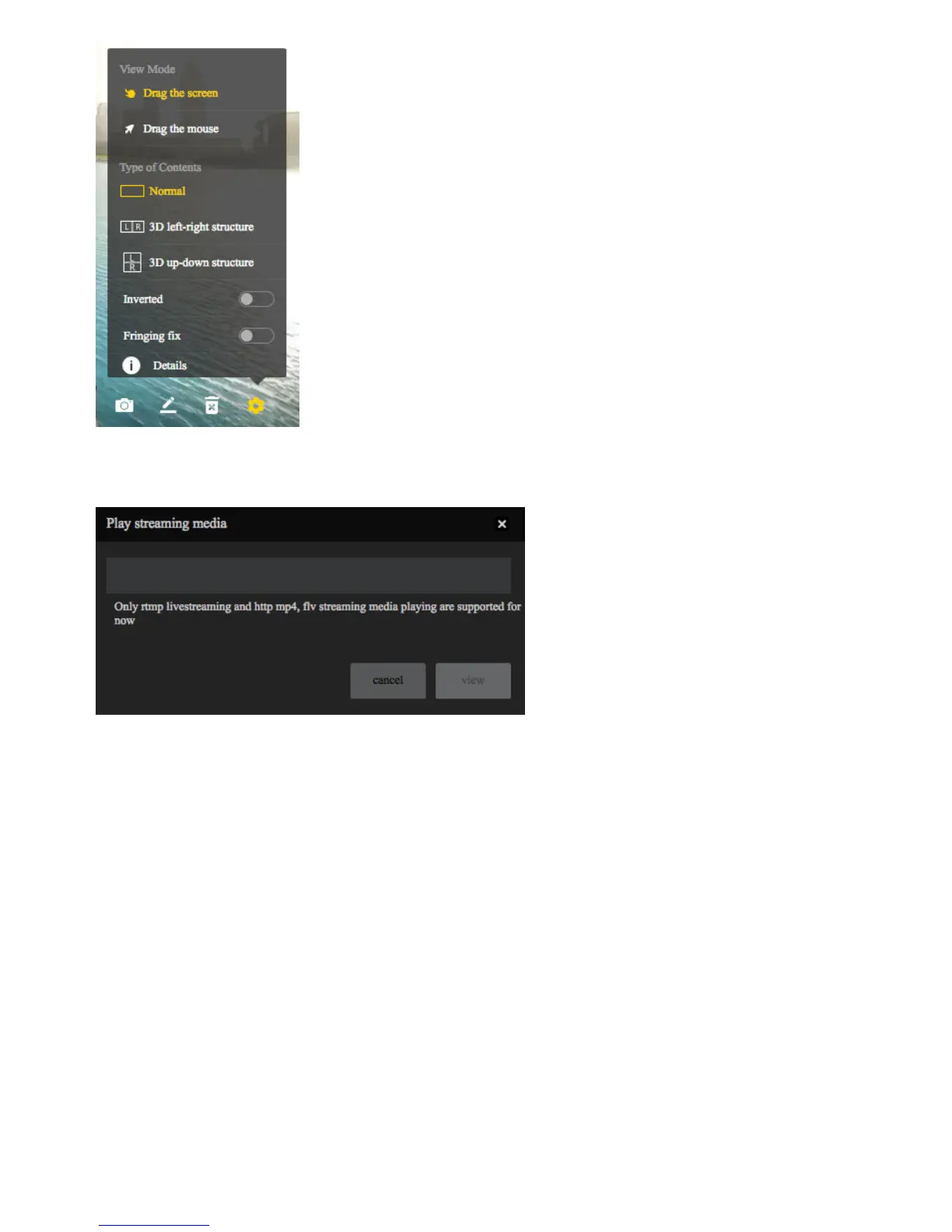“Play Streaming Media” can be chosen in Files in navigation menu bar. Panoramic live-streaming is supported in
streaming media.
3.4.2 [Beginner] Introduction of CrystalView 8K, the
panorama player
Currently, the maximum video resolution that mobile phones can play is 4K, while CrystalView player is a brand-new
playing technology launched by Insta360, which can play panoramic video with up to 8K resolutions on mobile phones.
You need to convert video into special CyrstalView format via Stitcher, and then import it into CrystalView player to watch
super high resolution panoramic video.
1. Firstly, open Stitcher (only Windows system is supported currently, version 1.8.0 and above), click "CrystalView Video
Converter" feature on top bar, click "Import" on top right corner to select video you want to convert. Currently it only
supports MP4, mov videos with H264 encoding, and the resolution must reach 5760 * 2880 (6K) or above.