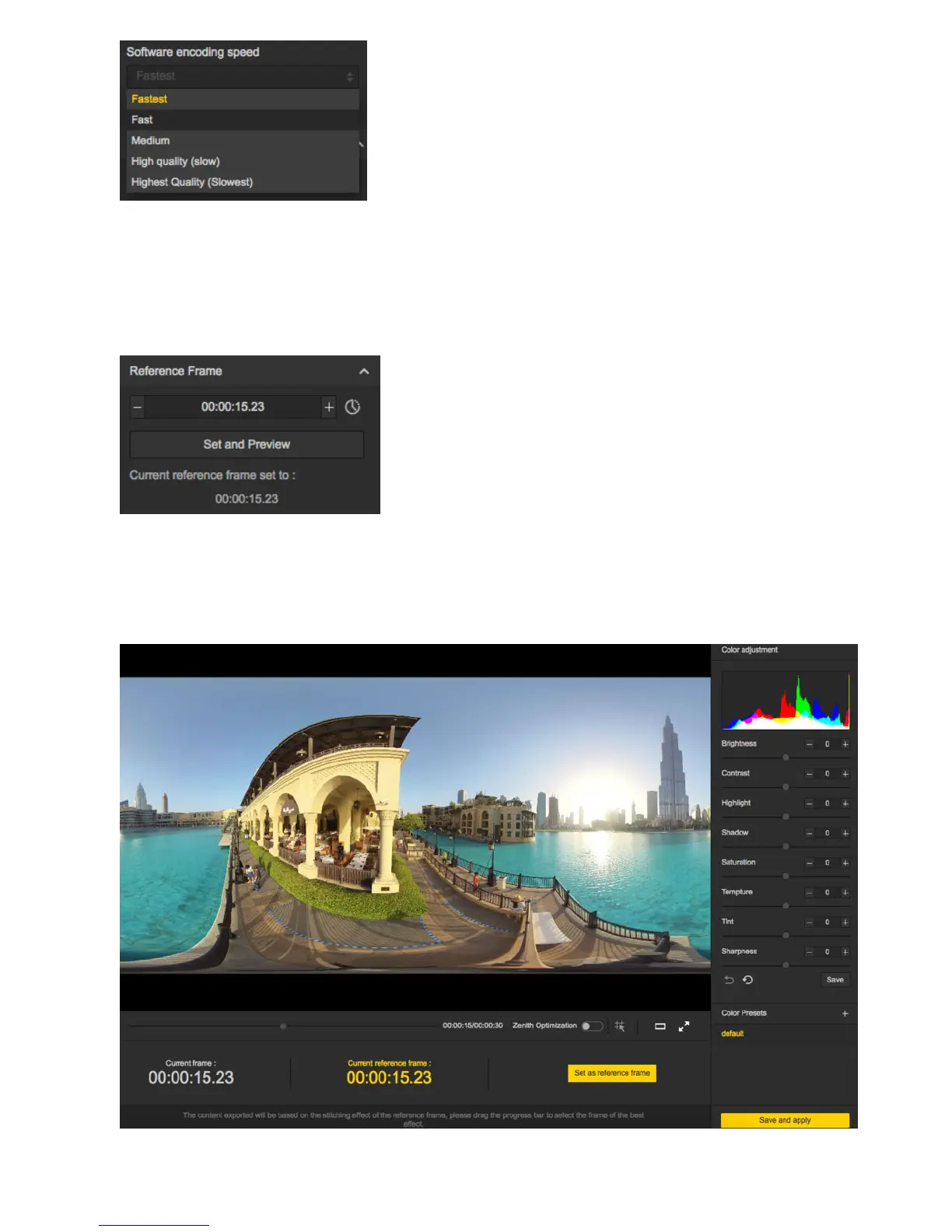Setting reference frame in video stitching is especially important. Stitcher applies the stitching parameters of the
selected reference frame to to the whole stitching process.Therefore, when selecting a reference frame, one should
select the frame in time interval of output time which should be at important moment of the video, such as the
moment when the camera is at the closest distance between characters, or setting one frame as key frame in high-
proportion scene, like scenery shooting.
When preview stitching eect, you can change reference frame, adjust screen level, center angle of view and make
simple color correction. Zenith Optimization function can optimize scenes with regular lines at top, such as air
conditioning exhaust vents on the ceiling. Please note that there is no function of adjusting screen level and center
angle in 3D video stitching.
Selecting time periods that need to be exported can save time and computer resources to export valid snippet, which