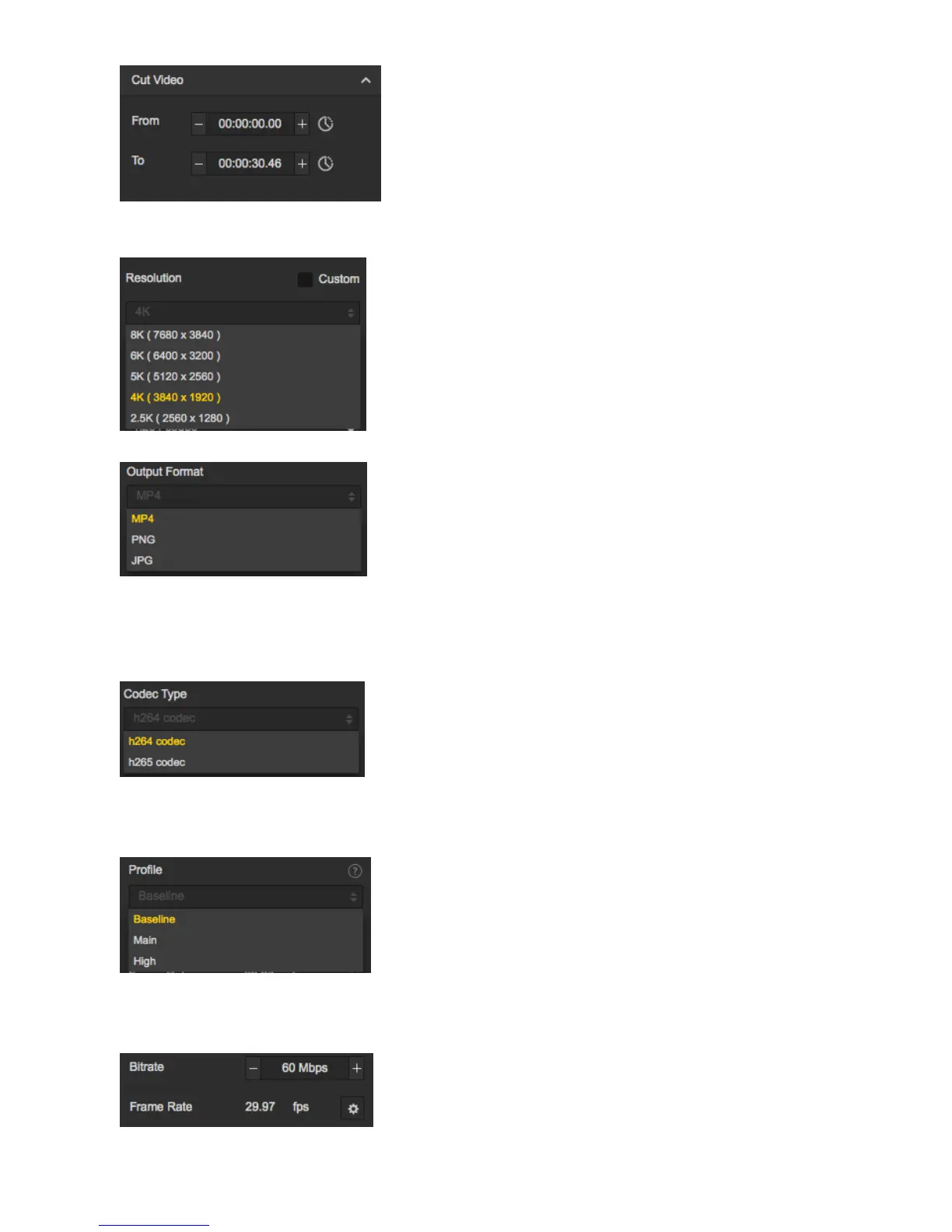is convenient for post editing.
Resolution can be customized except for preset resolutions.
Stitcher supports coding of both H264 and H265. H265 encoding has better quality and need less storage space, but it
is not well supported by many VR player and editing soware. Especially when editing the video, H265 encoding has
high requirements on hardware.
Profile is an optional configuration parameter for H264 encoding. The higher the compression ratio of Baseline, Main
and High, the higher the requirement on the decoding performance of players.
Generally speaking, Stitcher can automatically match preset bitrate, based on resolution settings. 60 Mbps is
recommended for 4K 2D panorama, while 120 Mbps for 4K 3D panorama.
Audio type: if Spatial audio is selected, the video will have 4 sound tracks. If Normal audio is selected, there will be