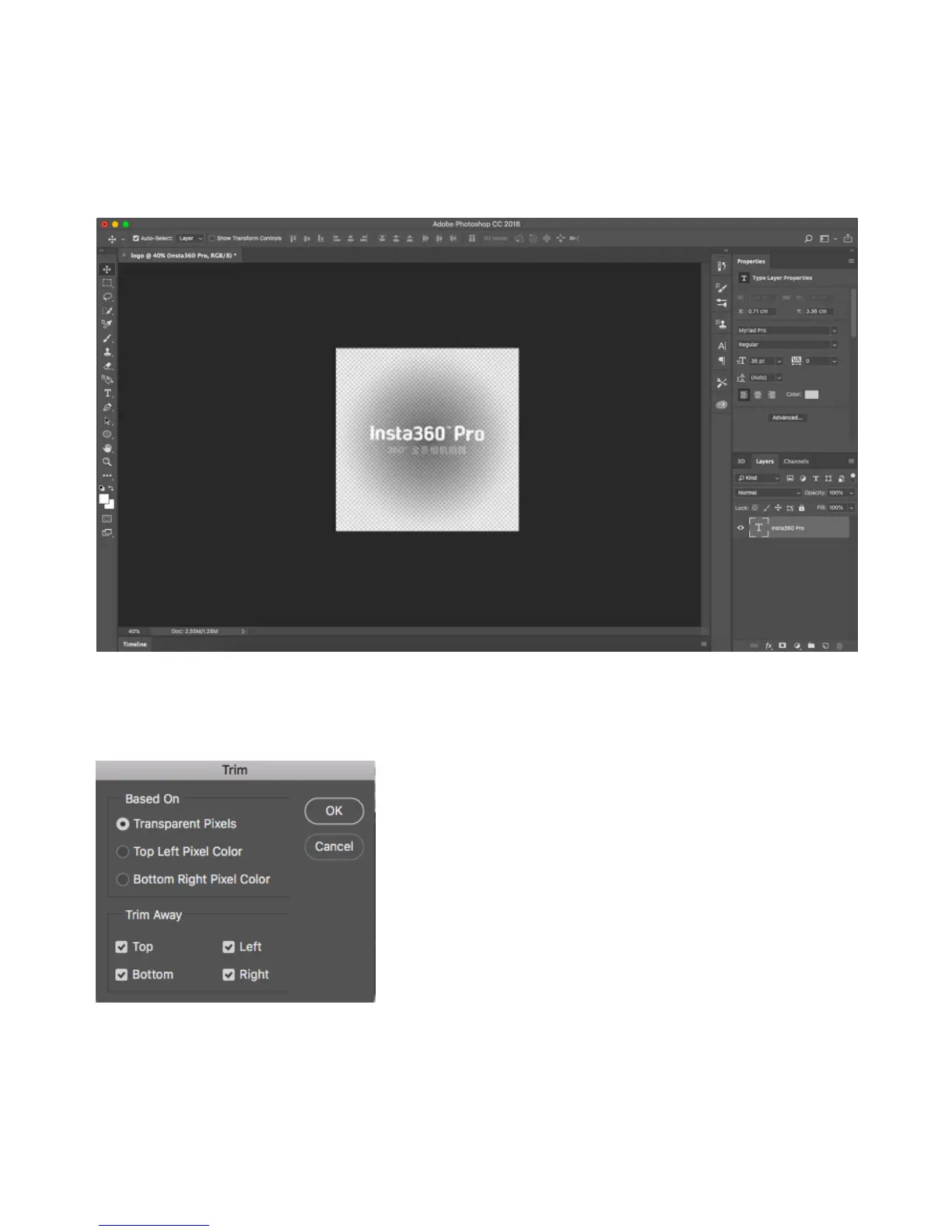Turn on the camera to view the preview or take a real-time stitching content, the logo you saved will automatically be cut
into round shape to cover the watermark at the bottom.
The aspect ratio of "_logo.png" should be less than 50%. With the width fixed, the radius of the bottom logo will increase
as you increase its height. Recommended resolution: 2000px*150px
Tutorial:
Methods for making logo:
Open Photoshop and import a transparent logo in png format.
Image-Trim, select transparent pixels, cut o redundant pixels.