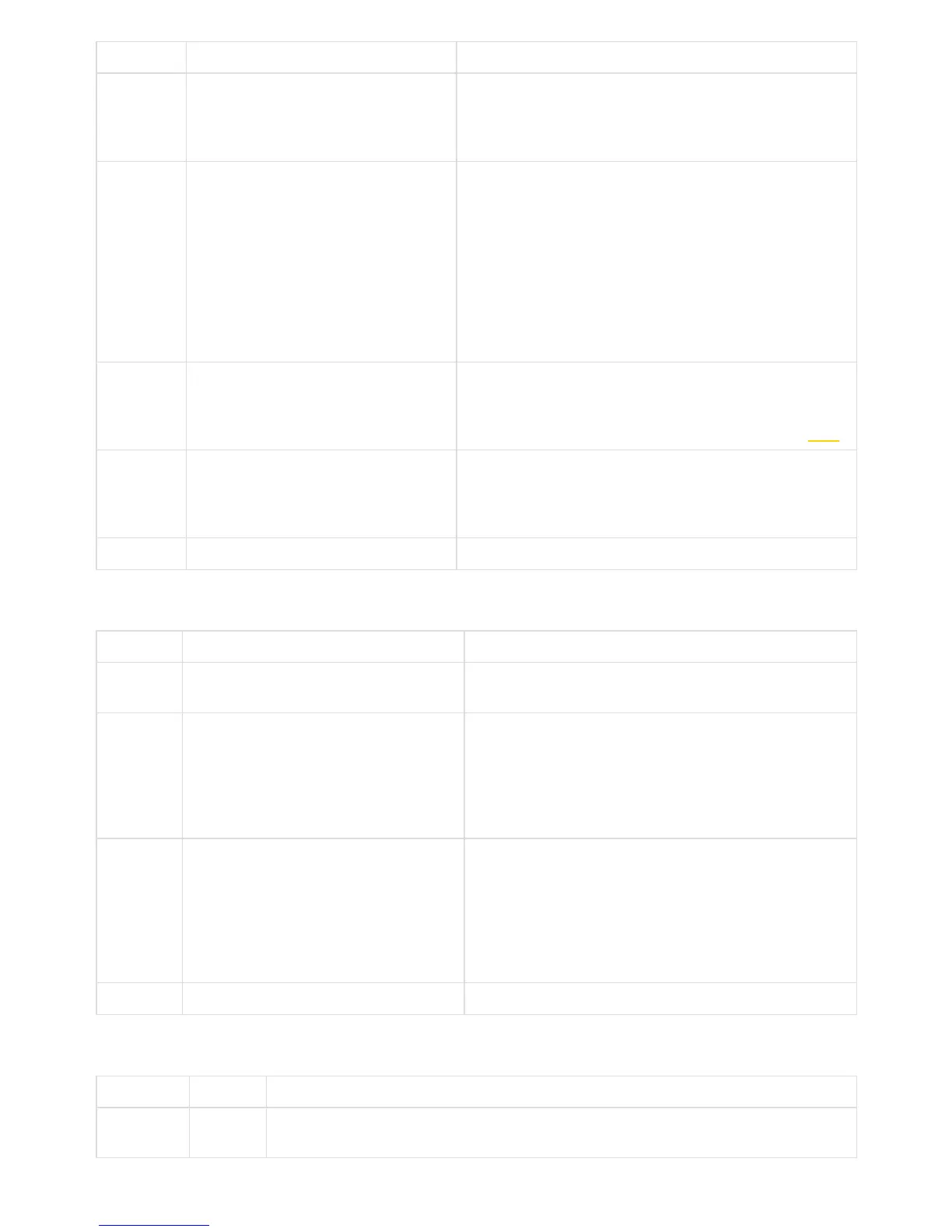General Options Note
Save
origins
from six
lenses
It is turned on by default and will save
the original videos from six lenses.
Origins from six lens are required to be turned on during
video recording, which can be used together with real-time
stitching, but the resolution of origins from six lens will be
dierent.
Single
lens
resolution
8K3D@30FPS(6*3840x2880)
8K@60FPS (6*3840x2160)
8K@5FPS GSV(6*3840x2160)
6K3D@60FPS(6*3200x2400)
4K3D@120FPS(6*1920x1440 Binning)
4K@30FPS(real-time stitching)
(6*3840x2160)
4K3D@30FPS(real-time stitching)
(6*3840x2880)
Customize
Aer turning on the option for saving original videos, you
can select the maximum video resolution recorded per lens.
I-Log
mode
Turned o by default
I-Log is color pattern with large post-production space. You
can download oicial LUT for fast toning.
Aer stitching completes, you need to load LUT using
soware such as Premiere or FCPX. The usage refers to 3.3.6
Audio
gain
-30 ~ 30, 0 by default
Only works for built-in microphones
2 methods for optimizing built-in mic recording eects:
1. Fan sampling.
2. Closing fan.
Reset
Exposure
Exposure Options Note
Auto Adjustable EV, white balance
Normal shooting is between -5 ~ 5, and the adjustable
range of EV under HDR mode is -3.9 ~ 3.9
Manual
ISO range: range from 100 to 6400
Shutter range: average Shutter is 1 / 30s ~
1/8000 s
WB level: Auto (automatic white
balance), 2700 K, 3200 K, 4000 K, 5000 K,
6500 K, 7500 K
The general shutter speed for video shooting is set to 1/50s
and in particular circumstances, you can adjust shutter
speed with ISO for obtaining proper exposure.
Isolated
Exposure
Each lens is automatically exposed
separately, with adjustable EV, white
balance.
Optical flow stitching can be done via
Insta360 Stitcher later, which enables
smooth transitions for color dierence
between each lens.
Isolated Exposure is suitable for shooting scenes with large
gap between light and shade, such as shooting bright
windows and indoor scenes, bright stages but darker seats
in the audience.
Reset
Property (image attribute settings)
Property Options Note
Brightness
-255 ~
255
Note: screen attribute settings generally do not modify, especially sharpness, modification
may cause noise increase.