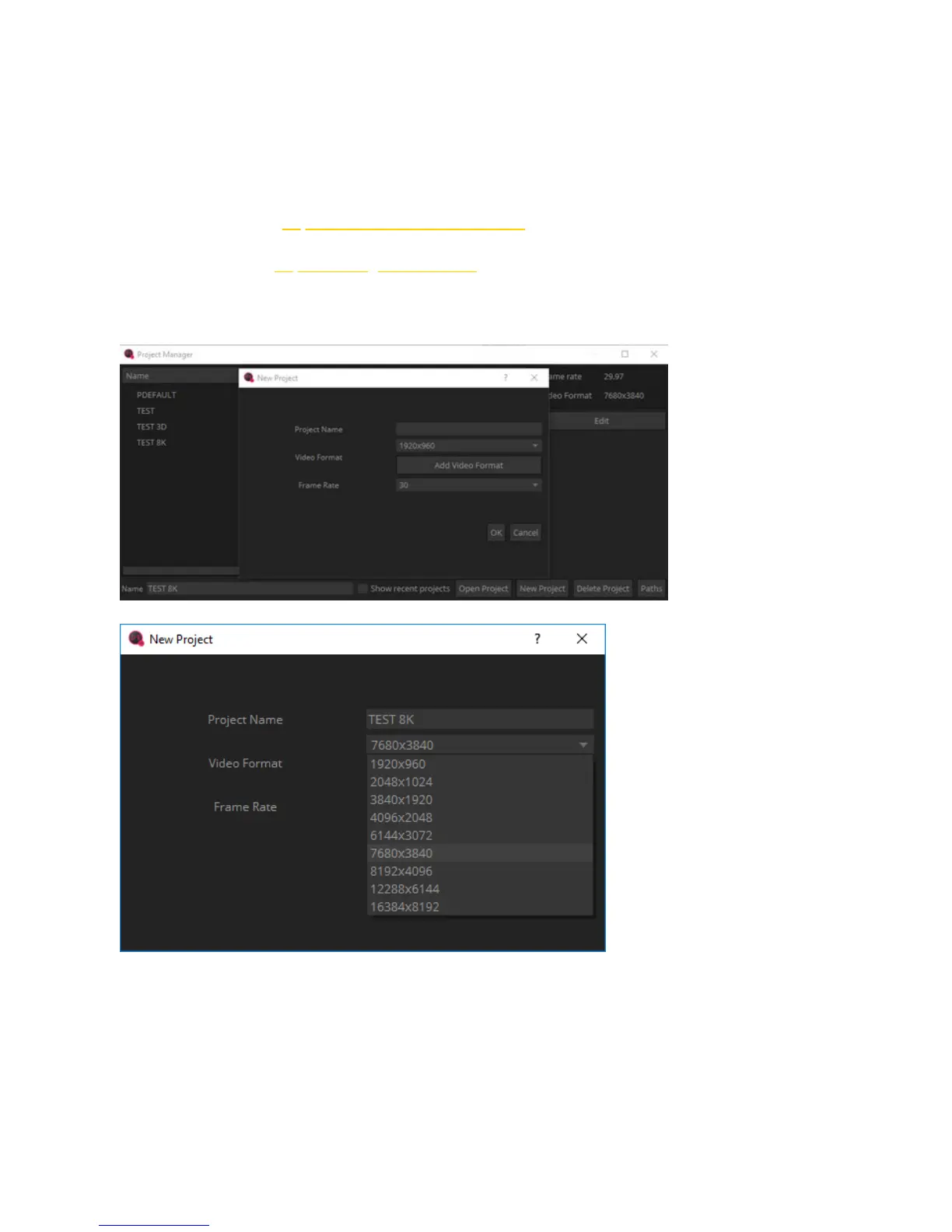3.3.7 [Advanced] Stitching by third-party soware of
Mistika VR, AutoPano Video
1. Mistika VR video stitching
Mistika VR oicial tutorial https: //vimeo.com/channels/1242739
Mistika VR purchase link https: //www.sgo.es/mistika-vr/
Open Project manager to select New manager, all the resolution of Mistika VR must be set in advance in the project.
In this way, it will allow you to export at the desired resolution. Select here to set Video Format to 7680 * 3840.
File import method 1: in the top menu bar, select Scene->Add Cemaras, to open the material preview window, find
the material path, check the six-lens file names, right click to select Load.