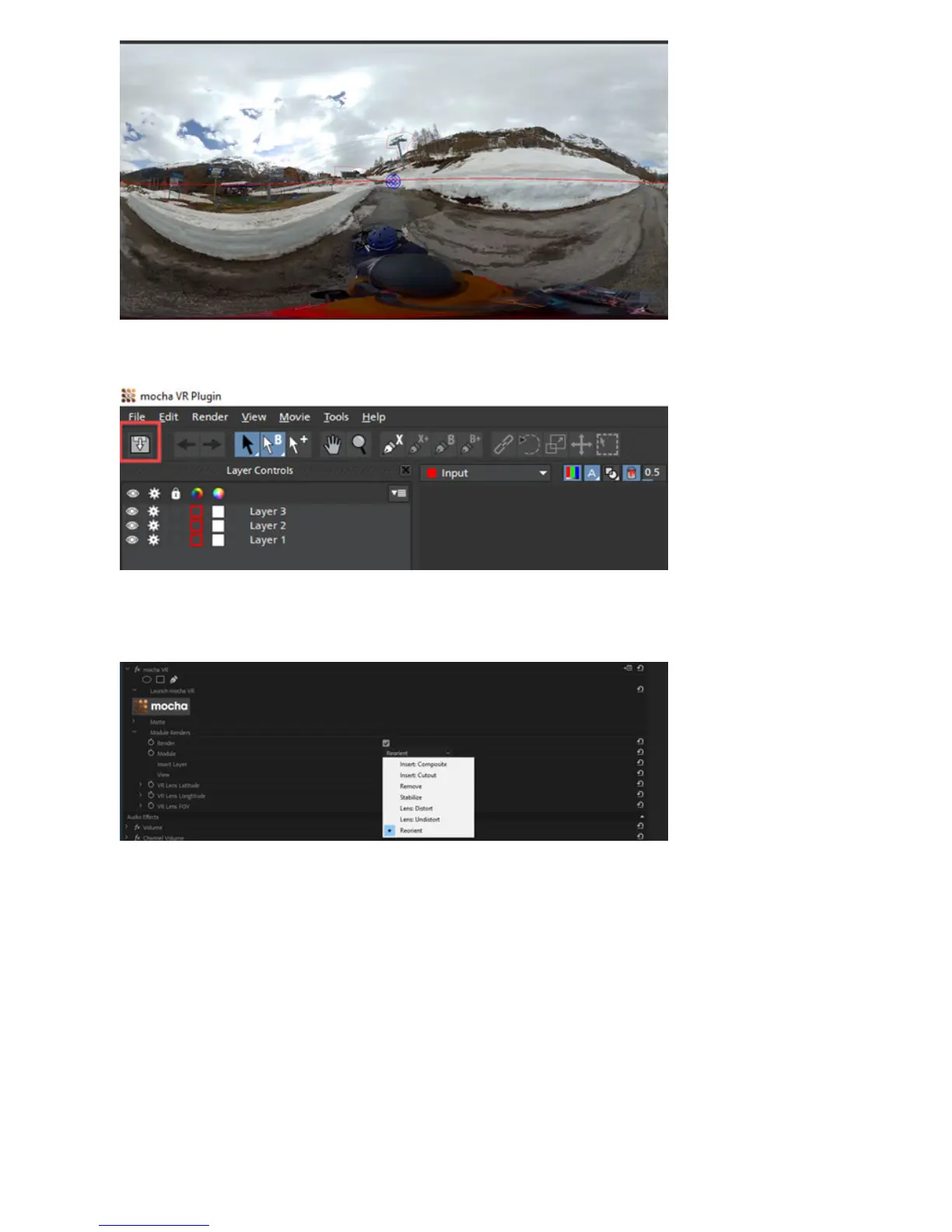Click "Save" icon, save, and then close mocha VR.
Back to the eect, open Render and check for real-time rendering. Selecting Reorient in Model to apply the previous
stability eect in Mocha. Then you can preview the eect on timeline and export it at last.
2. Mistika VR stabilization
Open Mistika VR, in lower le function area, "Stabilize" has one-key stability function. Select the area that needs to
stabilize. Click Stabilize, and the soware will automatically calculate. Computing speeds are related to computer
configuration and video size, which applies equally to 3D video.