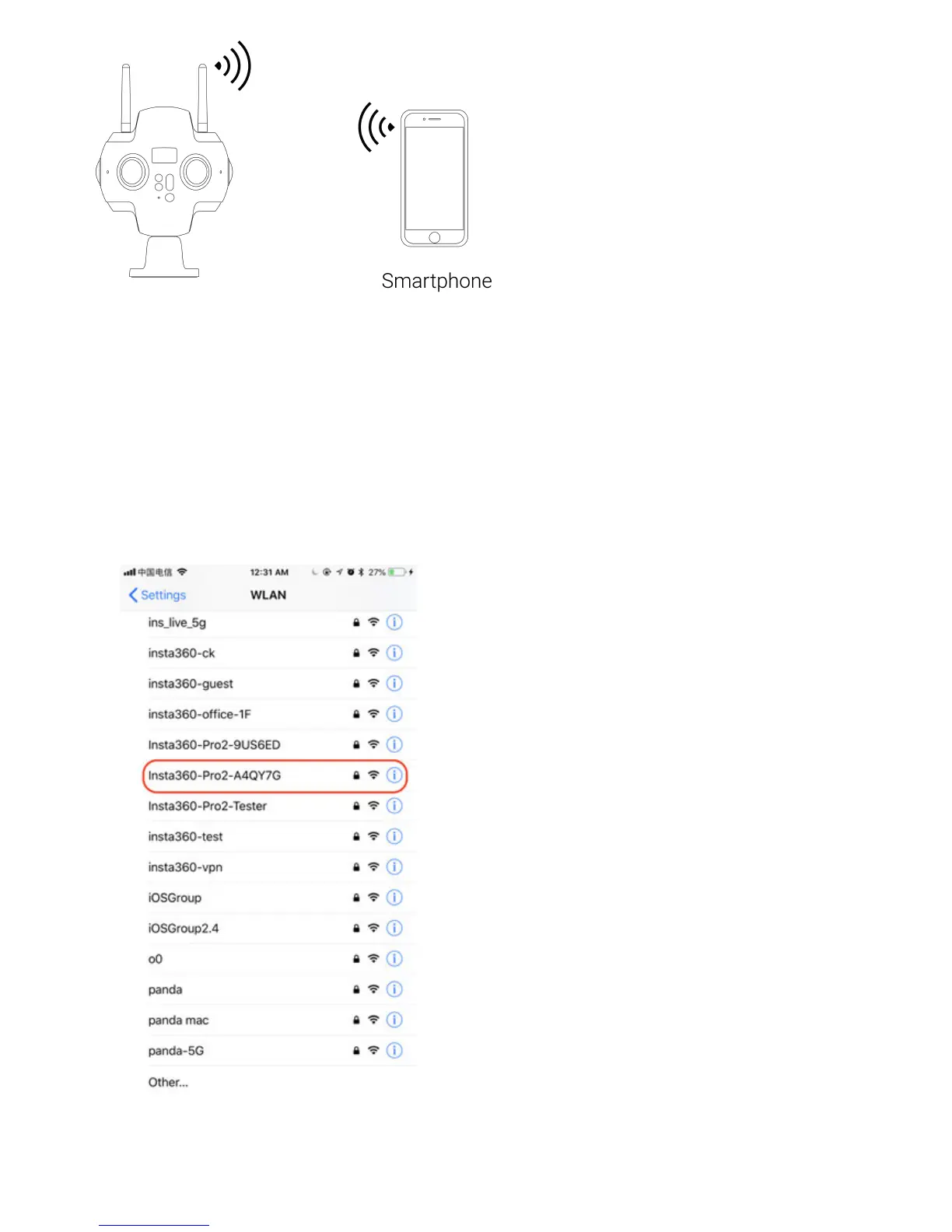1. click on WiFi logo on homepage of camera screen, and the camera will open its own AP hotspot.
2. open your client device (phone, tablet, laptop) to search nearby WiFi hotspots, and find the hotspots of "Insta360-Pro
2-XXXXXX". Click to input 88888888 (repeat eight for 8 times) to connect.
3. aer successful connection, client device and camera have been in same wireless network. Input IP address
192.168.43.1 on client control soware, and then click to connect (phone app can choose Connection Method B for
one-key connection)