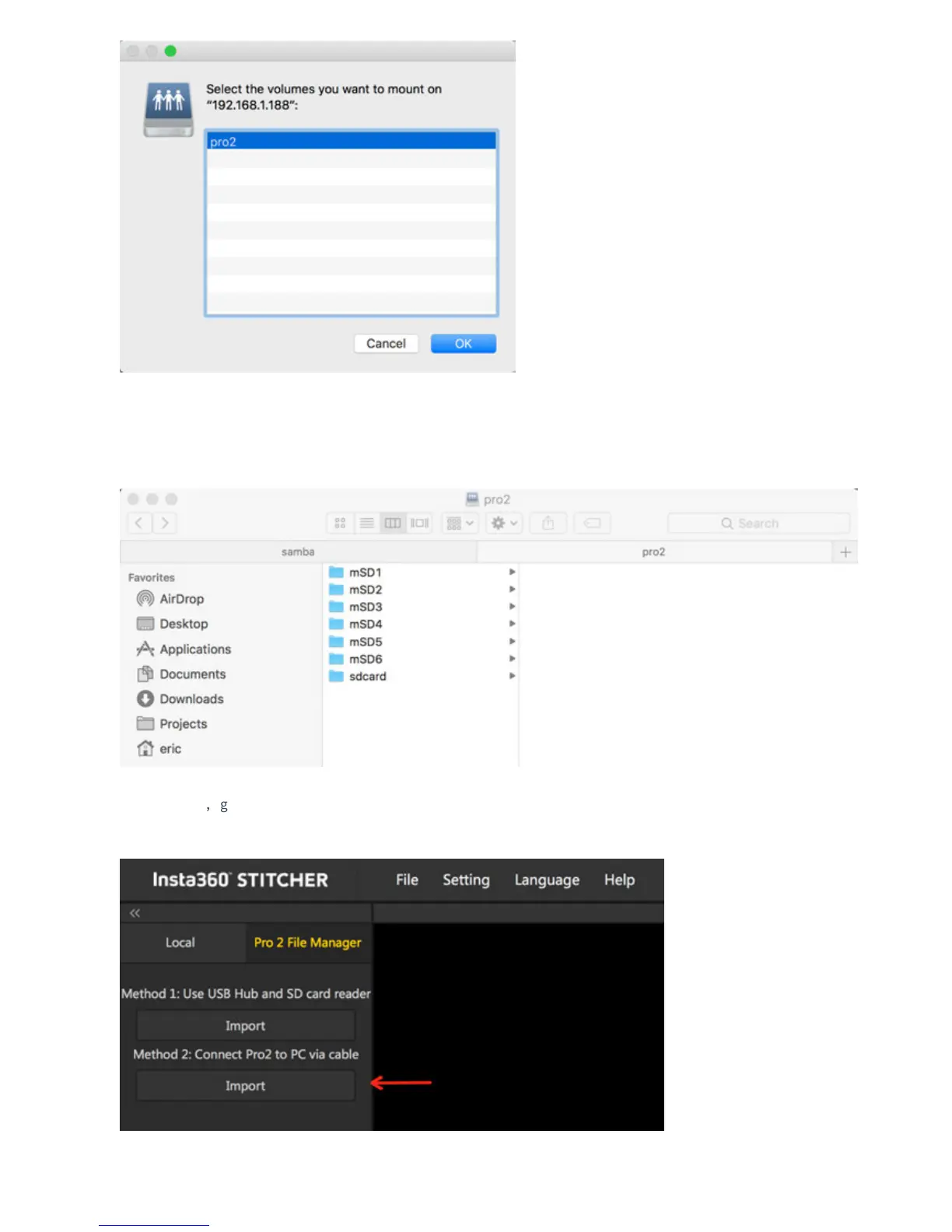6. If you see six MicroSD cards and one SD card, you have successfully accessed all of your camera's storage devices. You
can choose to merge files in individual folders manually and copy them locally on your computer, or you can import
them by using Stitcher's one-click import tool.
7. Open Stitcher
,
go to “Pro 2 File Manager" page. Click the "Import" button below method 2. Choose the root directory
from any SD card under server address: 192.168.1.188\pro2.