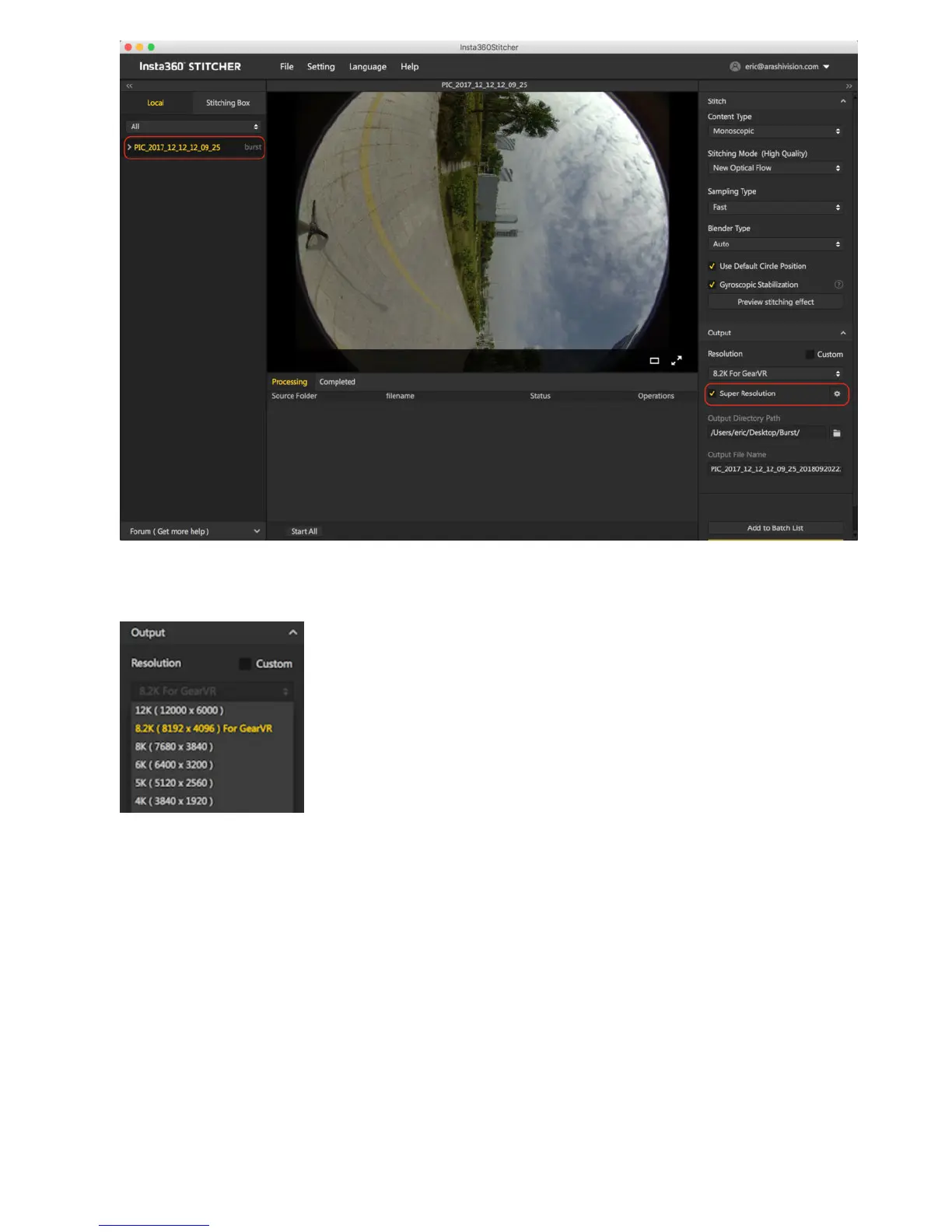2. Choose the "Super Resolution" option, and the highest resolution will increase by two grades, 8.2K for the best
GearVR eect and the other 12K. The default Super Resolution is 8.2K.
3. If the super resolution function is used for the first time, the setting of origin photos for super resolution is required.
Please select an appropriate number of origin photos. The range should be 5 to the recommended value.
If the image quality is not good, please adjust the number of origin photos to avoid some problems with the
movement.