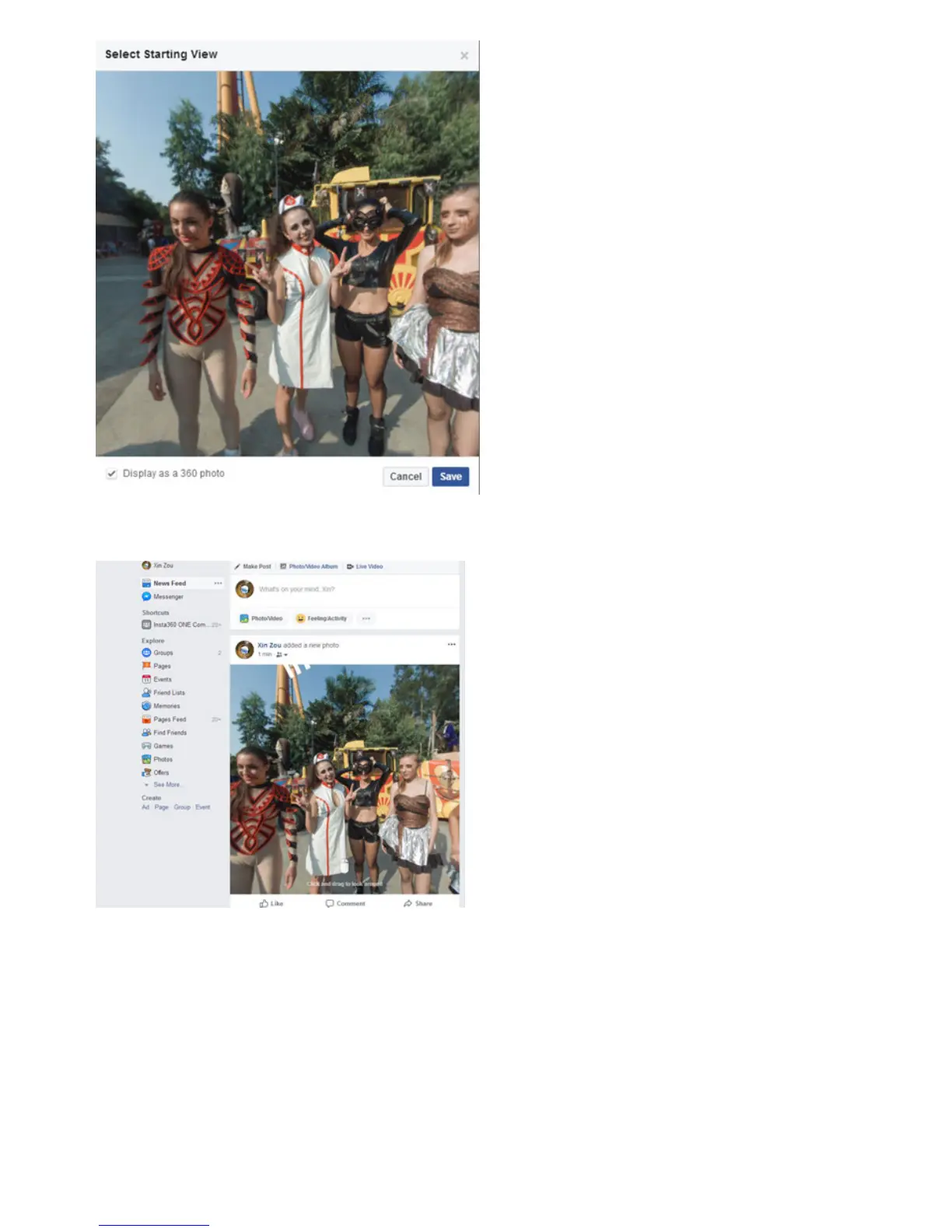Next, directly release, and you can see panoramic images on timeline.
Weibo doesn't support uploading panoramic images from PC end, but the app for Insta360 panoramic camera supports
uploading panoramic images to Weibo. Take Insta360 Nano app as an example.
Press import button at the upper right corner of photo album, select the panoramic picture in mobile photo album to
introduce panoramic pictures into app album. Click to enter picture, and then click upper right corner to share, in this
way you can choose pictures to share on Weibo. Aer sharing, you can see the uploaded panorama in Weibo time line.
Please note that Weibo clients must be installed in advance on mobile phones and bind community accounts before
sharing pictures.