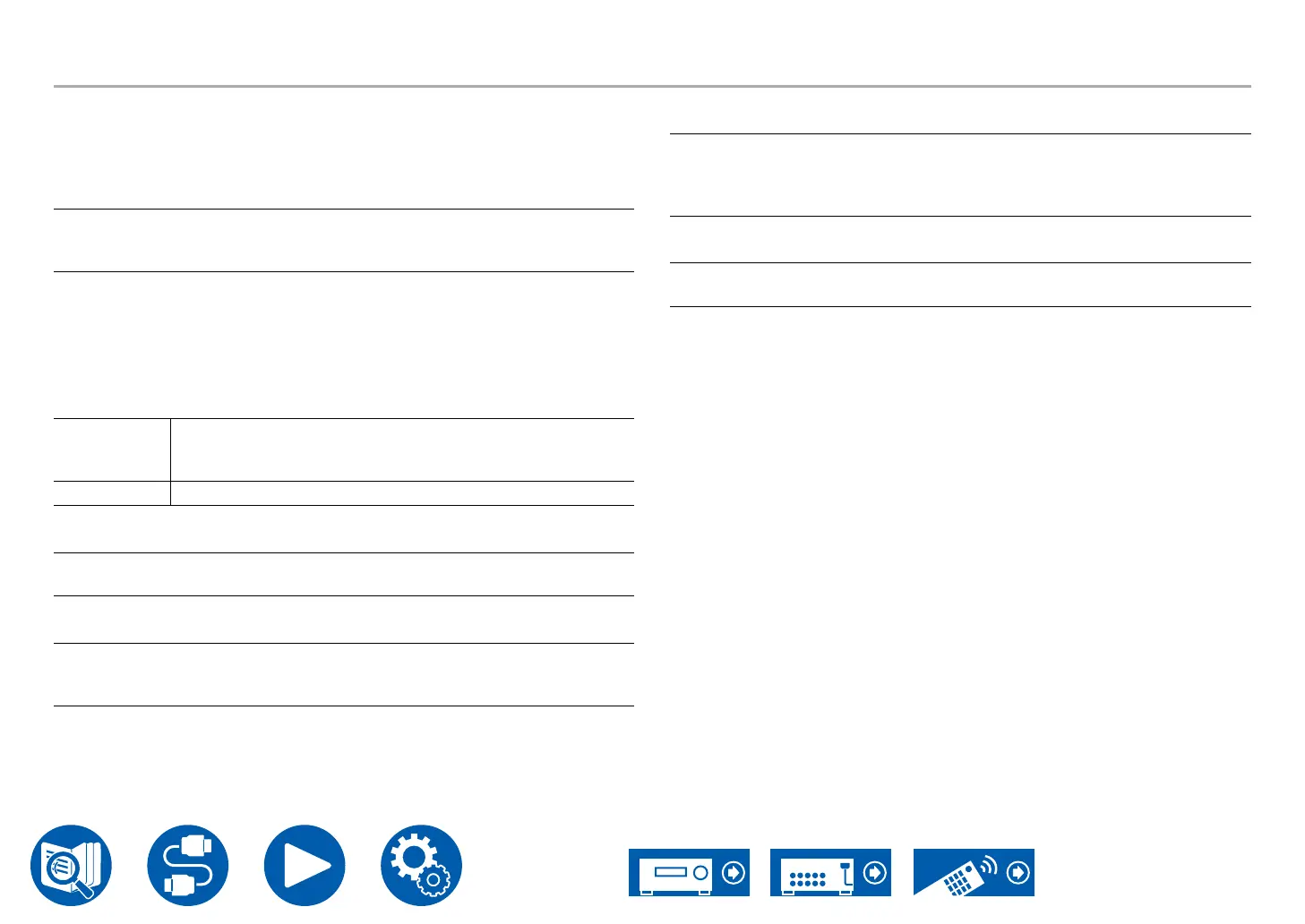145
SetupSetup
3. Audio Adjust
4. LFE Level
Set the low-frequency eect (LFE) level for Dolby Digital series, DTS series,
Multichannel PCM, and DSD signals.
LFE Level (Default Value: 0 dB)
Select the low-frequency eect (LFE) level of each signal from "0 dB" to
"-∞ dB". If the low-frequency eect sound is too strong, select "-20 dB" or
"-∞ dB".
5. Volume
Change the Volume settings.
Volume Display (Default Value: Absolute)
Switch the volume display between the absolute value and relative value. The
absolute value 82.0 is equivalent to the relative value 0.0 dB.
Absolute Absolute value such as "0.5" and "99.5"
• If the absolute value is set to 82.0, "82.0 Ref" will appear on
the display.
Relative Relative value such as "-81.0 dB" and "+18.0 dB"
Mute Level (Default Value: -∞ dB)
Set the volume lowered from the listening volume when muting is on. Select a
value from "-∞ dB", "-40 dB", and "-20 dB".
Maximum Volume (Default Value: O)
Set the maximum value to prevent the volume from becoming too loud.
Select a value from "O", and "50" to "99". (When "Volume Display" is set to
"Absolute")
Power On Volume (Default Value: Last)
Set the volume level of when the power is turned on. Select a value from "Last"
(Volume level before entering standby mode), "Min", "0.5" to "99.5" and "Max".
(When "Volume Display" is set to "Absolute")
• You cannot set a higher value than that of "Maximum Volume".
Headphone Level (Default Value: 0.0 dB)
Adjust the output level of headphones. Select a value between "-12.0 dB" and
"+12.0 dB".