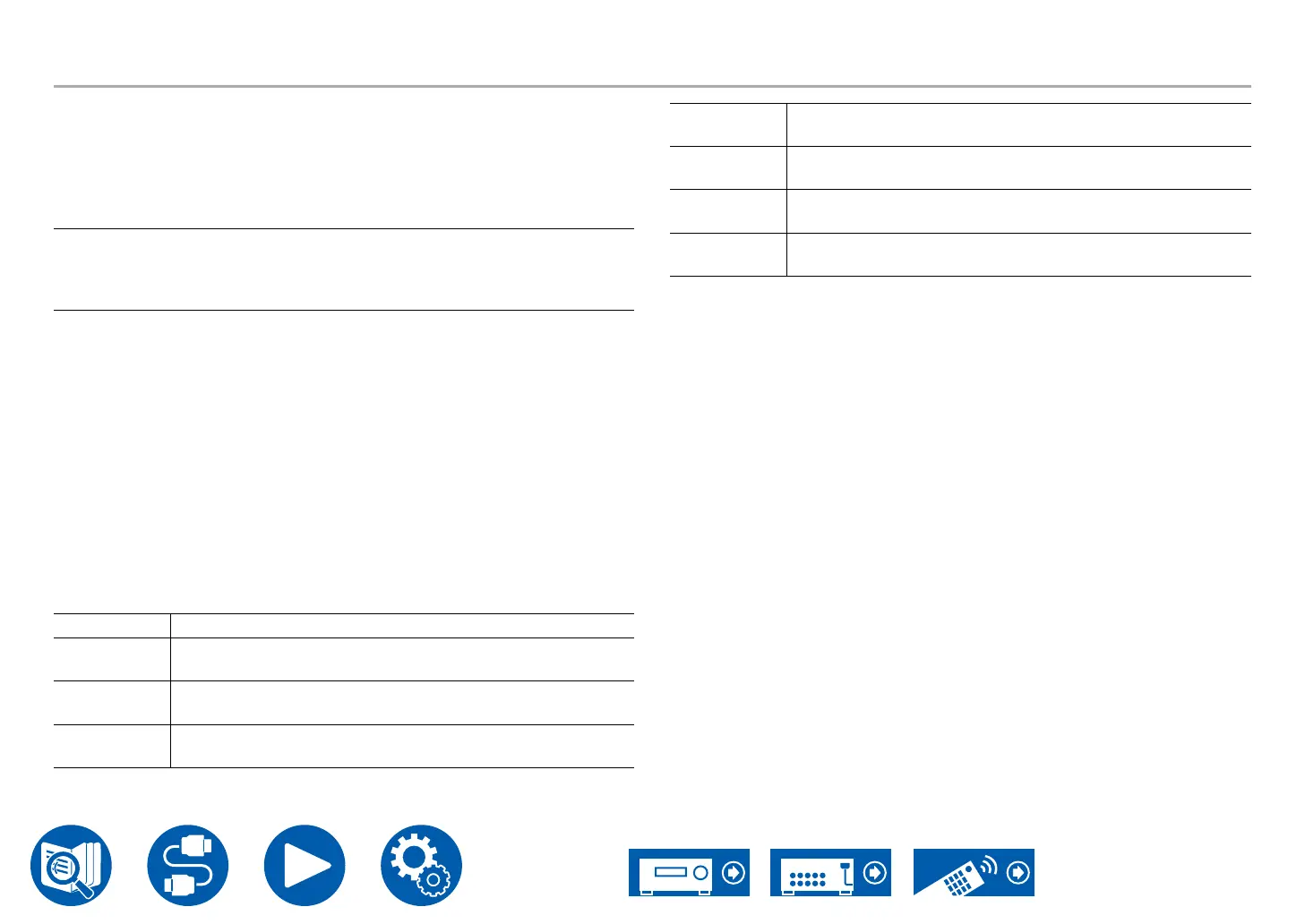159
SetupSetup
6. Hardware
6. 12V Trigger B
Set when outputting the control signal (maximum 12 V/25 mA) through the 12V
TRIGGER OUT B jack. You can enable power link operation when you connect
the unit and the external devices equipped with 12V trigger input jack.
Delay (Default Value: 1 sec)
Set after how many seconds the 12V trigger output will occur in response to
the unit's operation. As some devices cause a large current when they turn on,
delay the output if such devices are connected. Select a value between "0 sec"
to "3 sec".
BD/DVD (Default Value: Zone 2)
GAME (Default Value: Zone 2)
CBL/SAT (Default Value: Zone 2)
STRM BOX (Default Value: Zone 2)
PC (Default Value: Zone 2)
AUX (Default Value: O)
CD (Default Value: Zone 2)
TV (Default Value: Zone 2)
PHONO (Default Value: Zone 2)
TUNER (Default Value: Zone 2)
NET (Default Value: Zone 2)
BLUETOOTH (Default Value: Zone 2)
Set the 12V trigger output setting to each input.
O When the control signal is not output
Main When controlling the power of external devices linked to the
input selection in the main room
Zone 2 When controlling the power of external devices linked to the
input selection in ZONE 2
Main/Zone 2 When controlling the power of external devices linked to the
input selection in the main room or in ZONE 2
Zone 3 When controlling the power of external devices linked to the
input selection in ZONE 3
Main/Zone 3 When controlling the power of external devices linked to the
input selection in the main room or in ZONE 3
Zone 2/Zone 3 When controlling the power of external devices linked to the
input selection in ZONE 2 or in ZONE 3
Main/Zone 2/
Zone 3
When controlling the power of external devices linked to the
input selection in the main room, in ZONE 2 or in ZONE 3
• Only "O" and "Main" are available for selection with AUX input.