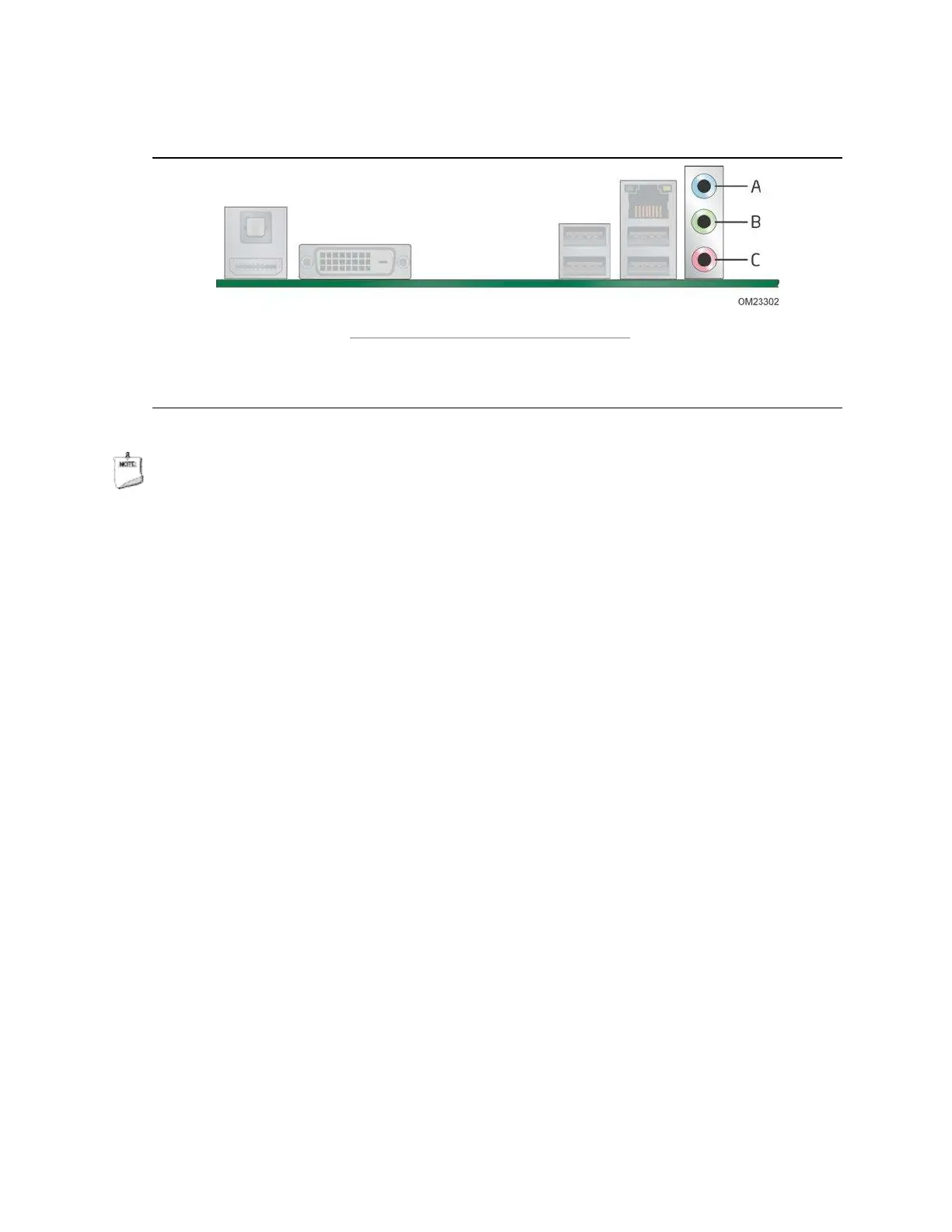Intel Desktop Board D2550DC2 Product Guide
16
Figure 2 shows t he default assignm ent of the back panel audio connect ors.
Item Description
A Line I n
B Line Out
C Mic I n
Figure 2. Back Panel Audio Connectors
NOTE
The back panel audio line out connector is designed to power am plified speakers or
headphones only. Poor audio qualit y occurs if passive (non-am plified) speakers are
connected t o t his output .
Legacy Input/Output (I/O) Controller
The legacy I / O cont roller pr ovides t he following:
• Low pin count (LPC) int erface
• Serial I RQ interface com pat ible wit h serialized IRQ support for PCI syst em s
• I nt elligent pow er m anagem ent , including a program m able wak e up ev ent interface
• PCI pow er m anagem ent support
• Low pin count (LPC) int erface