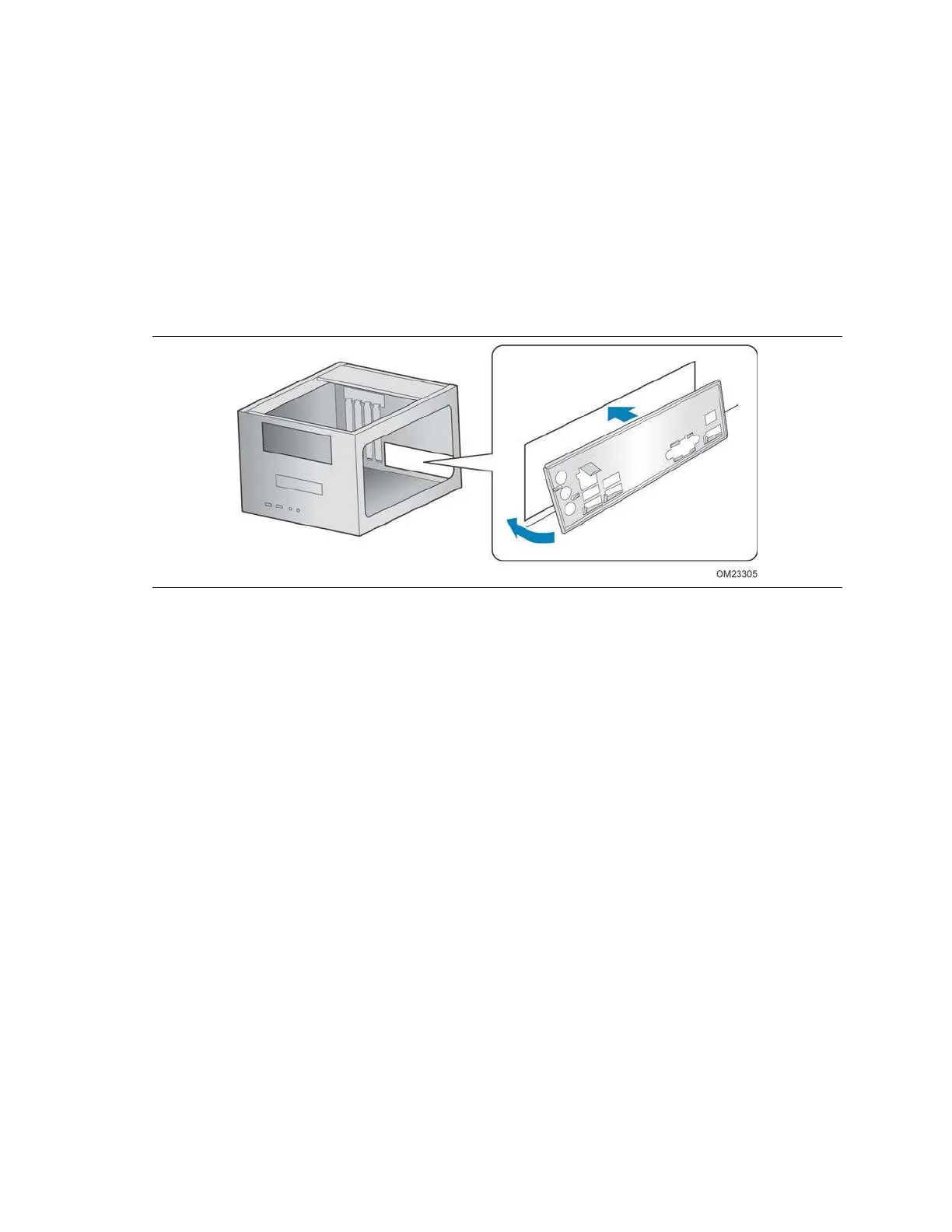Intel Desktop Board D2550DC2 Product Guide
26
Installing the I/O Shield
The Desktop Board com es with an I / O shield. When installed in t he chassis, t he shield
blocks radio fr equency t ransm issions, prot ect s int ernal com ponent s from dust and
foreign obj ect s, and prom ot es correct airflow wit hin t he chassis.
I nstall the I/ O shield before inst alling t he Deskt op Board in the chassis. Place t he
shield inside t he chassis as shown in Figure 5. Press the shield int o place so that it fit s
t ight ly and securely. I f t he shield does not fit, obt ain a properly - sized shield from the
chassis supplier.
Figure 5. Installing the I/O Shield