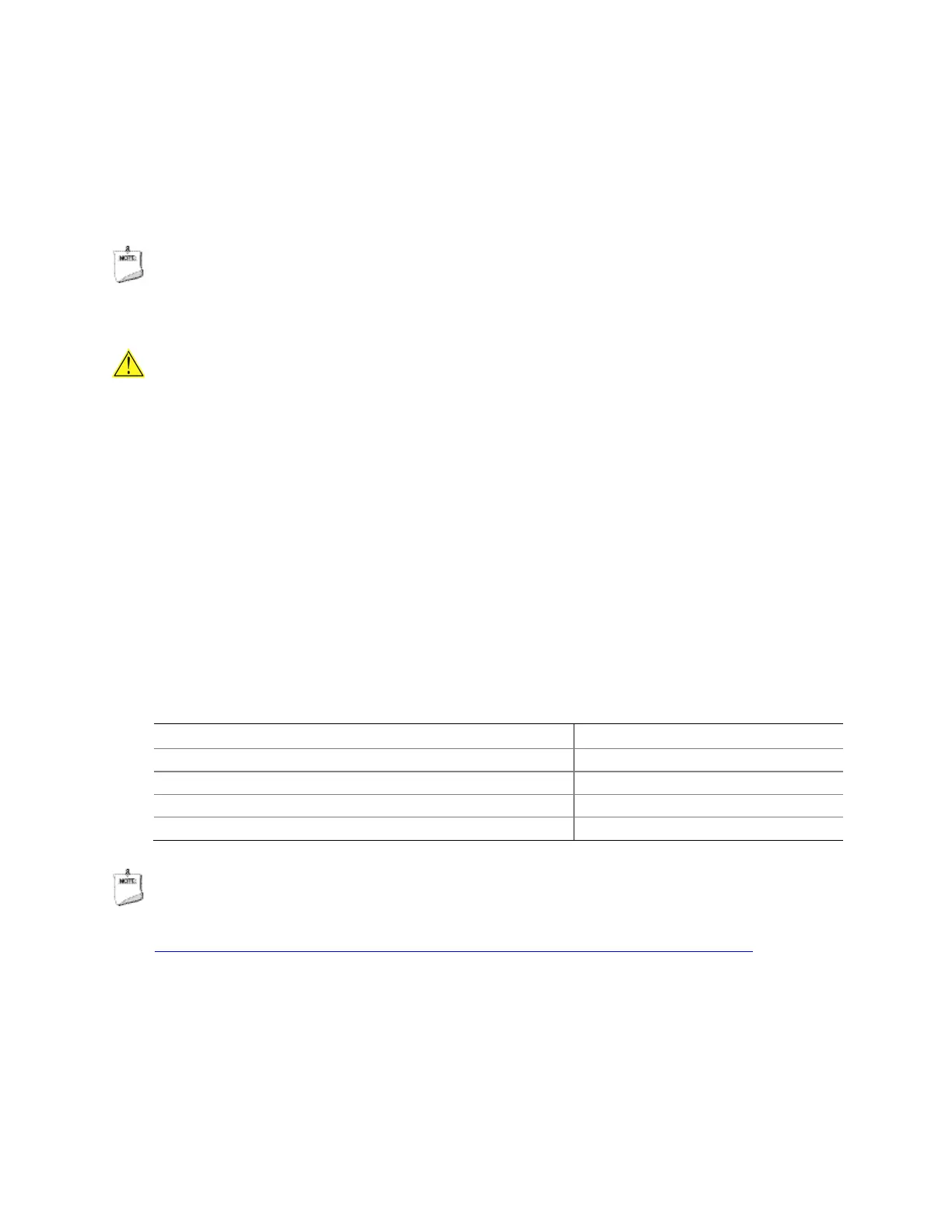Updating the BIOS
49
Using the Iflash Memory Update Utility
Wit h t he I flash Mem ory updat e utilit y you can updat e t he syst em BI OS from a
boot able USB flash drive or ot her bootable USB m edia. The I flash BI OS update files
can be ext ract ed locally t o your hard drive and copied t o a bootable USB flash drive or
ot her boot able USB m edia.
NOTE
Review t he inst ruct ions dist ribut ed wit h t he update ut ilit y before att em pting a BI OS
updat e.
CAUTION
Do not interrupt t he process or t he syst em m ay not funct ion properly.
1. Uncom press t he BI OS updat e file and copy t he .BI O file and I FLASH.EXE t o a
boot able USB flash drive or ot her bootable USB m edia.
2. Configure the BI OS or use t he F10 key opt ion during POST t o boot to t he USB
device.
3. Manually run the I FLASH.EXE file from the USB device and m anually update the
BI OS.
Recovering the BIOS
I t is unlikely t hat anyt hing will interrupt a BI OS updat e; however, if an int errupt ion
occurs, t he BI OS could be dam aged. Table 13 lists t he drives and m edia t ypes t hat
can and cannot be used for BI OS recovery. The BI OS recovery m edia does not have
to be bootable.
Table 13. Acceptable Drives/Media Types for BIOS Recovery
Media Type Can be Used for BIOS Recovery?
CD- ROM drive connected to t he SATA int erface Yes
USB rem ovable drive ( a USB Flash Drive, for exam ple)
USB disket t e drive ( wit h a 1.44 MB diskett e)
USB hard disk drive Yes
NOTE
For m ore inform at ion about BI OS update and recovery, go to
ht t p: / / support.int el.com / support/ m ot herboards/ deskt op/ sb/ CS- 022312.htm .
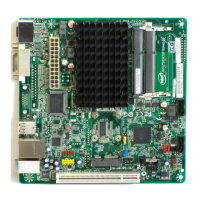