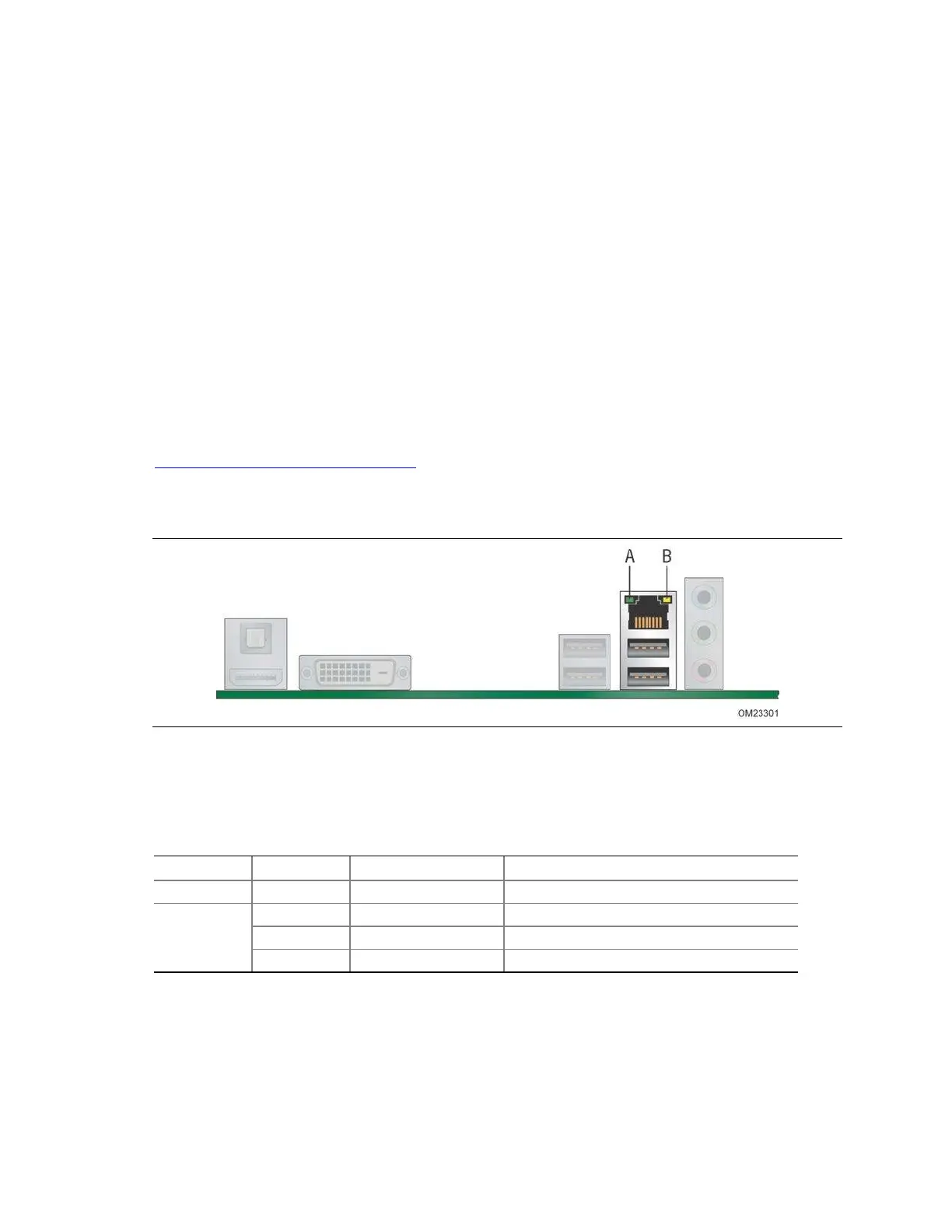Desktop Board Features
17
LAN Subsystem
The LAN subsyst em consist s of t he following:
• I nt el NM10 Express Chipset
• I ntel 82574L Gigabit Ethernet Contr oller for 10/ 100/ 1000 Mb/ s Ethernet LAN
connect ivit y
• RJ- 45 LAN connect or with integrated stat us LEDs
Additional feat ures of the LAN subsyst em include:
• CSMA/ CD protocol engine
• LAN connect interface t hat supports the Ethernet cont roller
• Conventional PCI bus power m anagem ent
Supports ACPI t echnology
Supports LAN wake capabilities
LAN drivers are available from I nt el’s World Wide Web sit e at
ht t p: / / downloadcenter.int el.com / .
Two LEDs are built into t he RJ- 45 LAN connect or located on the back panel ( see
Figure 3) . These LEDs indicat e the operating stat es of the LAN.
Figure 3. LAN Status LEDs
Table 4 describes the LED st at es when t he board is powered up and t he LAN
subsyst em is operat ing.
Table 4. LAN Status LEDs
LED LED Color LED State Indicates
LAN act ivit y is occurring.
Speed ( B)
10 Mb/ s dat a rat e is selected.
Green On 100 Mb/ s dat a rat e is select ed.
Yellow On 1000 Mb/ s dat a rat e is select ed.