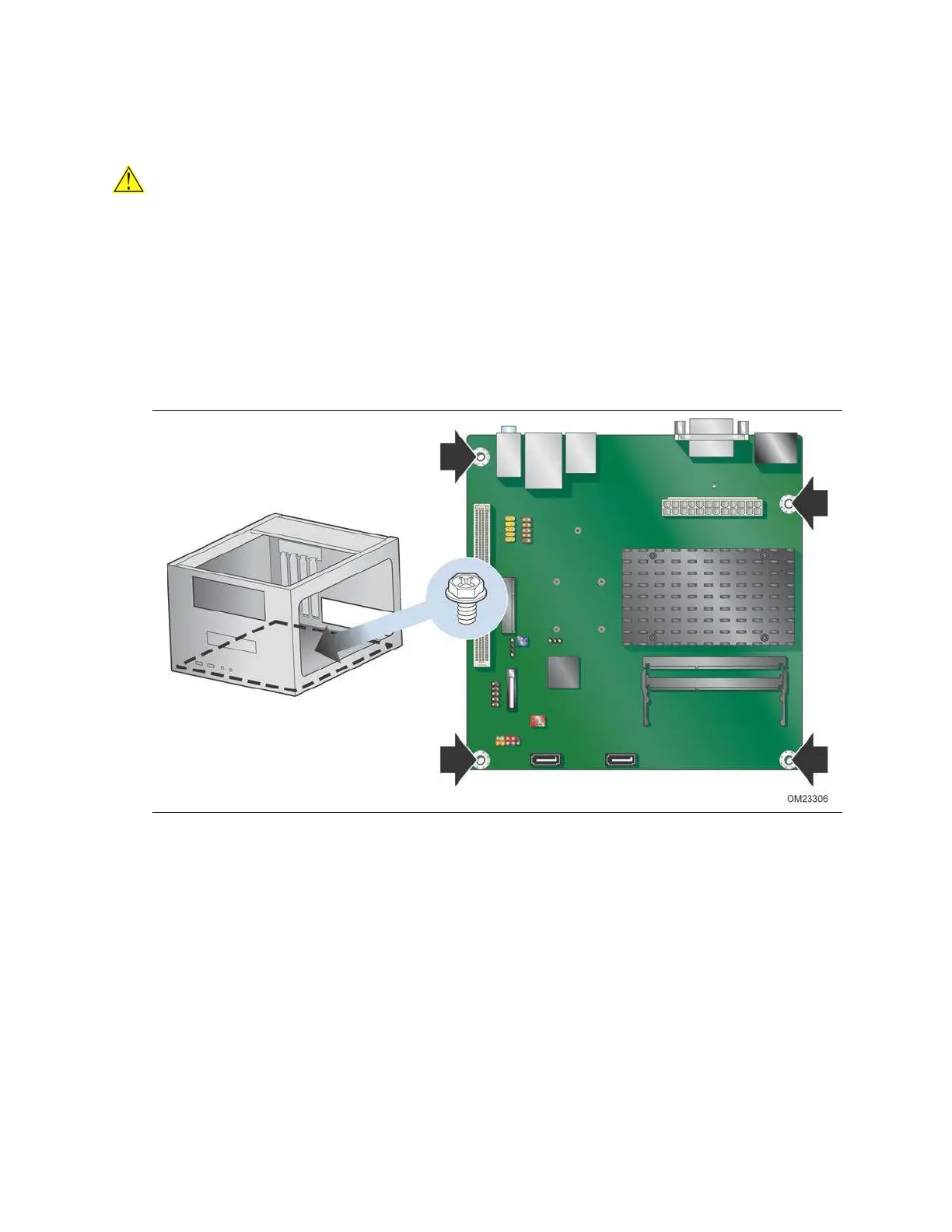Installing and Replacing Desktop Board Components
27
Installing and Removing the Desktop Board
CAUTION
Only qualified technical personnel should do t his procedure. Disconnect the com puter
from it s power source befor e perform ing the procedures described here. Failure to
disconnect t he pow er before y ou open t he com put er can r esult in personal injury or
equipment dam age.
Refer t o your chassis m anual for inst ruct ions on inst alling and rem oving the Desktop
Board.
Figure 6 shows the location of t he m ount ing screw holes for I nt el Deskt op Board
D2550DC2.
Figure 6. Intel Desktop Board D2550DC2 Mounting Screw Holes