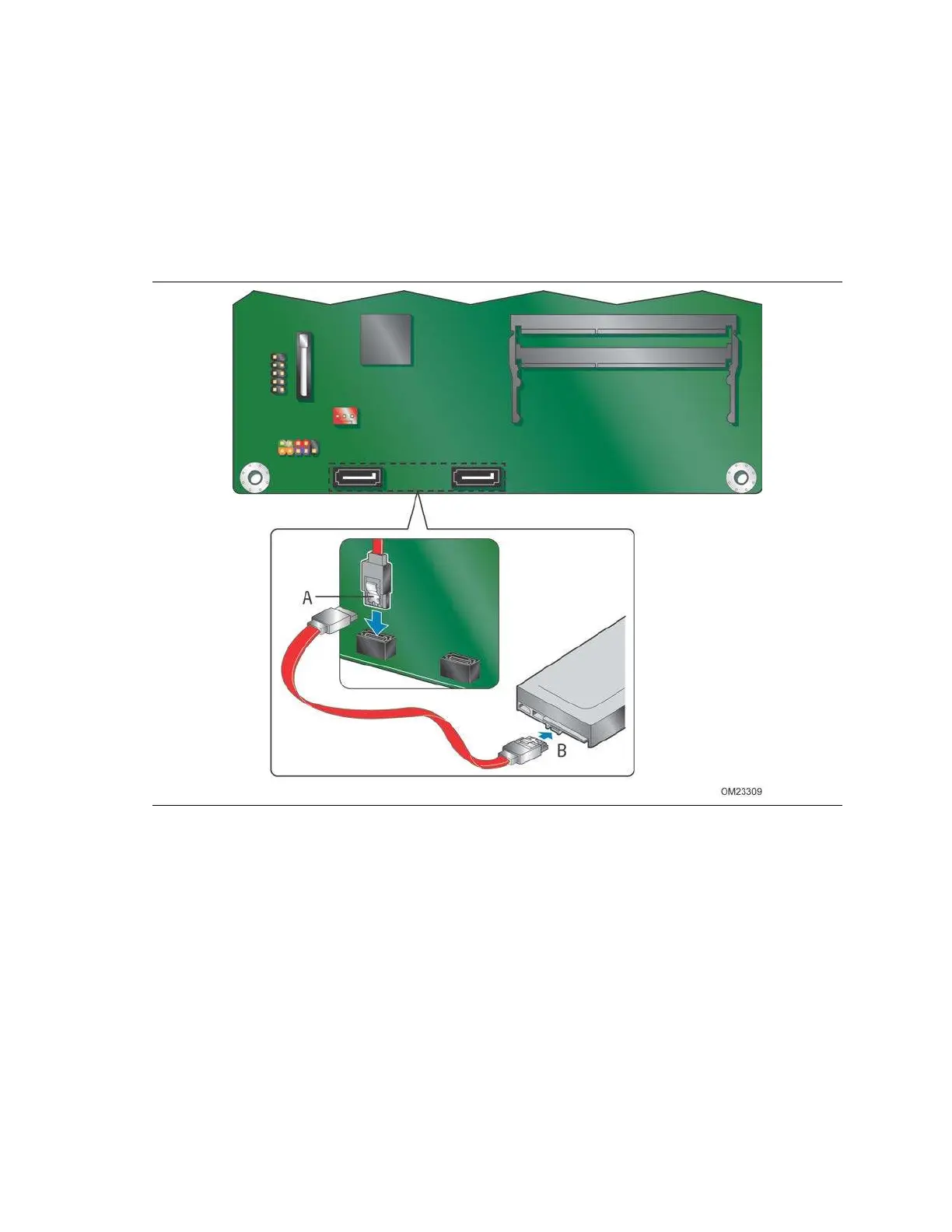Installing and Replacing Desktop Board Components
29
Connecting SATA Drives
The board has t wo SATA connectors each supporting one SATA drive. The included
SATA cables support the Serial ATA prot ocol. For cor rect cable and drive funct ion:
1. Observe t h e precaut ions in "Before You Begin" on page 23.
2. At t ach one end of the cable to the connect or on the board (Figure 8, A) and
connect the ot her end to the drive ( Figure 8, B) .
Figure 8. Connecting the Serial ATA Cable