Intel Desktop Board D2550DC2 Product Guide
20
ACPI
ACPI gives the operat ing syst em direct control over t he power m anagem ent and Plug
and Play funct ions of a com put er. The use of ACPI w it h t he Deskt op Board requires an
operat ing system that provides full ACPI support .
Hardware Support
Fan Header
The Deskt op Board has a 3-pin syst em fan header . See Figure 12 on page 37 for t he
locat ion of t he syst em fan header.
+5 V Standby Power Indicator
CAUTION
I f the AC power has been switched off and the st andby power indicat or is still lit ,
disconnect the pow er cord before inst alling or rem oving any devices connect ed to t he
board. Failure to do so could dam age t he board and any att ached devices.
The Desktop Board’s st andby power indicat or, shown in Figure 4, is lit when t here is
st andby power to the system . This includes t he SO- DI MM socket s and t he PCI bus
connector, even t hough t he com put er appears t o be off.
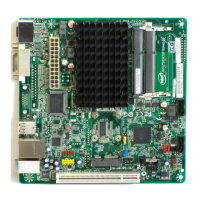
